The Problem List is the patient's diagnosis(es). It should be originally created in the H&P and then updated or revised in the chart.
Navigation
From within the patient's chart, click on the H&P tab to access patient's and partner's history information.
To enter a Problem List on Patient's H&P click the Pencil Icon.
Scroll down to find the Problem List section.
Click on Problem List for the line fields to populate. Enter patient’s conditions on each line. Click the plus sign (+) icon to use the stock text feature and click the microphone (?) icon to use the dictation feature within Artisan.
To save the information, click on the X icon or click Sign Digitally tab.
To update or change the patient’s Problem List from within the patient's chart, click on the Progress Notes/Labs tab.
You may edit your Problem List on the Progress Notes and Lab Summary page by clicking the Pencil icon.
Type in the desired condition and click Commit Problem List to save.
**All manuals are compliant with HIPPA regulations. No patient information has been released. All screenshots above were taken from a test clinic with fake patient information.
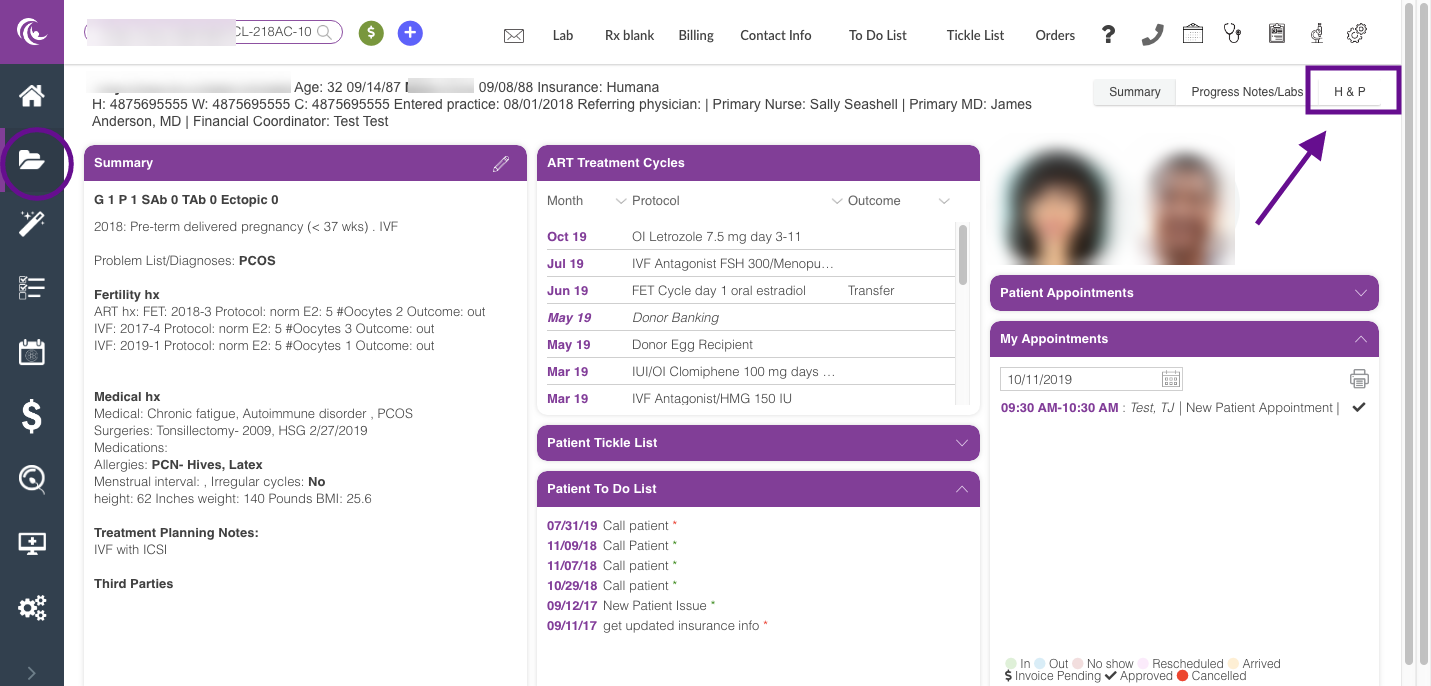
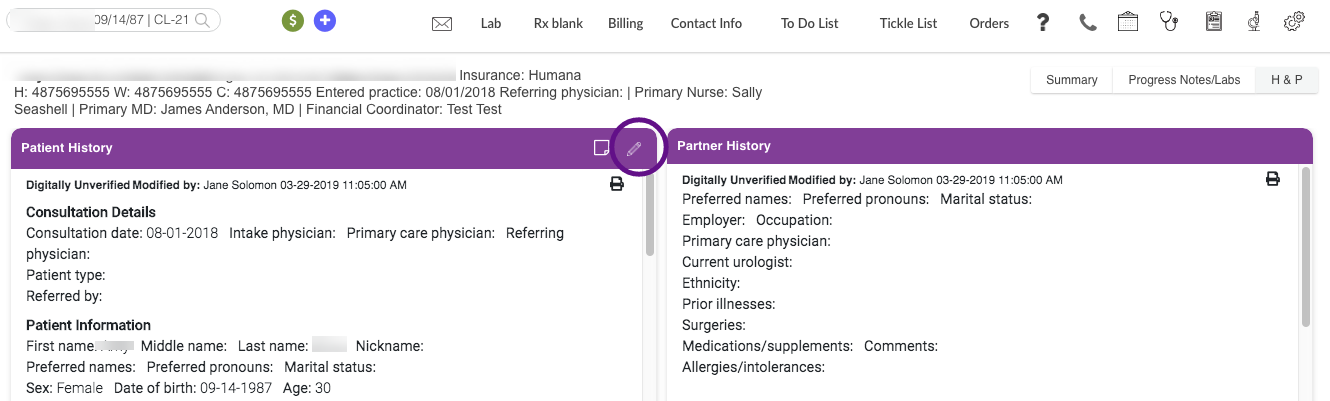
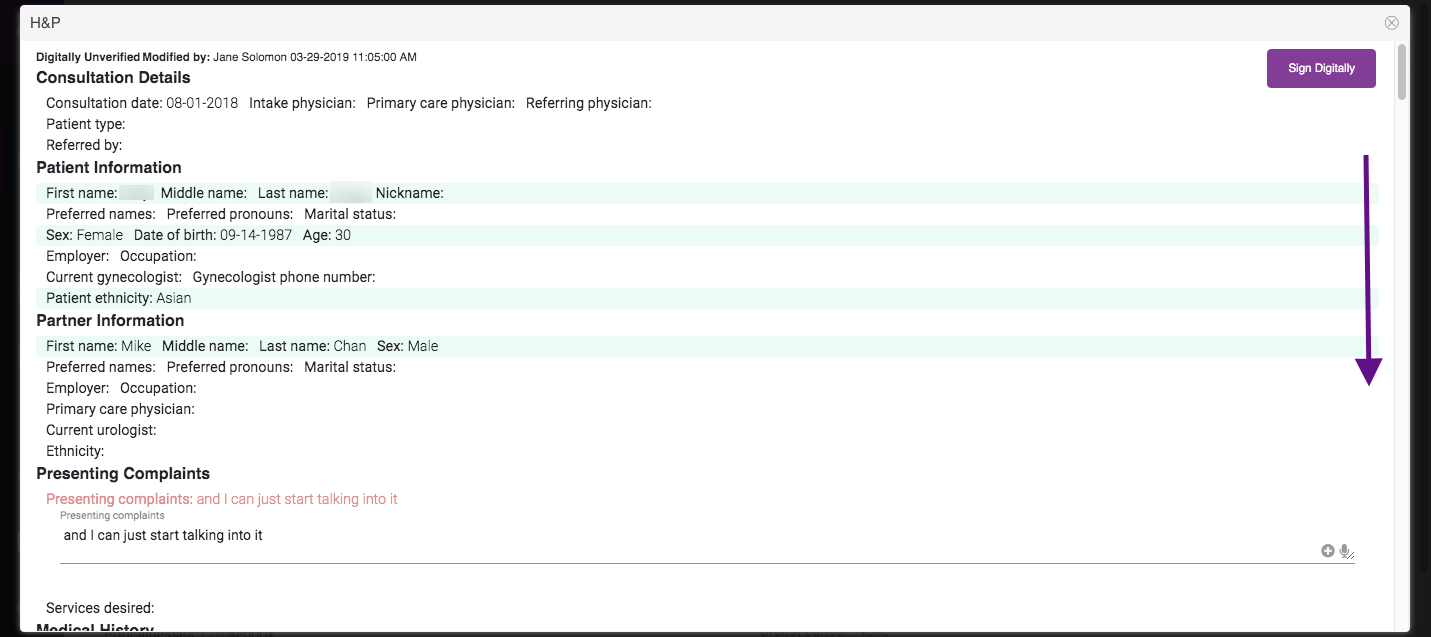
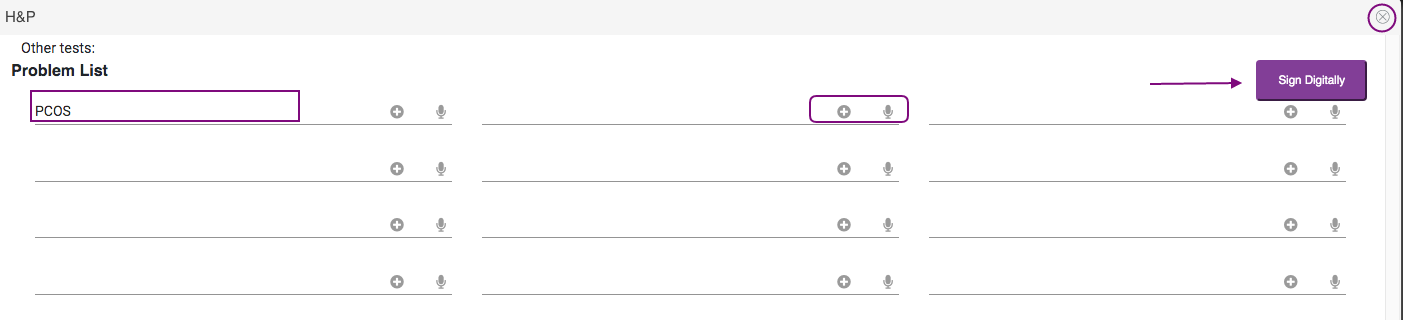
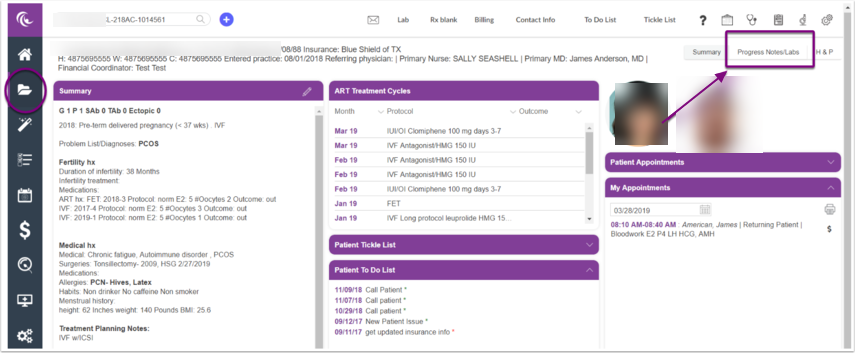
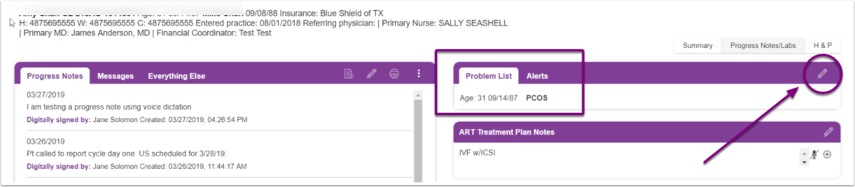
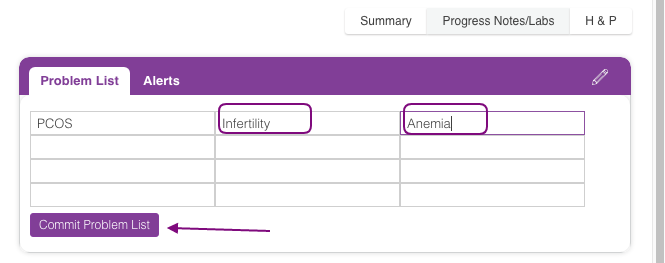
Artisan Support
Comments