The lab Referral form is a communication tool that allows seamless communication from the clinical team to the lab team. You are able to customize this form depending on your clinic's needs.
The Lab Referral Form provides instructions regarding the ART procedures. On top of the default form, you can customize your template.
The Lab Referral Library consists of all the hard-coded elements that can be added to a Lab Referral Template. To access the Lab Referral Library and Templates, click on Administration (Gears icon) and Manage Data. Click the drop-down icon next to ART Cycles, and then click on Lab Referral Library.
On the left, are the elements available for selection in the templates. The grey box with a checkmark is an optional element that can be enabled and disabled by clicking the box before the element name.
The red box with a checkmark is the hard-coded elements enabled and added to the lab referral form template. The Template tree on the right lists all of the Elements available for the Lab Referral Form. Once all desired changes have been made, click the Disc icon in the bottom right corner of the screen to save.
Lab Referral Templates
To access the Lab Referral Templates, click on Administration in the bottom left corner of the screen (Gears icon), then Manage Data in the top tabs and then Lab Referral Templates.
Click Edit this template (pencil icon).
1. Create a Template Name.
2. The Lab referral form will default to the hard-coded elements added to the template.
3. Custom Form Builder - allows you to create customized fields.
4. Available Fields - these are the hard-coded and optional elements enabled from the Lab Referral form library.
Custom Form Builder
1. Text field- Allows for fee text space with the custom title.
2. Select Field- Allows for a drop down with multiple options to select.
3. Text Area- A free text space with stock text-ability within the custom title.
4. Radio Group- Enables radio buttons within the custom title.
5. Date Field- This allows you to enter an additional date field.
6. Checkbox Group- Enables checkbox option.
7. Time Field- Allows for additional time fields.
To learn how to create custom form builder, see SA Template Set up manual.
Available Fields
The available fields are the elements that can be added to the lab referral form template.
The optional element will show as a grey text with the plus sign icon. To add this element to the template select the (+) next to the title. The hard-coded elements in green text with a number indicate that has been added to the template.
The added available field will populate to the left. Click the pencil icon to add a Heading Title.
Enter a label name then click the Ok button.
You have now added a Heading field.
When elements are added to the template, they will appear to the left of the elements list panel.
You will have an option to customize your lab referral forms by using the icons on the right-hand corner of each element.
To add the element to the template, click the plus sign icon.
Click the Trash can icon to delete an element from the template.
To adjust the size of the field, select the double arrow and select the desired cell percentage. This will apply to the custom form builder and the available fields.
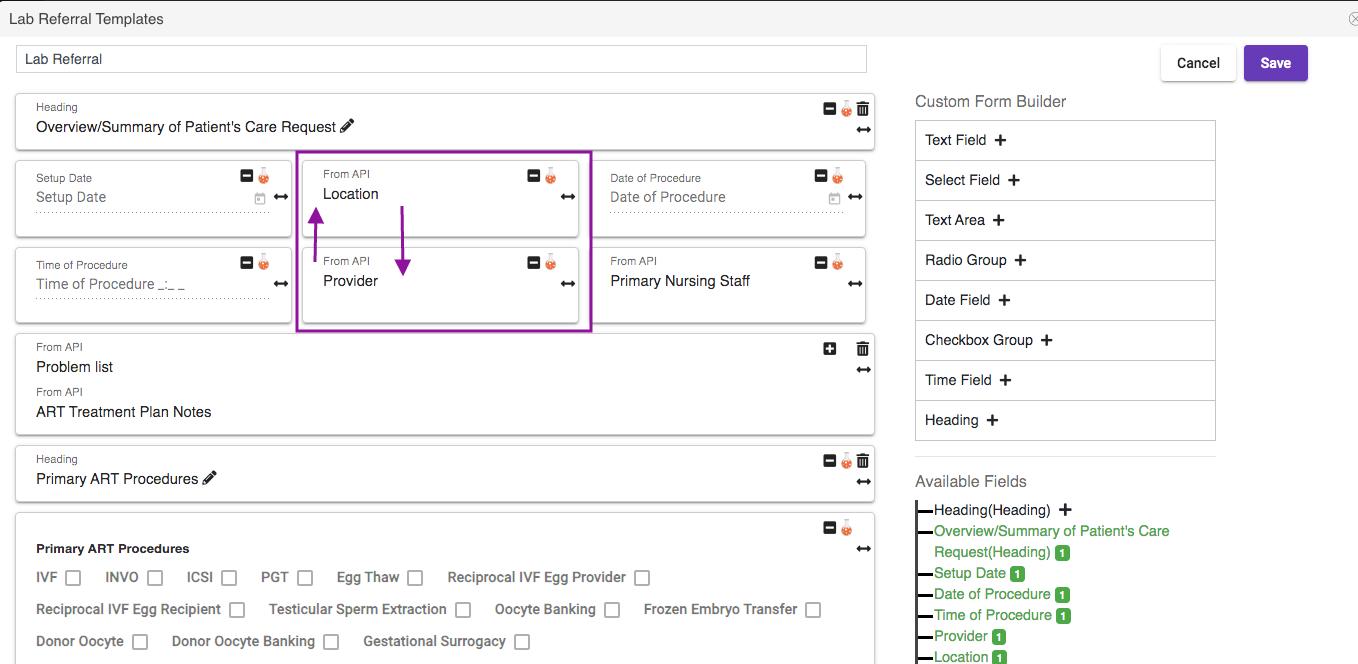
Once everything has been added to the template. Click the Save button.
Lab Notification
The Lab Notification is a snapshot of the Lab Referral form. It provides the clinical and the lab team with an overview/summary of the lab referral order. You can customize what element to show on the Lab Notification.
In the Lab Referral Template, the minus icon allows you to remove the element from the Lab Notification Form. The beaker icon indicates that the element or the field is added to the template.
In the above example, we removed the heading field for the Overview/Summary of Patient's Care Request from the lab notification. Click the plus sign icon to add the field back.
The lab notification can be found on the Cycle sheet and Summary tab of the patient's treatment calendar.
It is also found in Lab notes, summary tab
The lab referral form is found in the Coordination, Lab referral tab of the patient's treatment calendar. See the Lab Referral: Notify the IVF lab of an Upcoming case manual to learn more. The Heading field that was removed from the Lab notification will show up on the lab referral form.
**All manuals are compliant with HIPPA regulations. No patient information has been released. All screenshots above were taken from a test clinic with fake patient information.

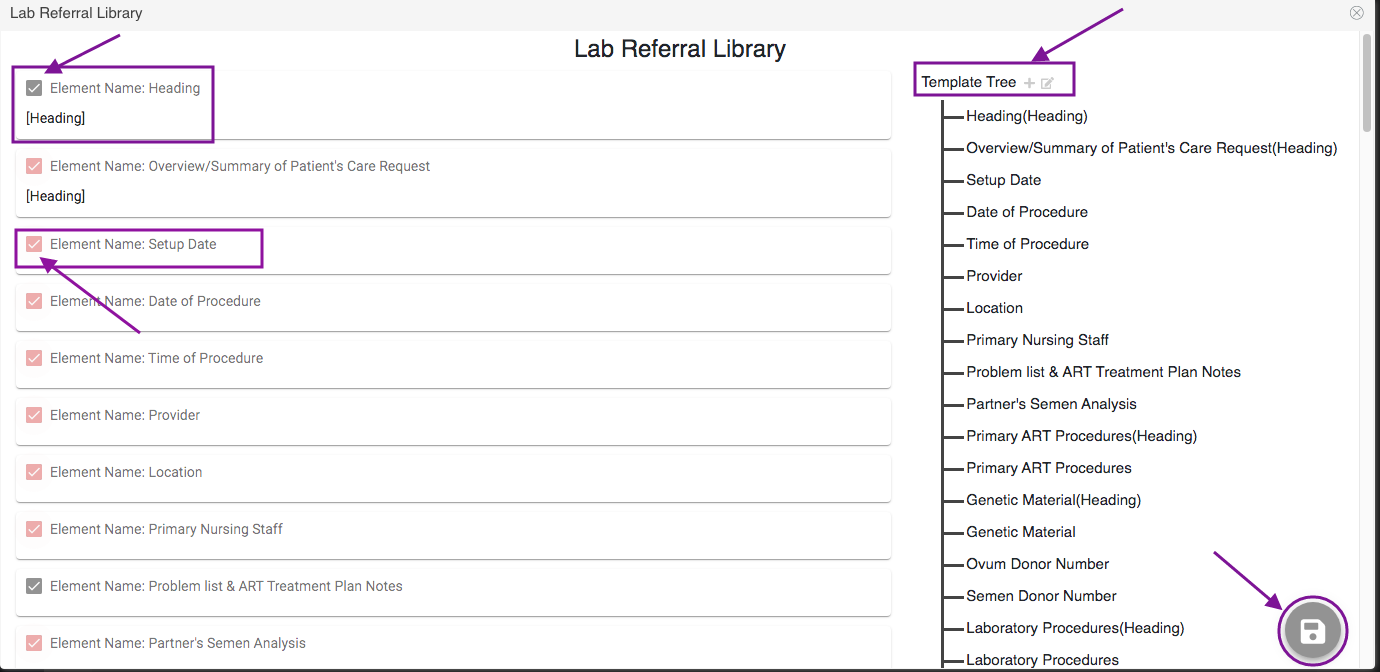
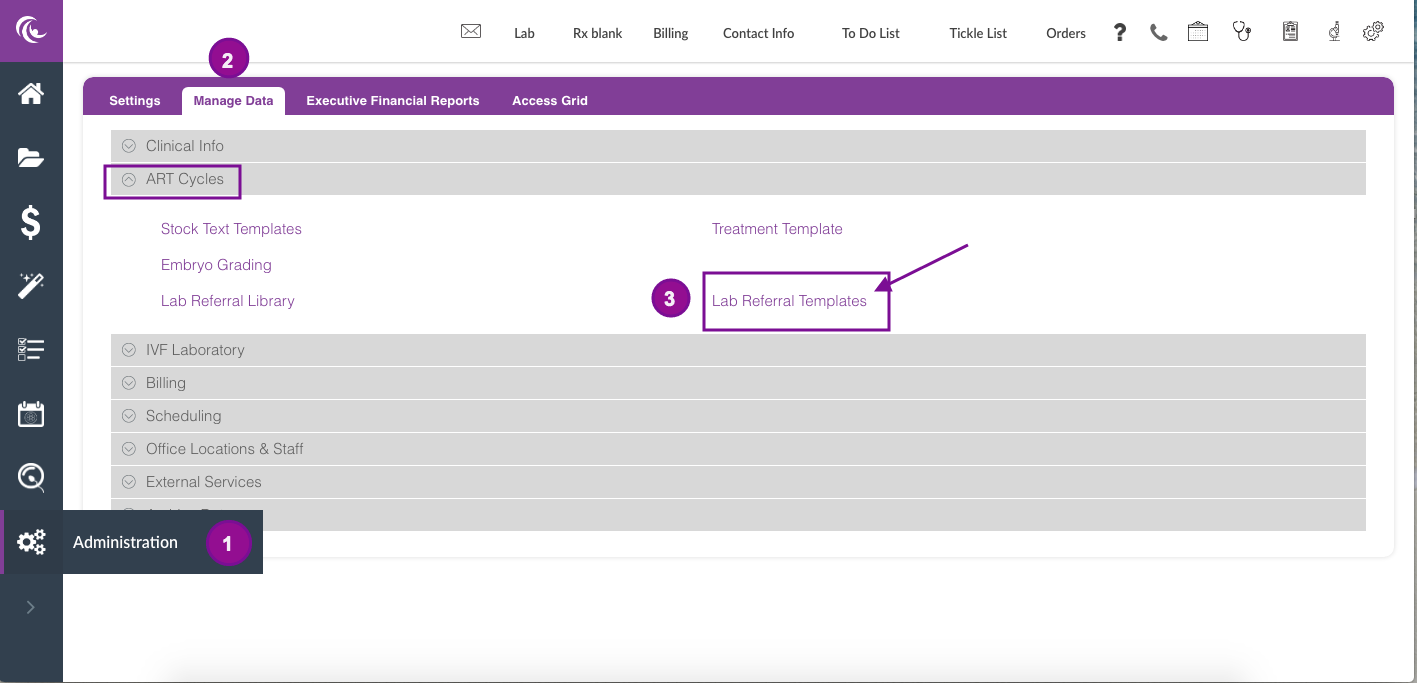
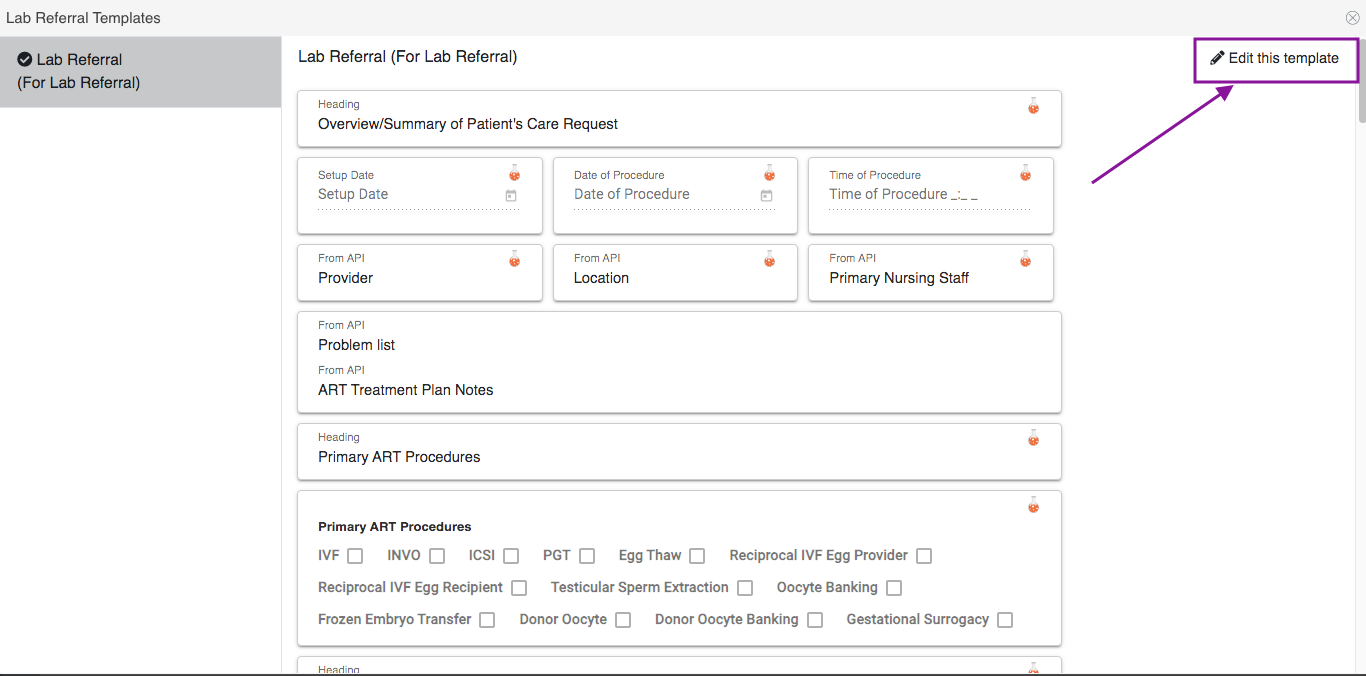
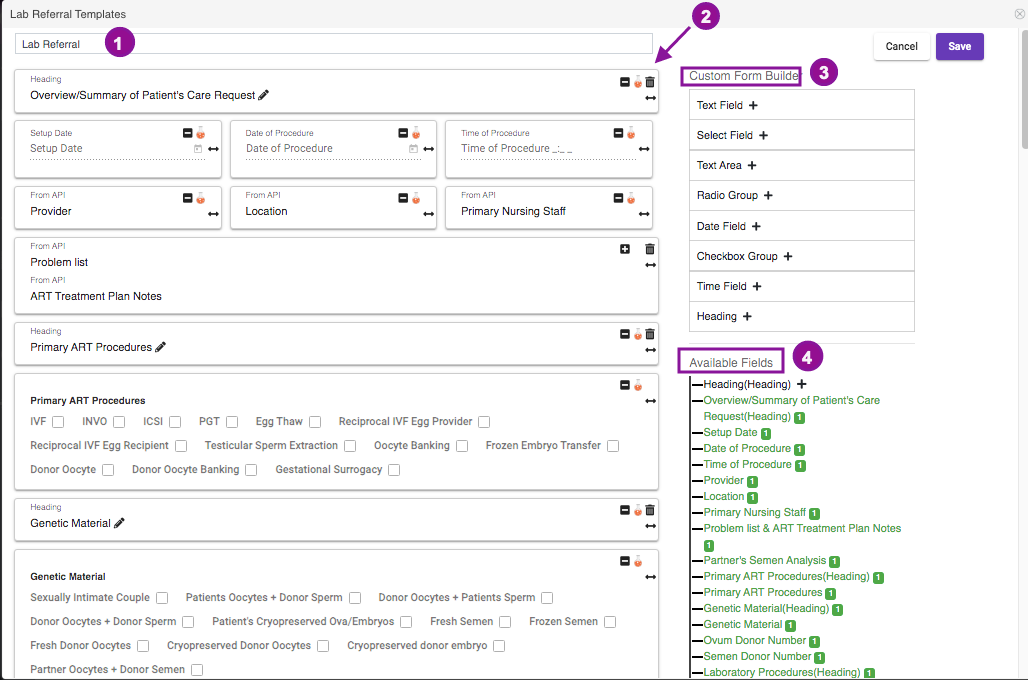
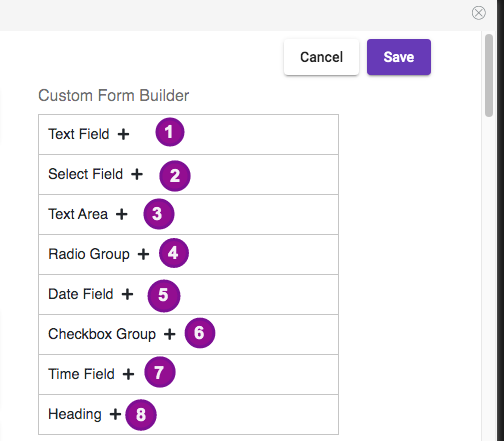
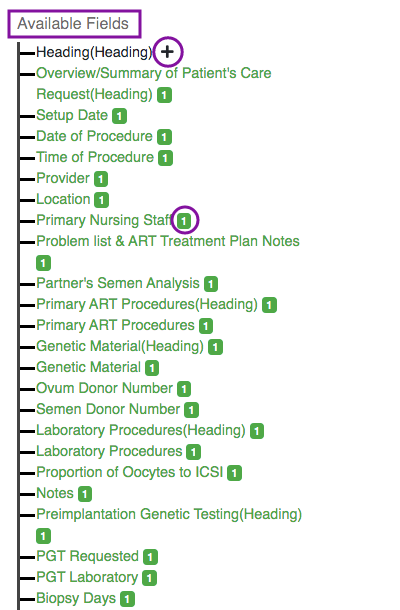
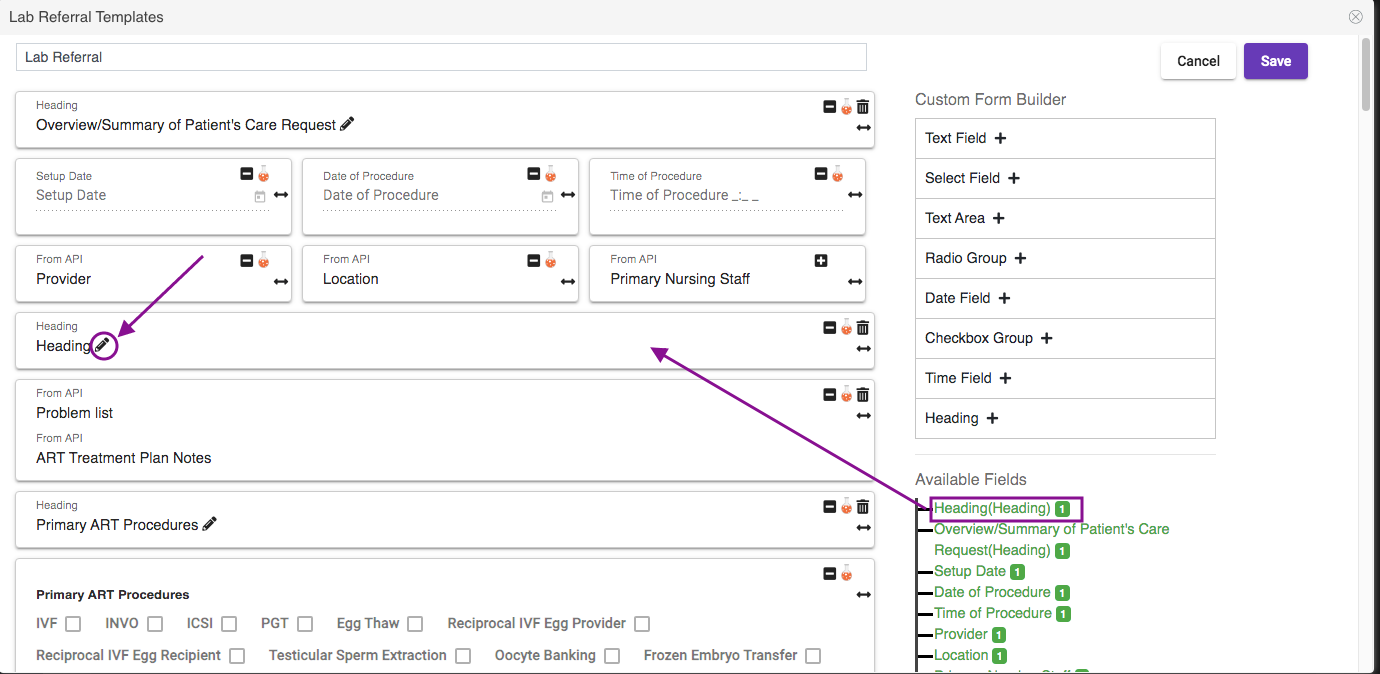
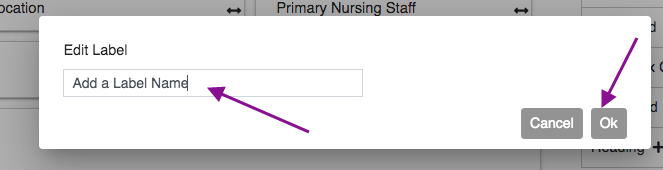
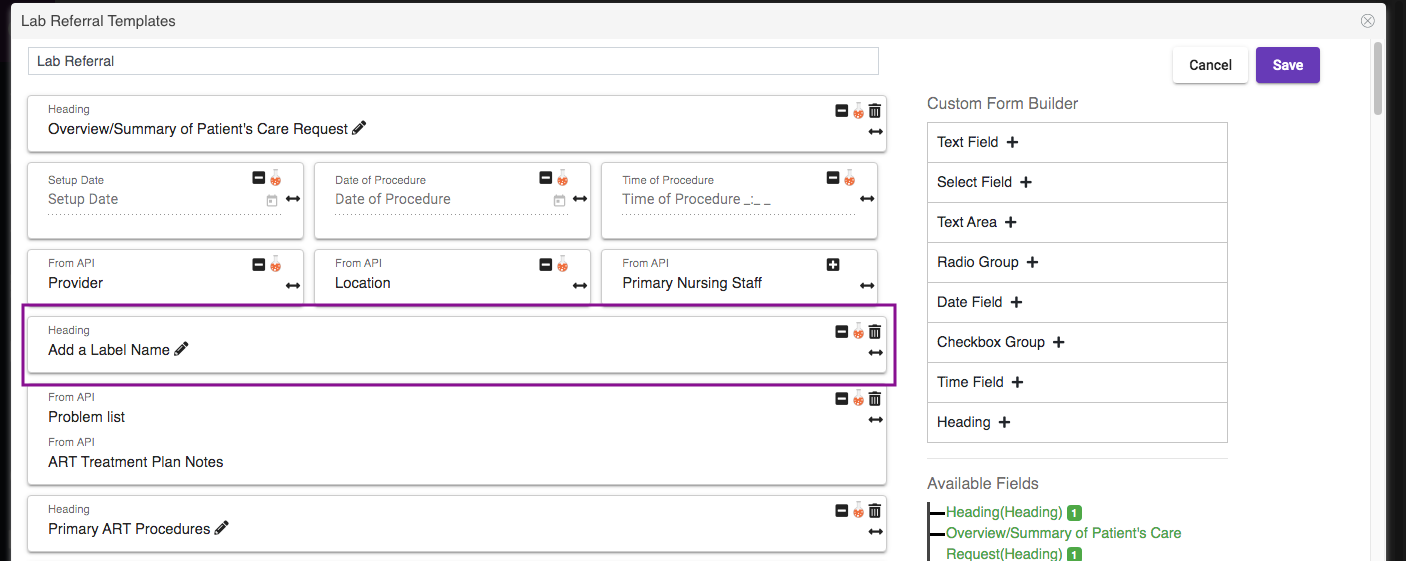
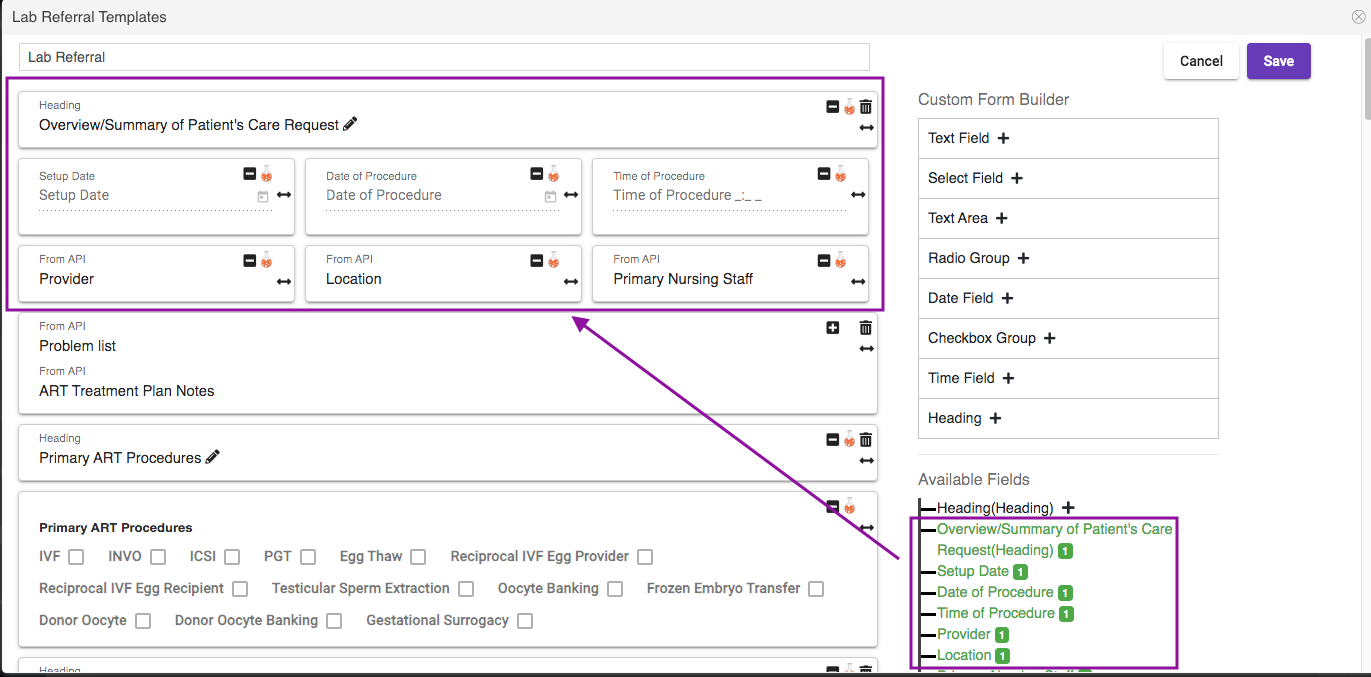
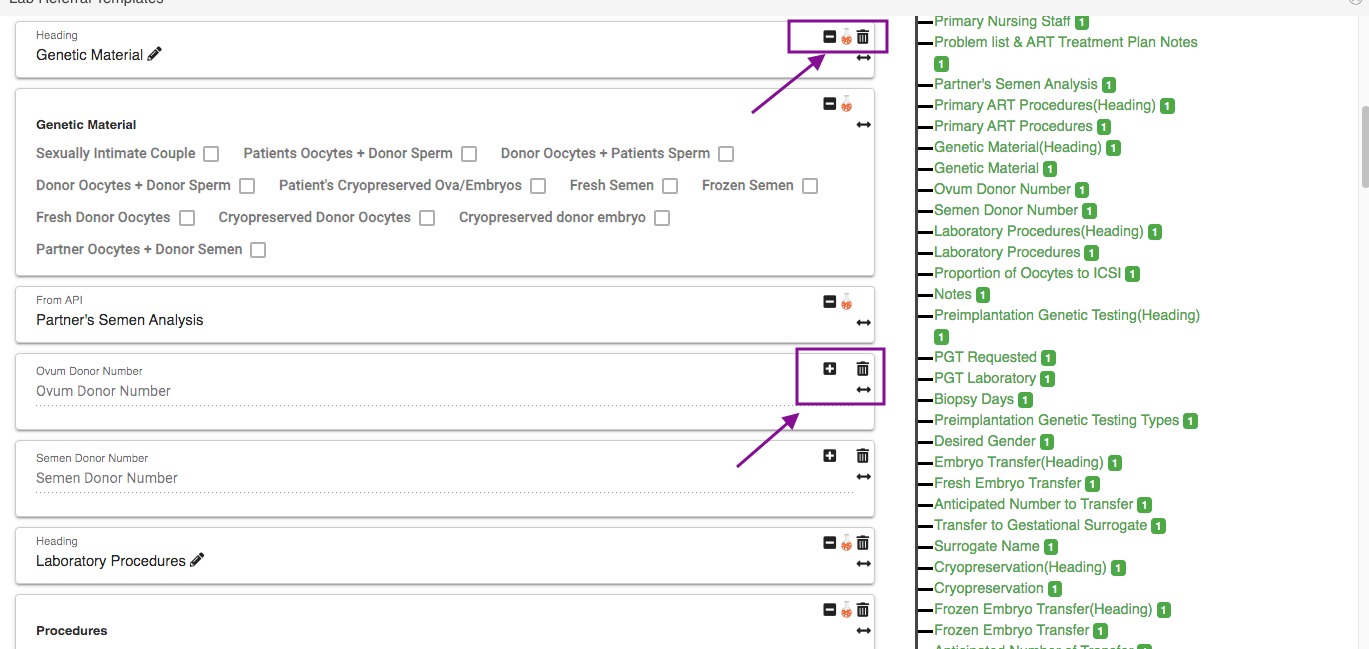
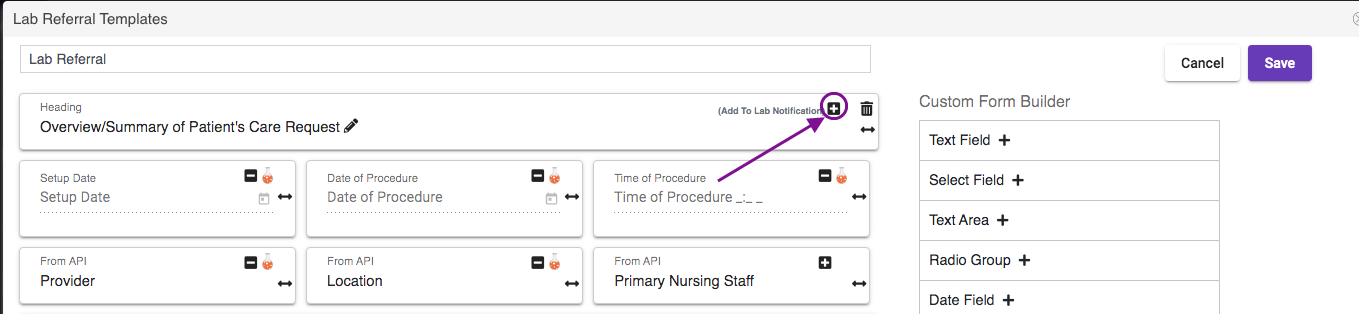
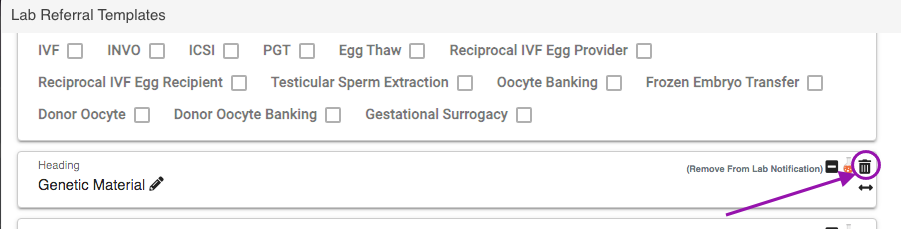
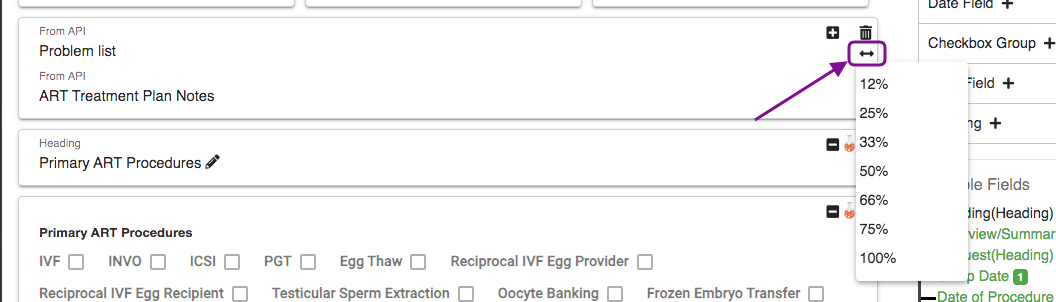
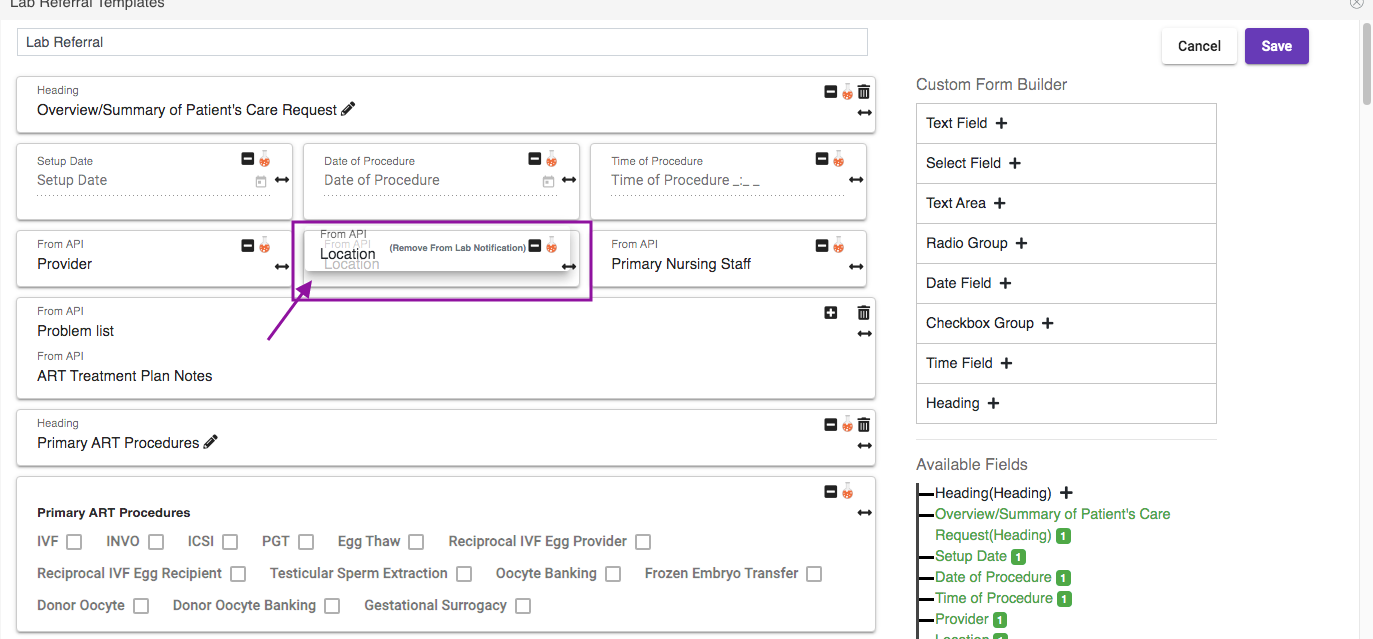
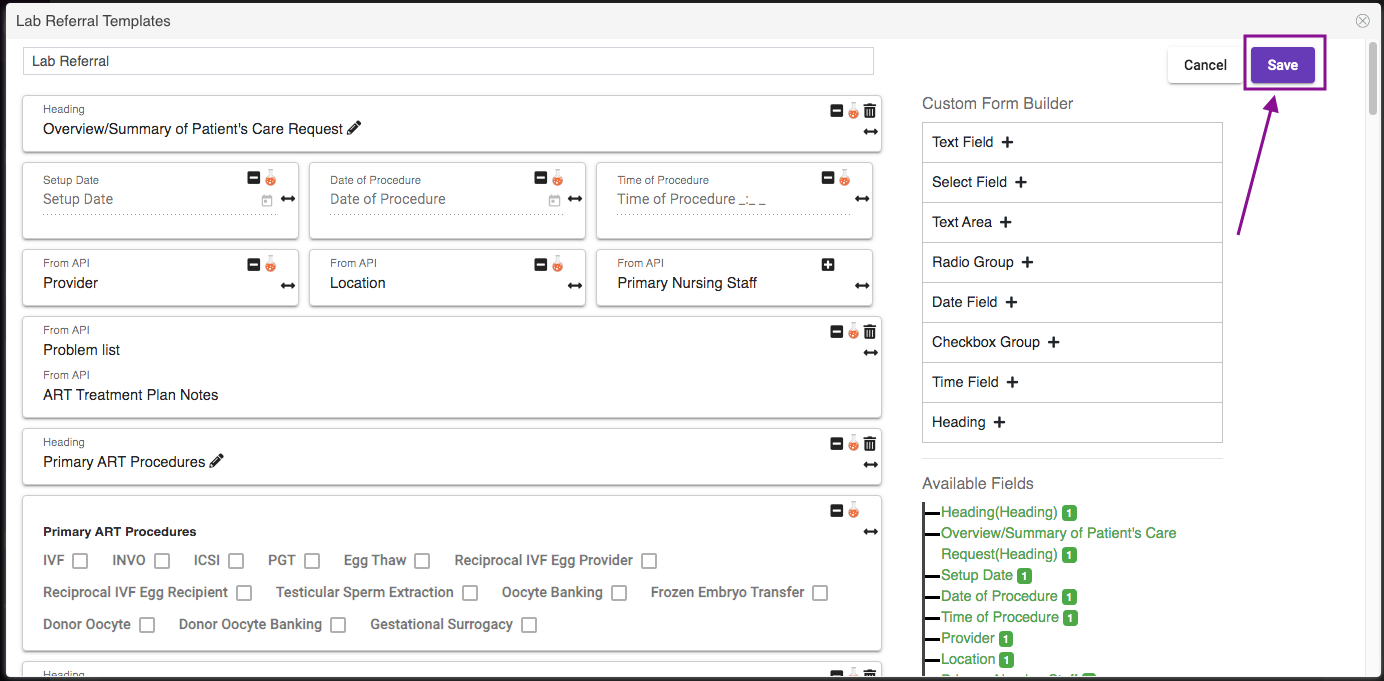
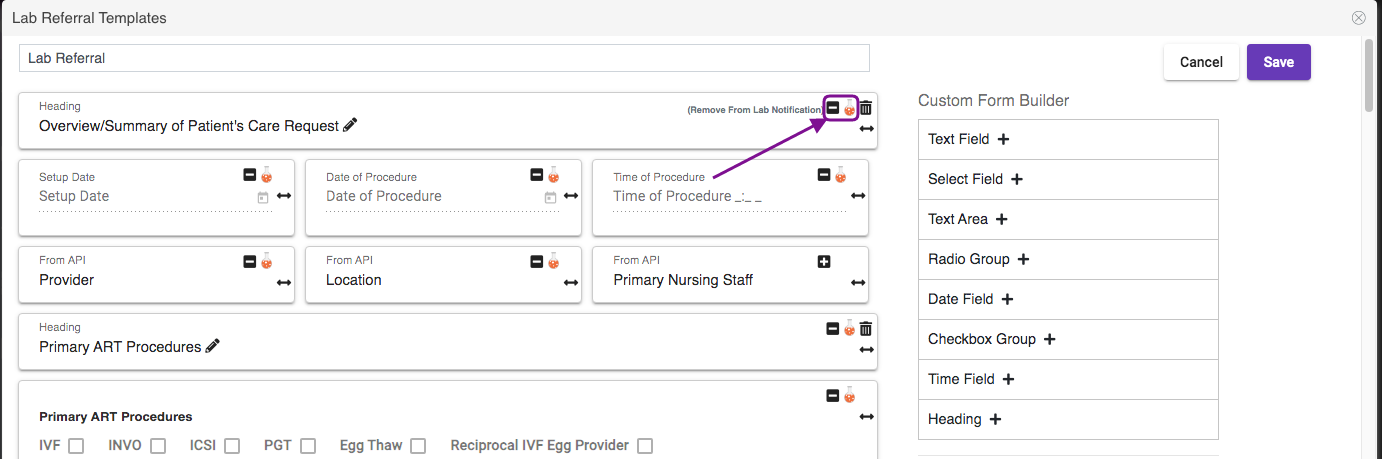

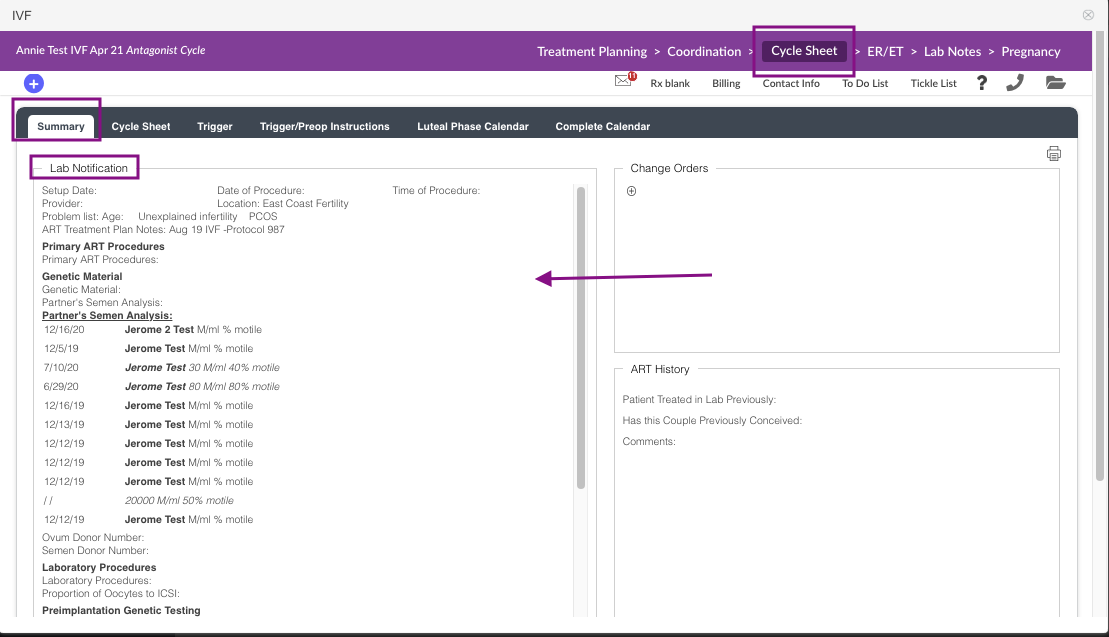
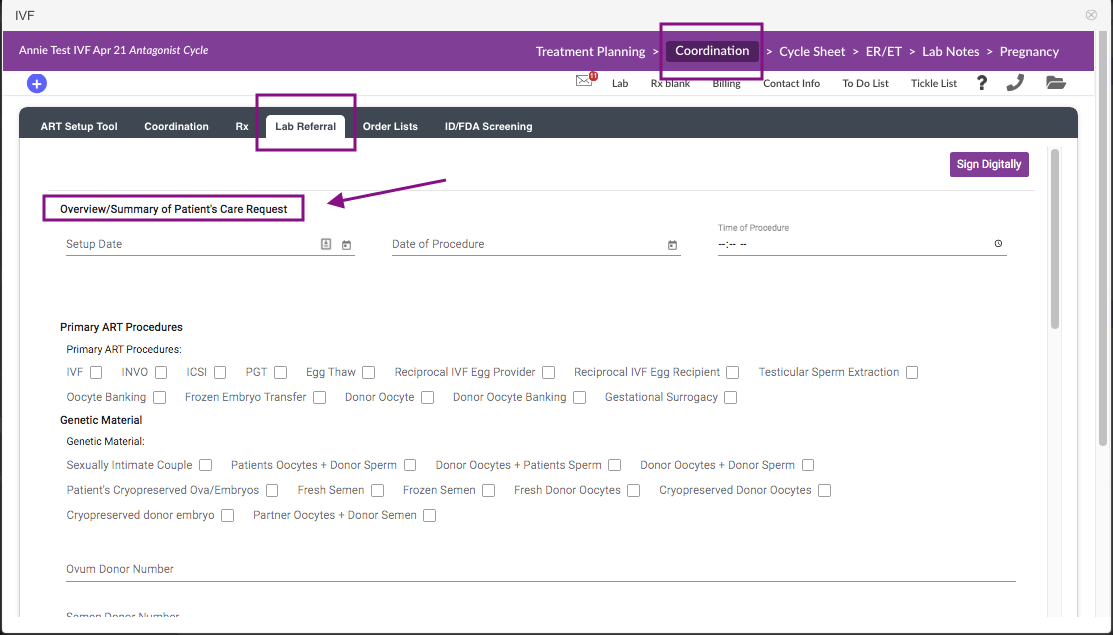
Megan Borja
Comments