Use the Lab Referral form to notify the lab of the case and to provide instructions regarding the ART procedures to perform.
Preparing the Lab Referral
Once a patient's cycle has been created within Artisan's Calendar Wizard, select the Coordination tab.

In the Coordination tab, select the Provider and Primary Nursing Staff (if applicable) from the dropdown menus.
This information will flow through and auto-populate in your referral form.
Lab Referral
Then select the Lab Referral tab.
From here you may begin indicating the treatments and plan for the given cycle.
Information such as Provider, Location, Primary Nursing Staff, Problem List and ART Treatment Plan Notes will flow from both the Coordination tab and the patient's chart.
Enter the following information in this section (per the relevancy to your practice):
1. Set Up Date (this is the date that this form is being filled out)
2. Date of Procedure (this is the estimated date of retrieval/transfer, depending upon the cycle type). Add the information, if known.
3. Time of Procedure (If unknown, this can be left blank)
4. Check the appropriate Primary ART Procedures for this cycle.
1. Indicate the genetic contributors: Sexually Intimate Couple, Patients Oocytes + Donor Sperm, Donor Oocytes + Patients Sperm, Donor Oocytes + Donor Sperm, Cryopreserved Ova/Embryos
2. Source of Semen/Oocytes: Fresh or Frozen, Fresh Donor Oocytes, Cryopreserved Donor Oocytes, Cryopreserved Donor Embryo
3. If using Ovum Donor or Semen Donor, add the corresponding information regarding the donor on the free text box.
4. Any procedures to be done in the IVF laboratory: ICSI, Conventional Insemination Delayed ICSI, Rescue ICSI, Coculture, Assisted Hatching.
5. Indicate the proportion of Oocytes to ICSI. Select 100% or Other (a free text box will open up) to add the instructions, if appropriate.
1. PGT Requested Yes or No
2. If PGT, PGT Laboratory
3. Biopsy Days and Notes
4. Type of PGT testing: Aneuploidy Screening, Single Gene Testing (include details in the provided box) or Translocation Testing (include details in the provided box)
5. Desired Gender, if applicable
6. Embryo Transfer details: If a transfer will occur within this cycle, how many embryos will be transferred and if a gestational surrogate will be used.
1. Cryopreservation plan: Freeze All, Cryo Spare Embryos, Do Not Cryo, Other. Stage at Cryopreservation: Oocytes, 2PN, Cleavage Stage, Blastocyts, Freeze Multiple Cases for Batch PGT
2. Frozen Embryo Transfer--Fill out this section only if THE CURRENT CYCLE is an FET.
Enter the following information in this section:
1. FDA Eligibility: indicate eligibility with all relevant information
2. Patient Treated in Lab Previously: Yes or No
3. Has this Couple Conceived Previously: Yes or No
4. Comments: This section is used by practices for a multitude of purposed. We usually recommend that this area be used for any additional specific information that is not already included on the form, whether it is part of the patient's history, that the embryos need to be transferred from another facility or the catheter type to be used. Please feel free to establish a practice rubric of how to use this box.
1. Reason for ICSI: If applicable, select the appropriate box.
2. Indication for PGT: Select the appropriate box, if applicable.
3. Indication for ART: This information will auto-populate once it has been marked in
4. Authorizing Physician (patient's primary MD) - Click the dropdown to select the MD's name.
5. Date: Click the calendar icon to add authorizing date.
Click Sign Digitally once the form has been completed.
Enter your Digital Signature then click Submit.
Once the form has been digitally signed you have 72 hours to edit the form by clicking the paper pencil icon. To print the lab referral form, click the printer icon.
Clinic Staff View
For all clinical staff and physicians, the lab referral will create a cycle summary page that will live on the front of the Cycle Sheet (or Stimulation sheet) for the patient's cycle. This will allow everyone to know exactly what is occurring for each patient in cycle.
Lab Staff View
For all lab staff and lab directors, the lab referral will create a cycle summary page that will live on the front of Lab Notes. This will allow everyone to know exactly what is occurring for each patient in cycle.
Change Orders
There may be times during an IVF cycle, that the "orders" may change during the cycle. If this is the case, the Change Orders section can be utilized. Click the + to enter in a change order.

Enter the information for the Change Order and Click Commit to save.
1. The information for the Change Order will now show in the Change Orders section.
2. This Change Order can be acknowledged by the lab upon seeing the Change Order.
The staff member acknowledging the Change Order will sign with their Digital Signature for Authentication. Click OK to exit this screen.
There is now documentation that the order has been acknowledged by the Lab Staff. The staff member who acknowledged the change order as well as the date and time will now be part of the record.
**All manuals are compliant with HIPPA regulations. No patient information has been released. All screenshots above were taken from a test clinic with fake patient information.
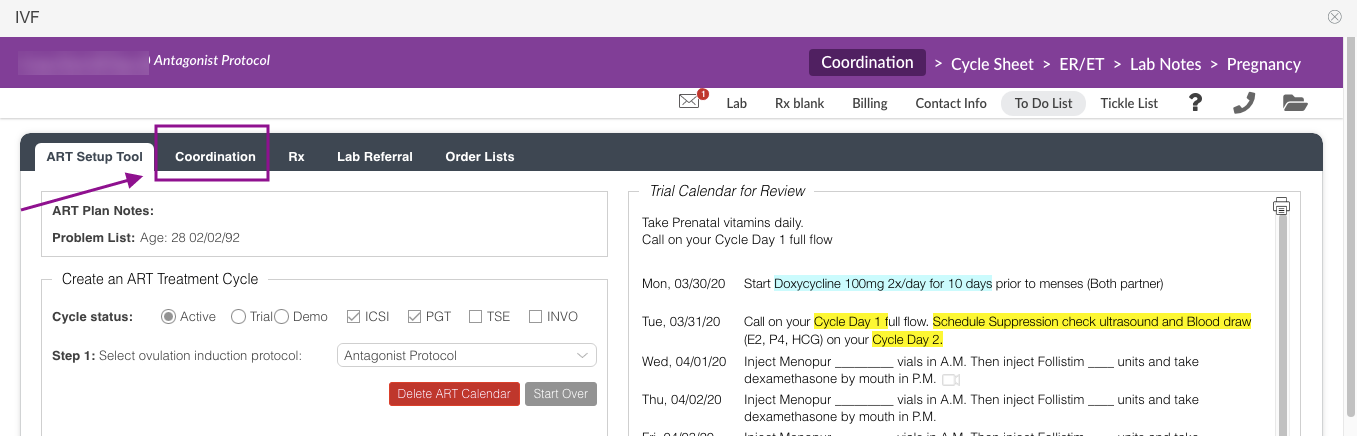
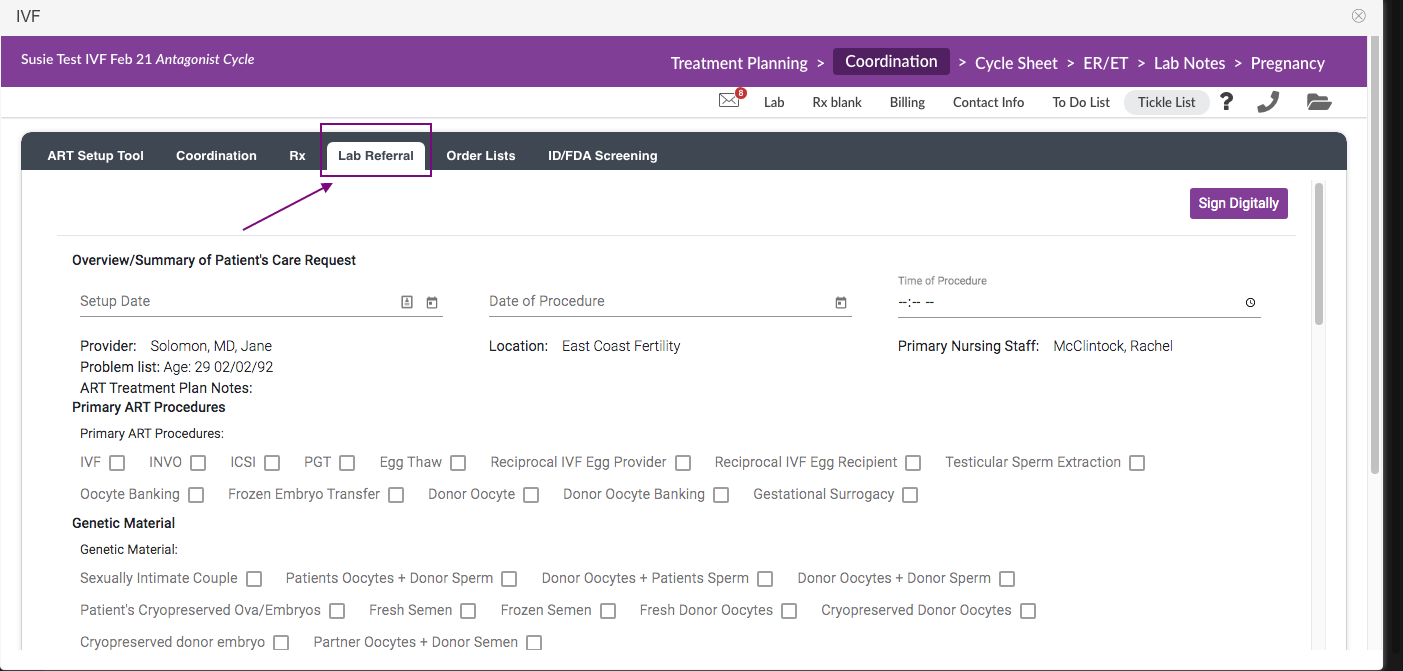
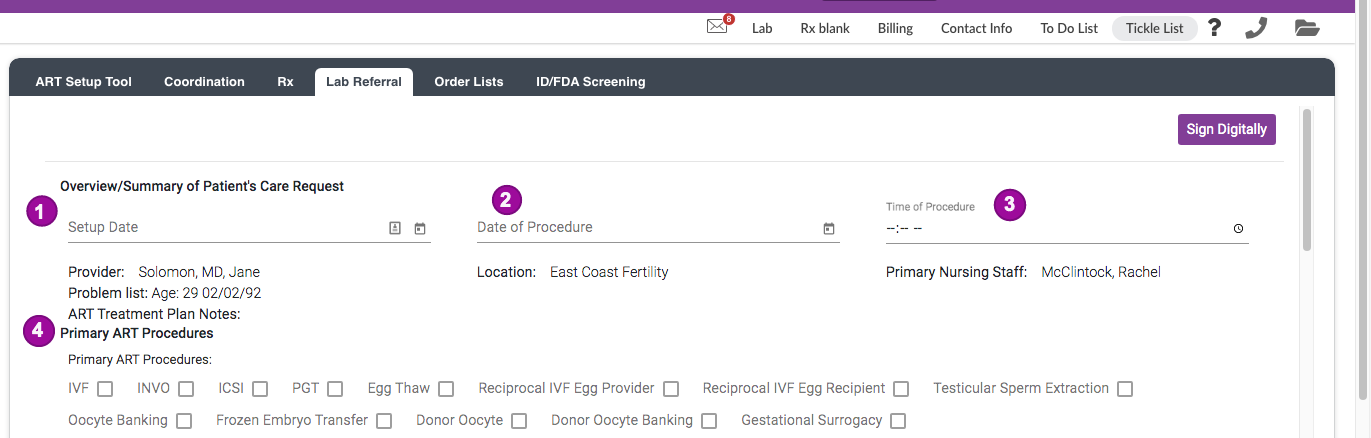
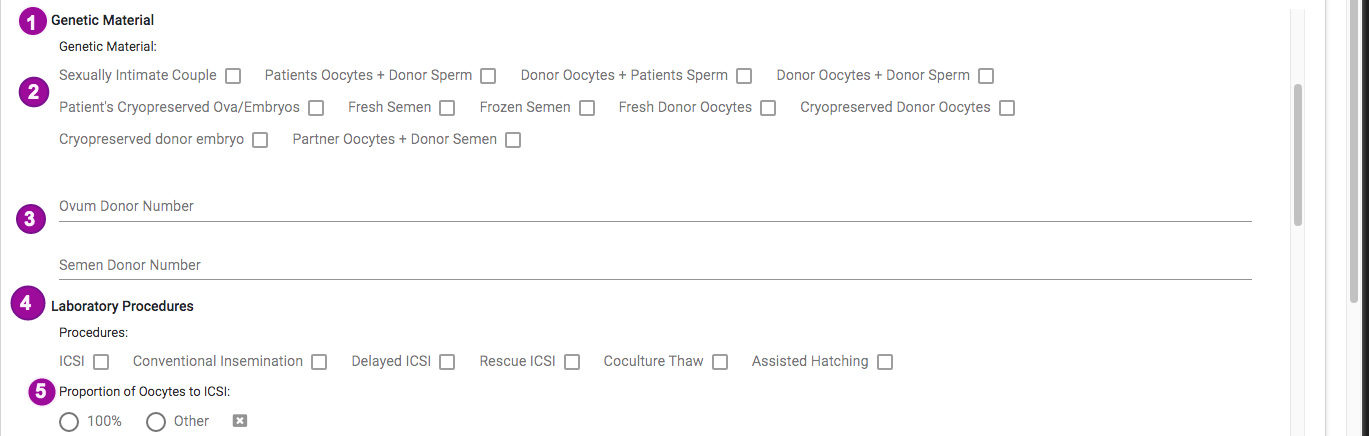
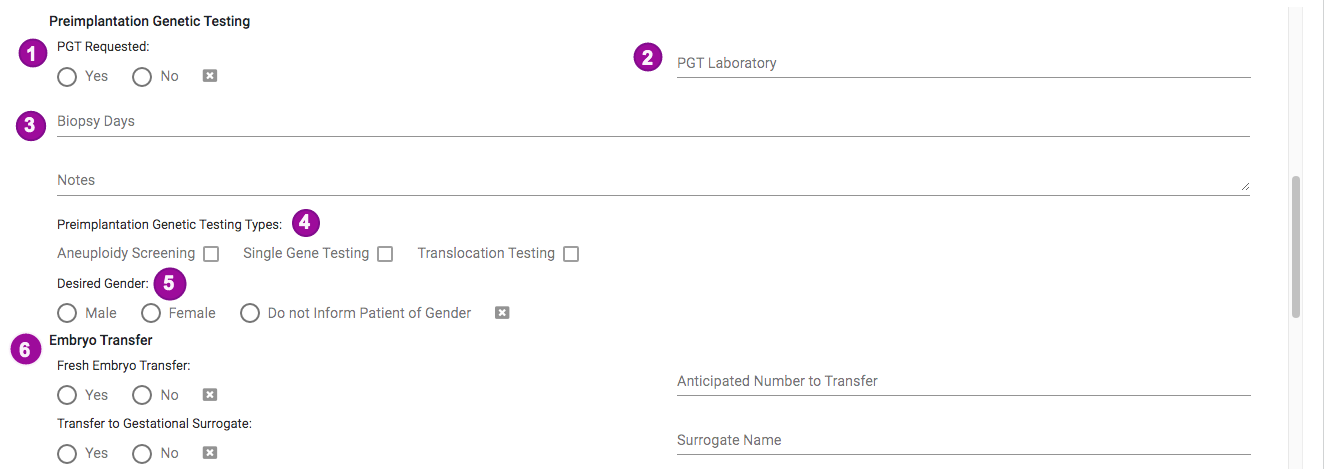
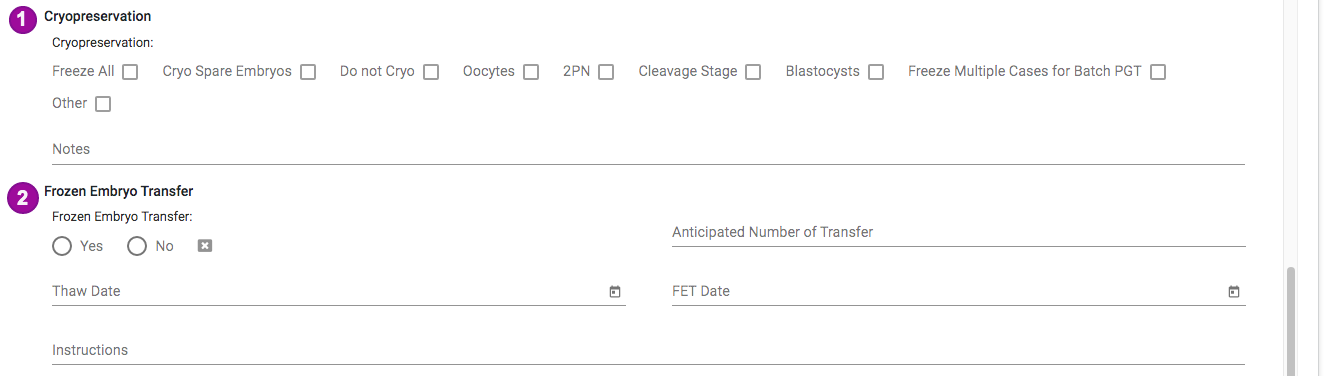
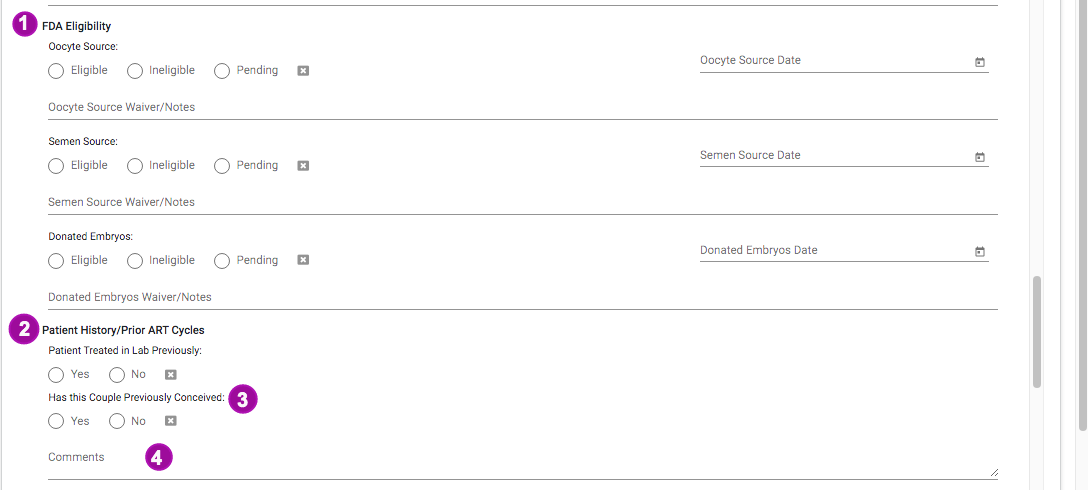
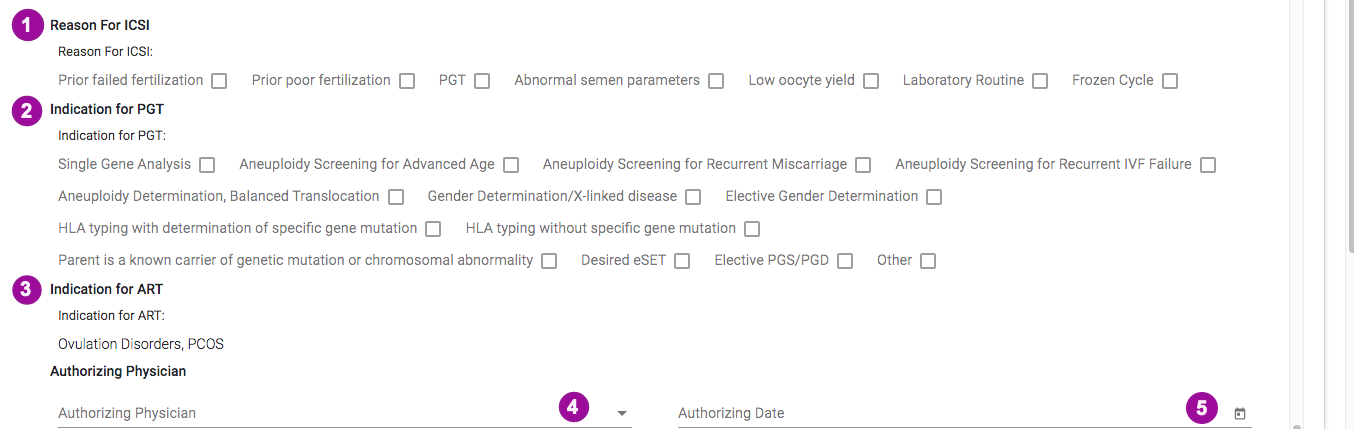
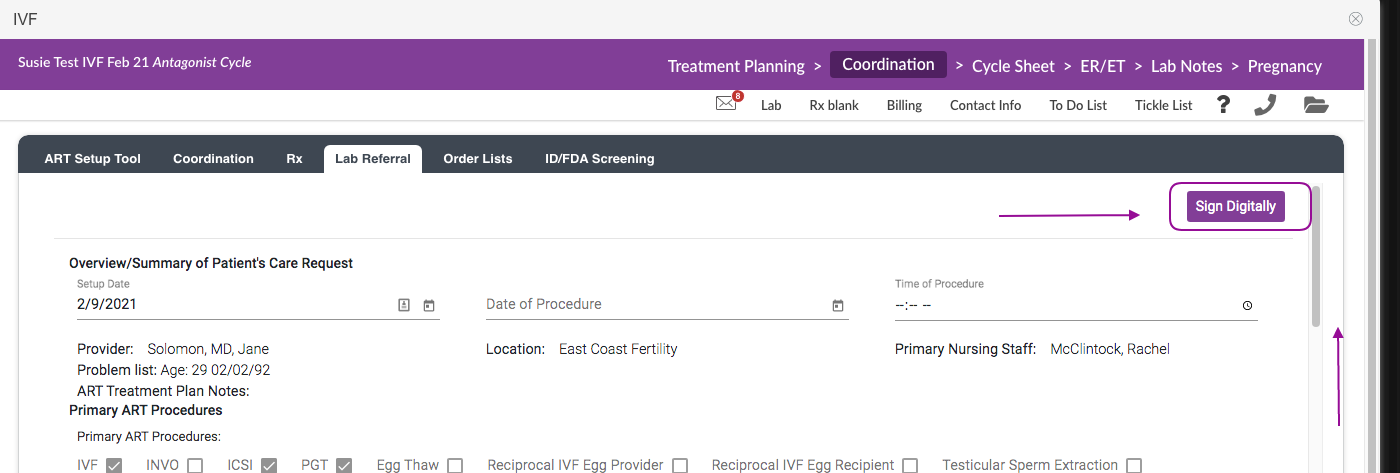
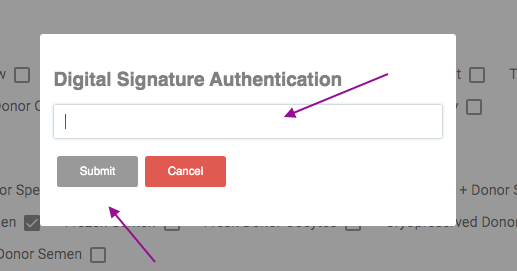
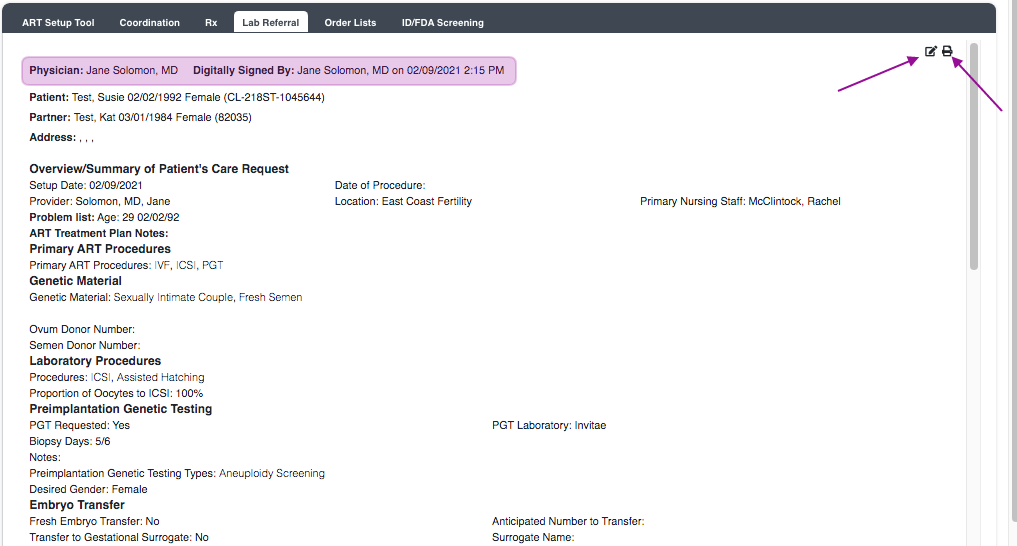
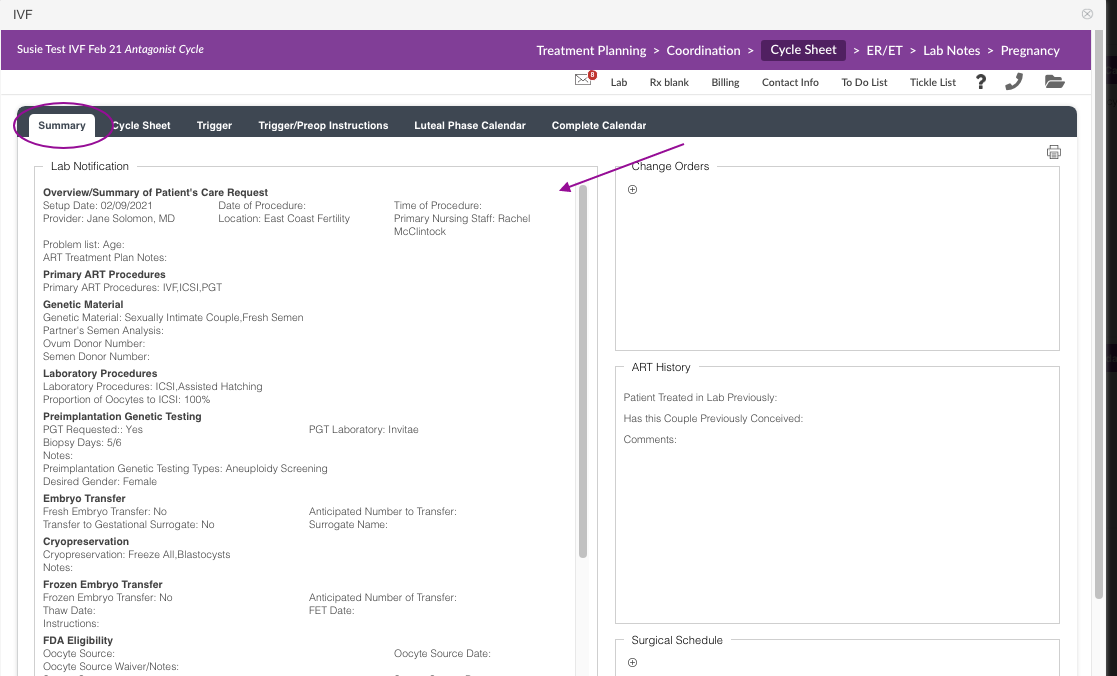
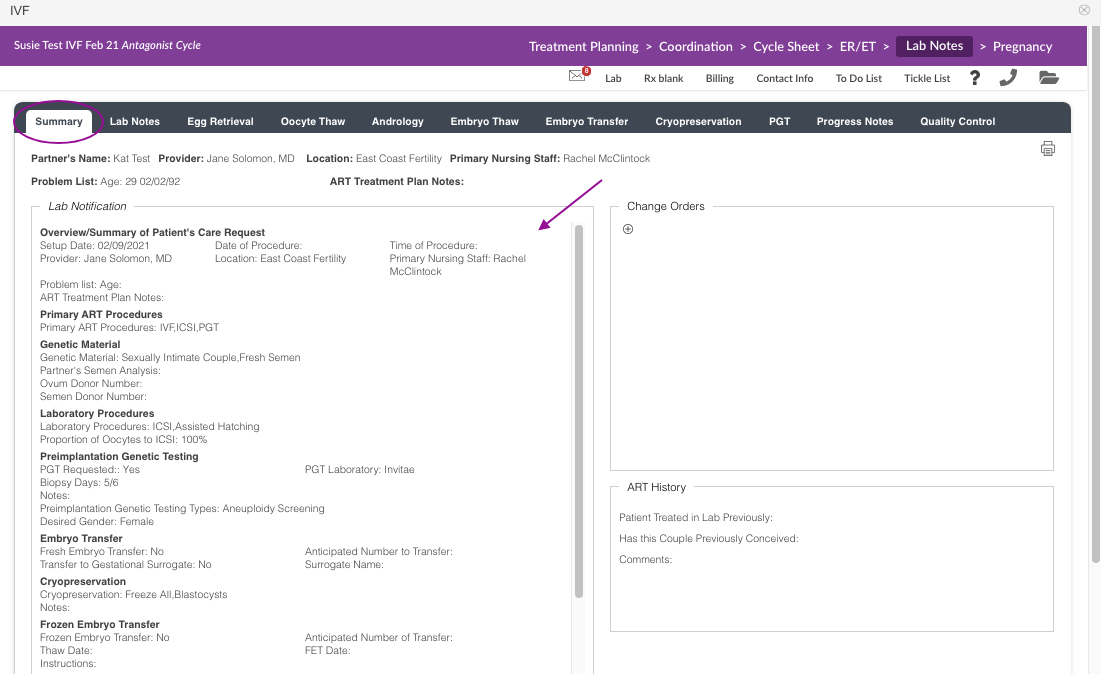
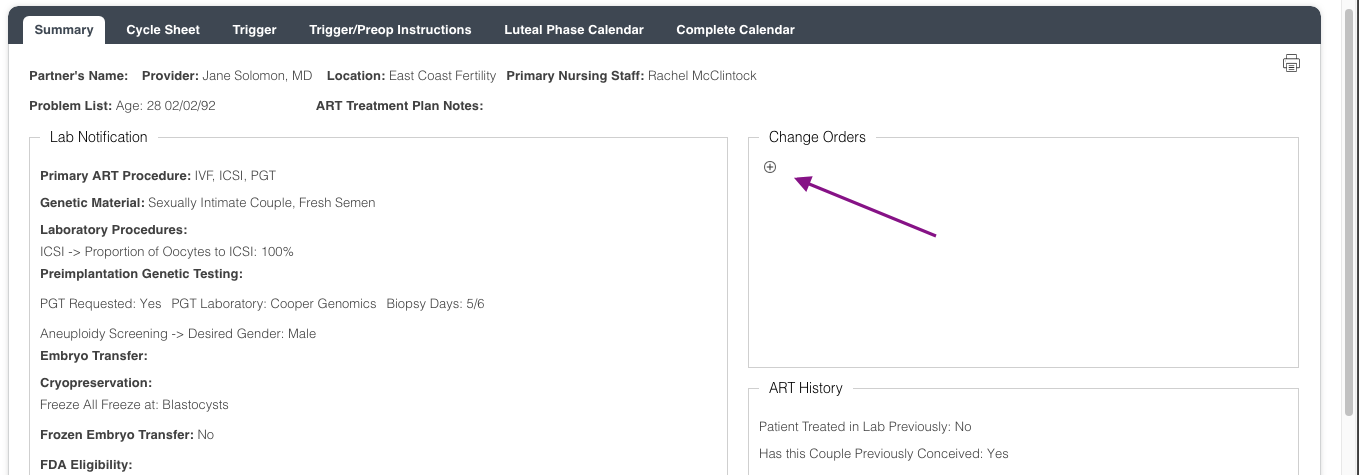
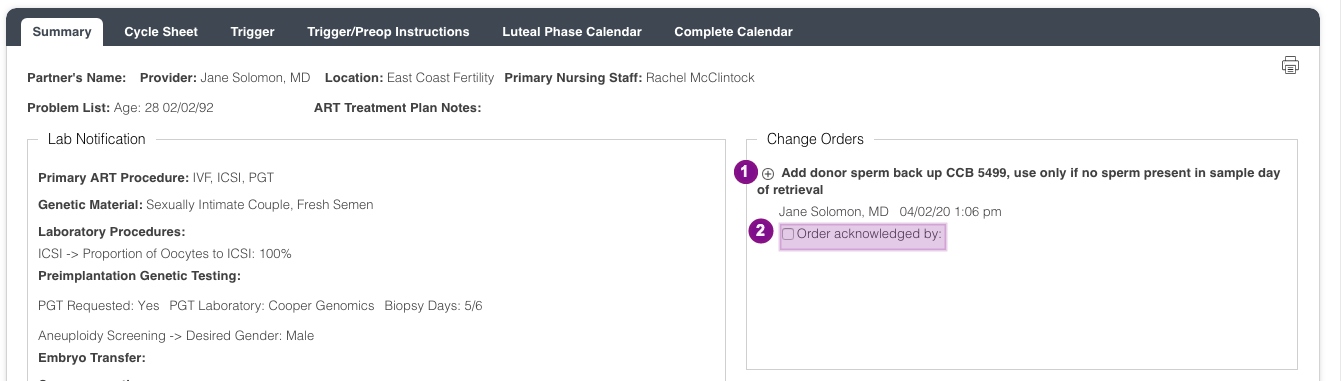
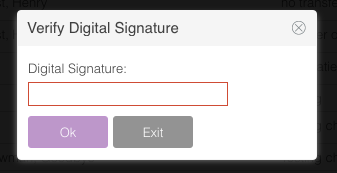
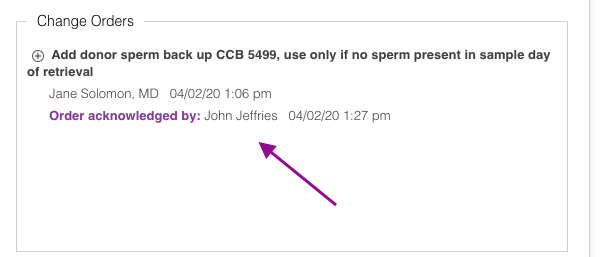
Artisan Support
Comments