This feature is used for transferring in donor eggs/donor ovum from an outside donor bank that is going to be transferred to a Clinics Donor Egg Bank or belongs specifically to an IP or patient.
Navigation
Select on the Microscope icon and select specimen log
First, select the Donor Egg Banking tab, next, use the donor patient search bar to search for the donor's name. Once you have your donor selected click on Transfer Oocytes into the Laboratory.
Enter in all required information (Cryo date, Transfer in date, Tank # Cane #, Can #, plug color).
Keep the radio button on Oocyte Bank. If additional notes are needed enter the details into the specimen notes box. This free text box allows you to enter any additional notes regarding the specimen that you have entered.
Once all information is entered select save to commit your data entry.
Please note that the system will create individual records for up to four oocytes contained within a single cryo vial.
The information added to the cryo log will now display under the current donor oocytes.
Allocating Donor Eggs to a Patient
To cryo Donor eggs to a patient follow all previous steps except select the cryo to patient radio button. Next, search for the patient's name in the search bar. Continue to enter in all required fields, once you are done entering in all information select save to commit your entry selections.
The allocation of the eggs will now display as cryo to the patient alongside the patient name that the eggs were allocated to. The added oocytes from the donor will now be visible in the patient's Cryo Log and will be available for use in a FET cycle.
Transfering Donor Eggs to an Egg Bank
First, select the Donor Egg Bank tab to search for the Donor's name in the donor search bar. Once you have your donor selected click on transfer oocytes into the laboratory.
Select Egg Bank to select which Egg Bank you wish to select. Once Egg Bank is selected a popup window will display asking you to select the bank.

Select the appropriate Egg Bank from the pull-down list and click Save.
Continue to enter in all the required information on transferring the eggs into the laboratory. Once you are completed with the entry select save to commit your data entry.
The allocation of the eggs will appear under the column Egg Bank name.
Transfering Donor Oocytes directly to the IP Cryolog
Search for the IP, then, from the Embryo Cryolog select transfer oocytes into the laboratory.
Fill out all the required information and select Egg Banking to select the Egg Bank.

Use the dropdown to select the Egg Bank and continue transferring the oocytes details into the laboratory.
Once the oocyte details have been saved in the cryolog the Egg bank information will display under the column Egg Bank.
**All manuals are compliant with HIPPA regulations. No patient information has been released. All screenshots above were taken from a test clinic with fake patient information.
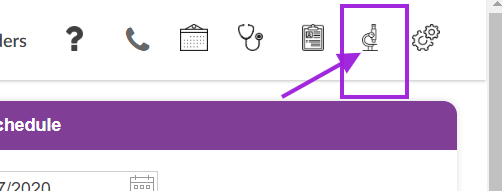
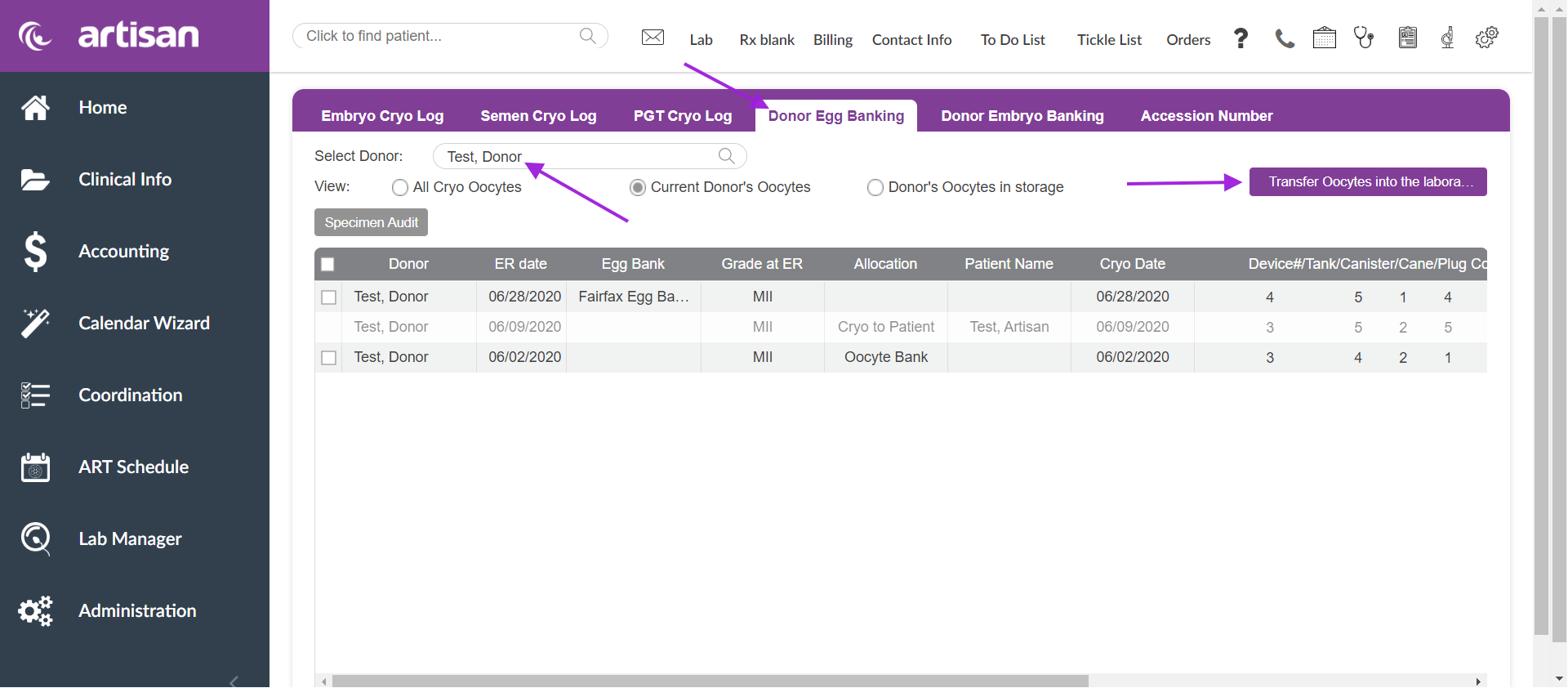
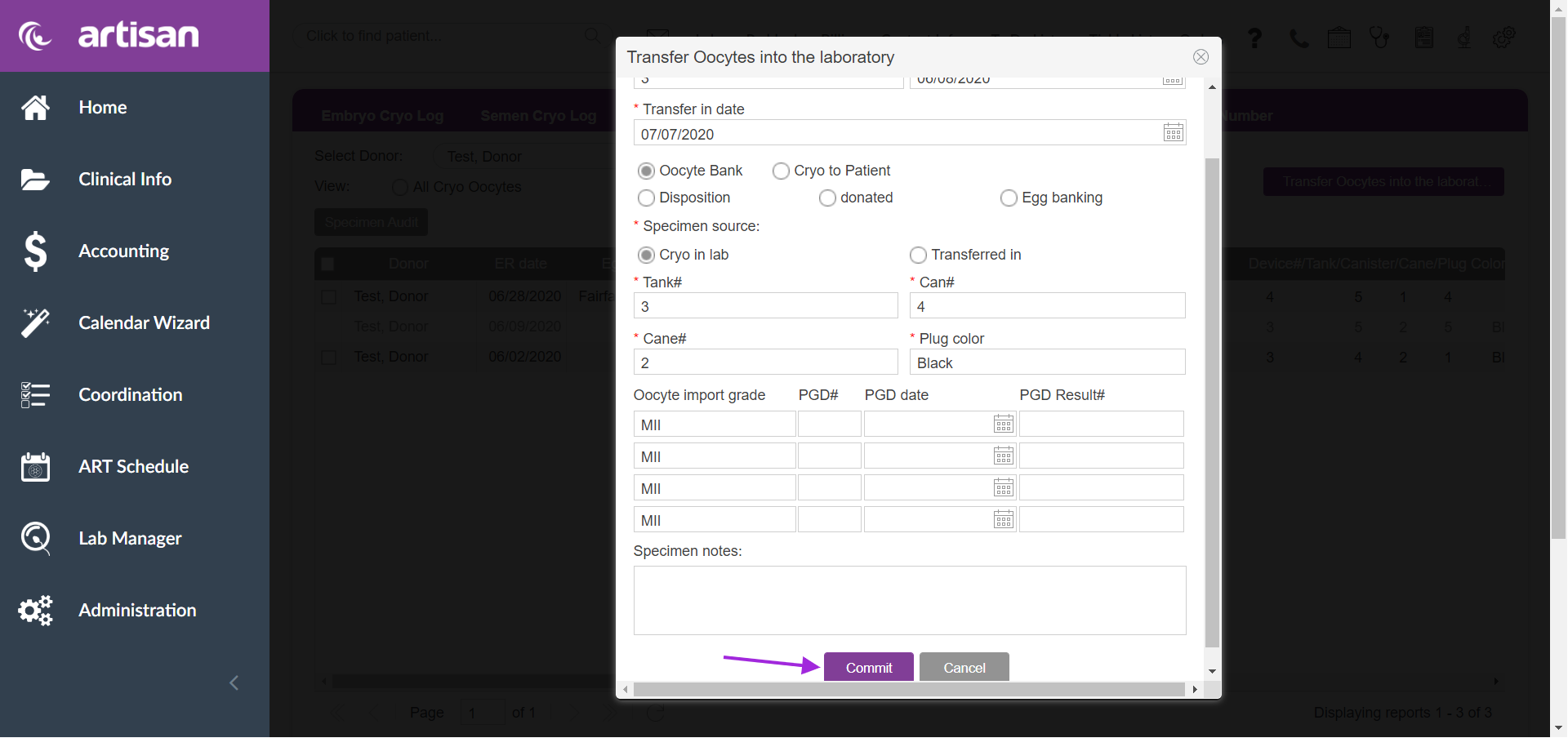
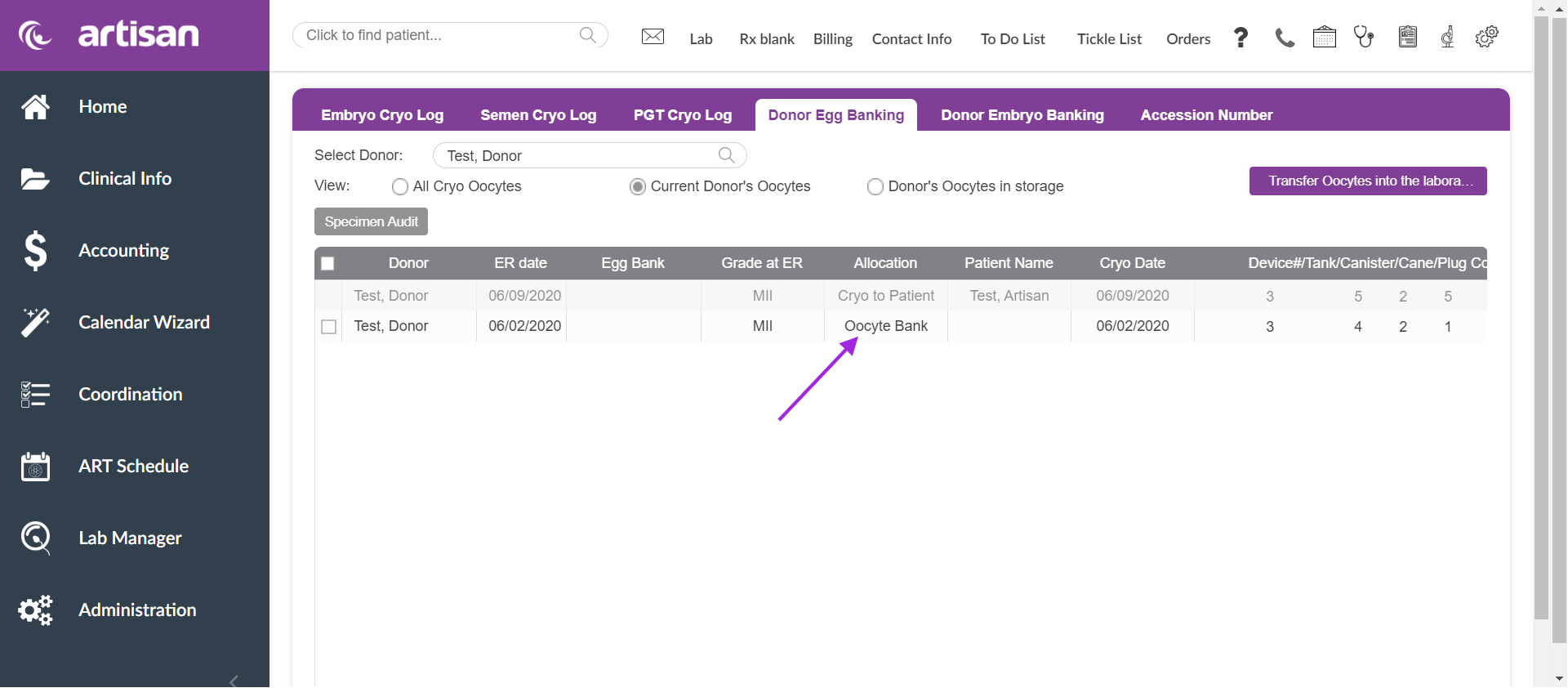
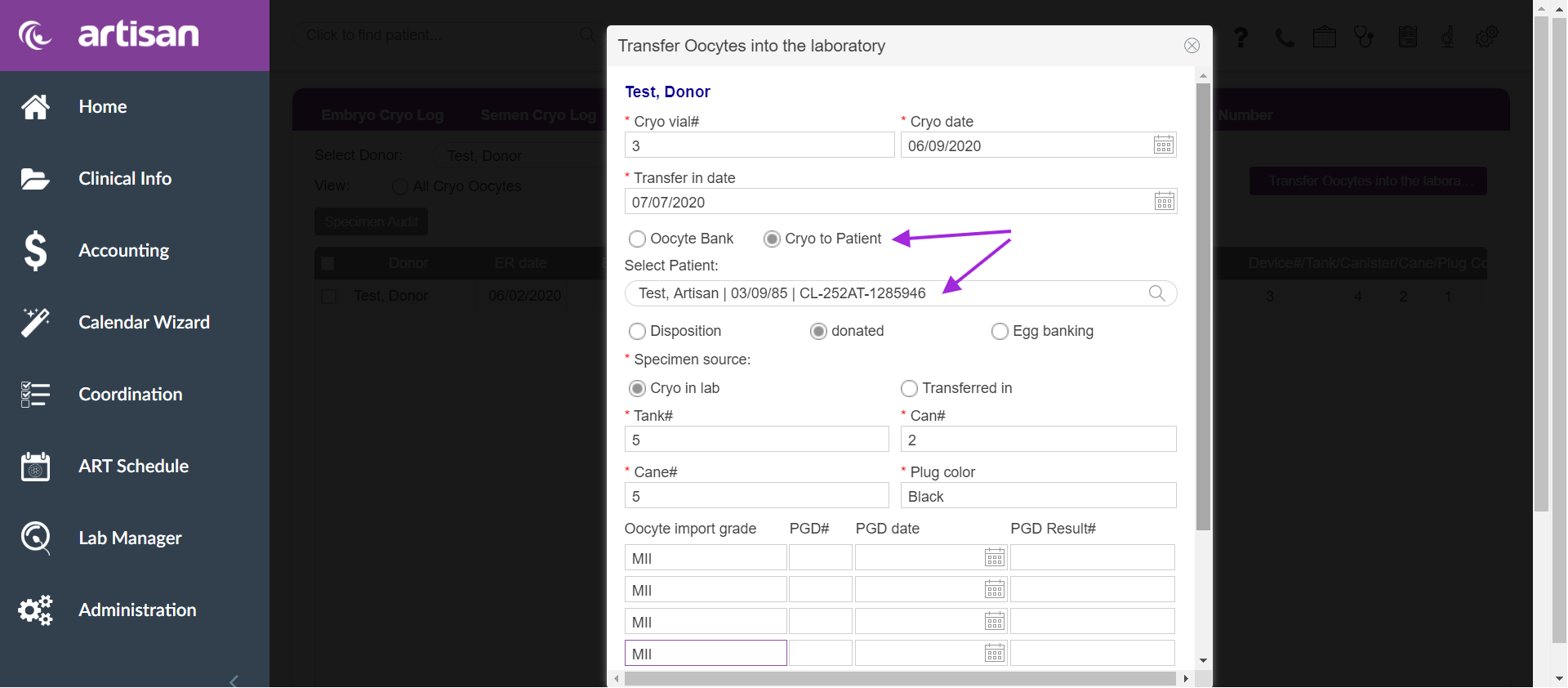
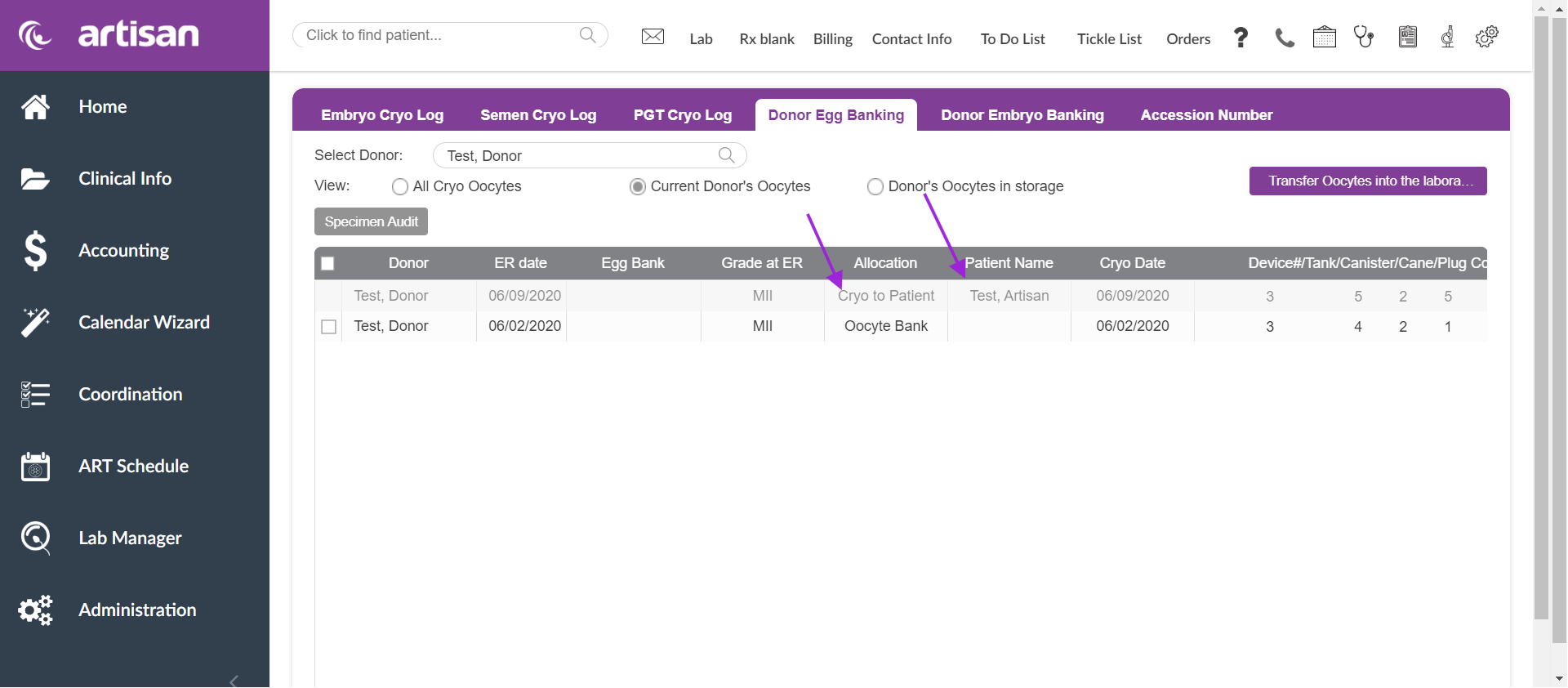
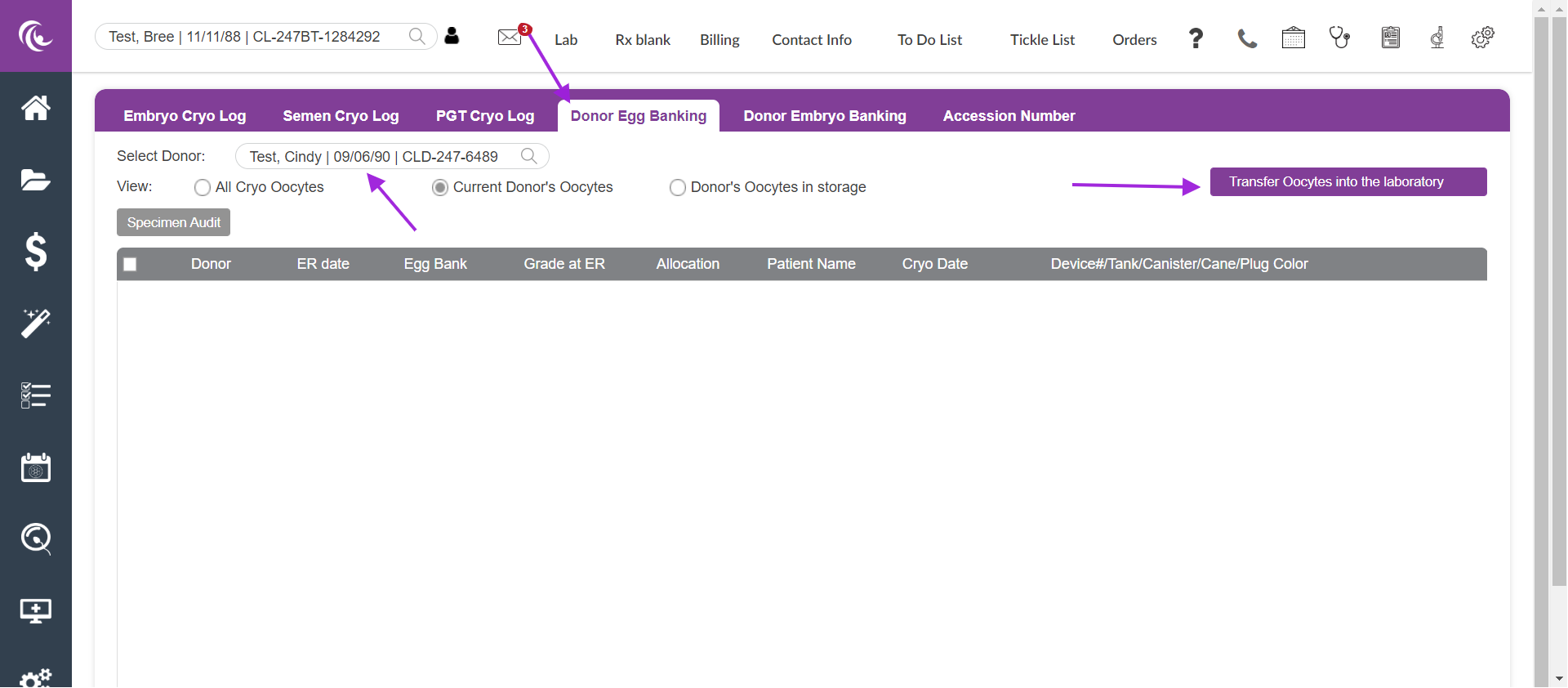
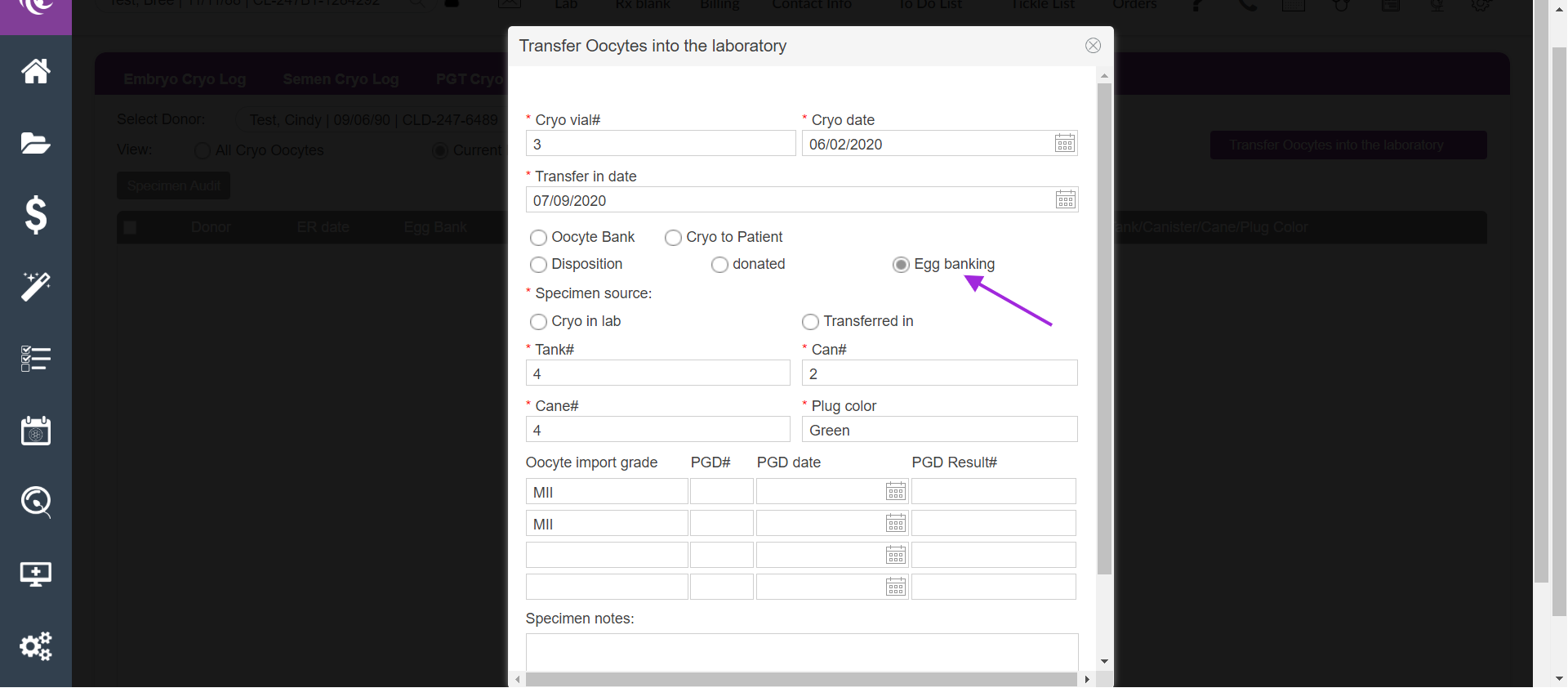
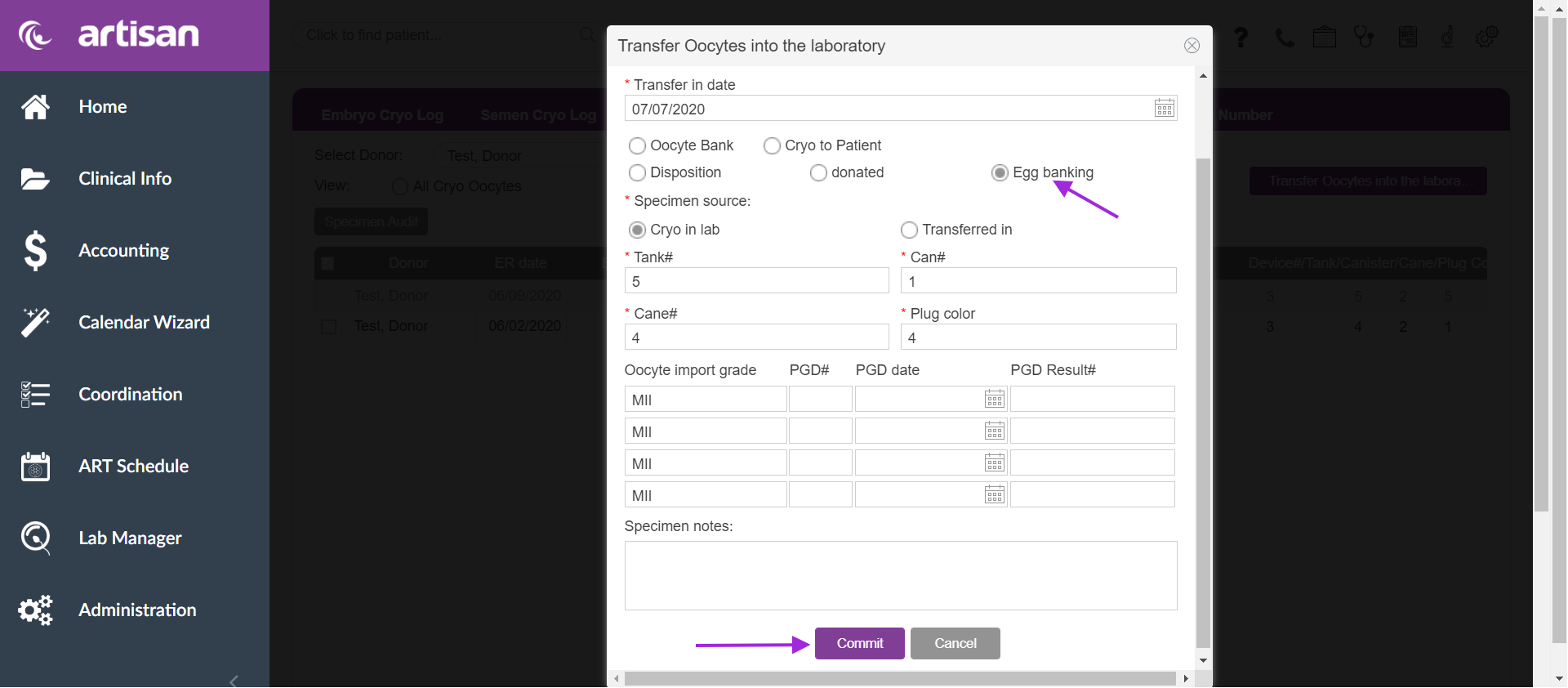
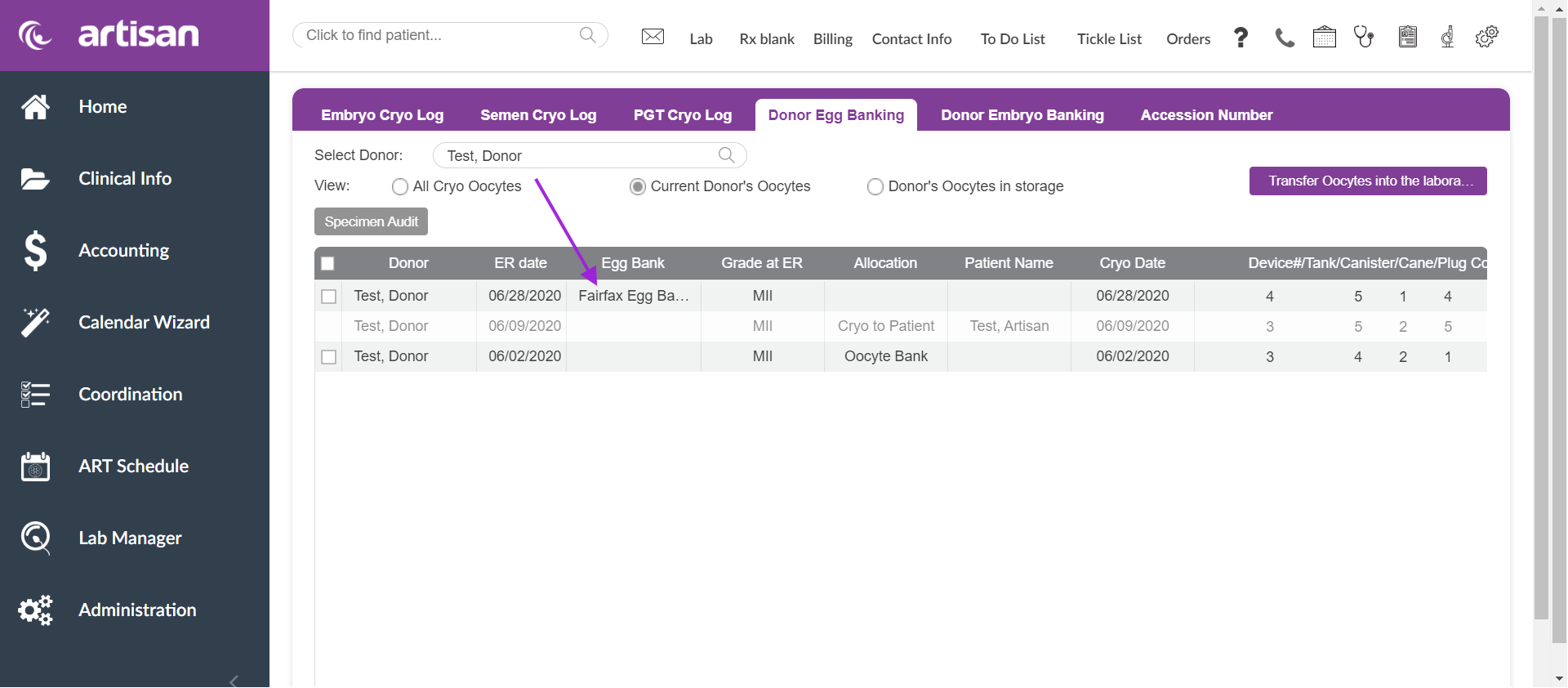
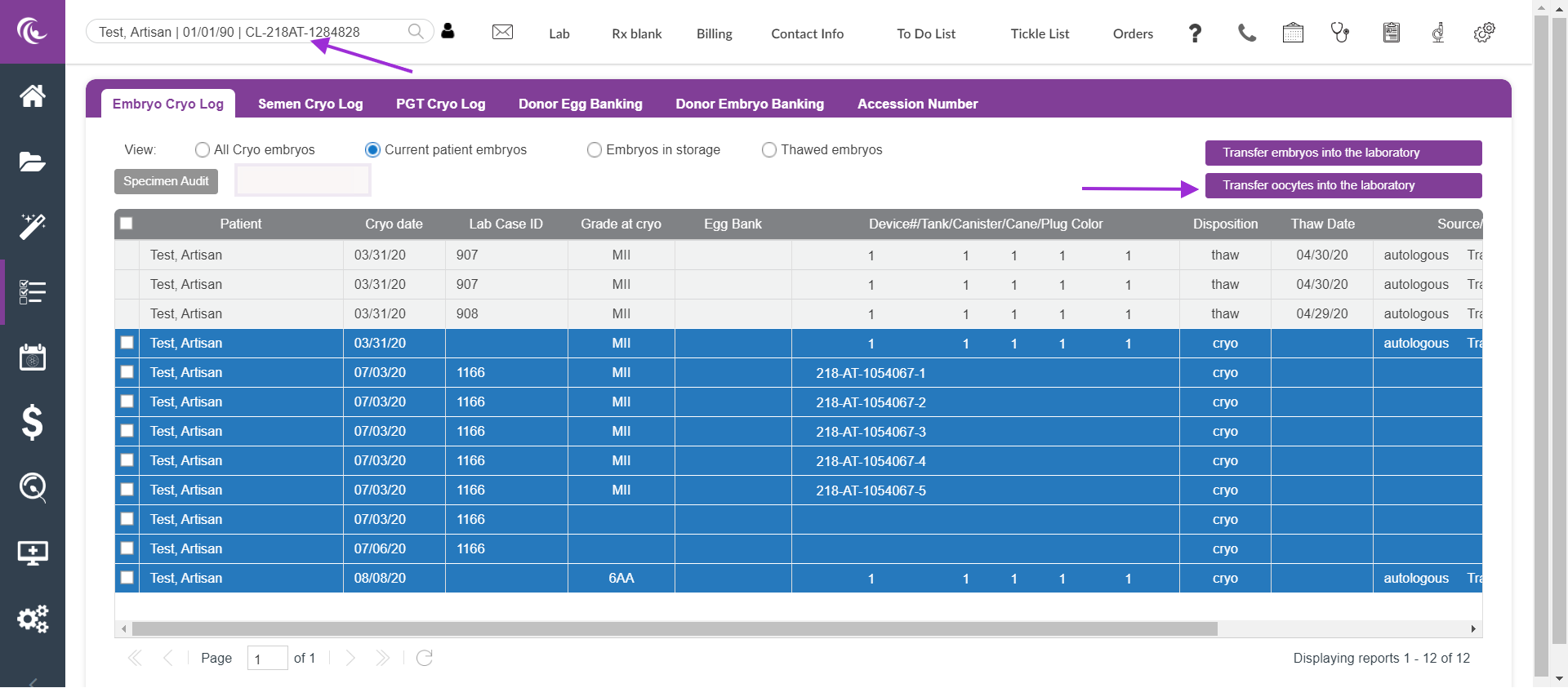
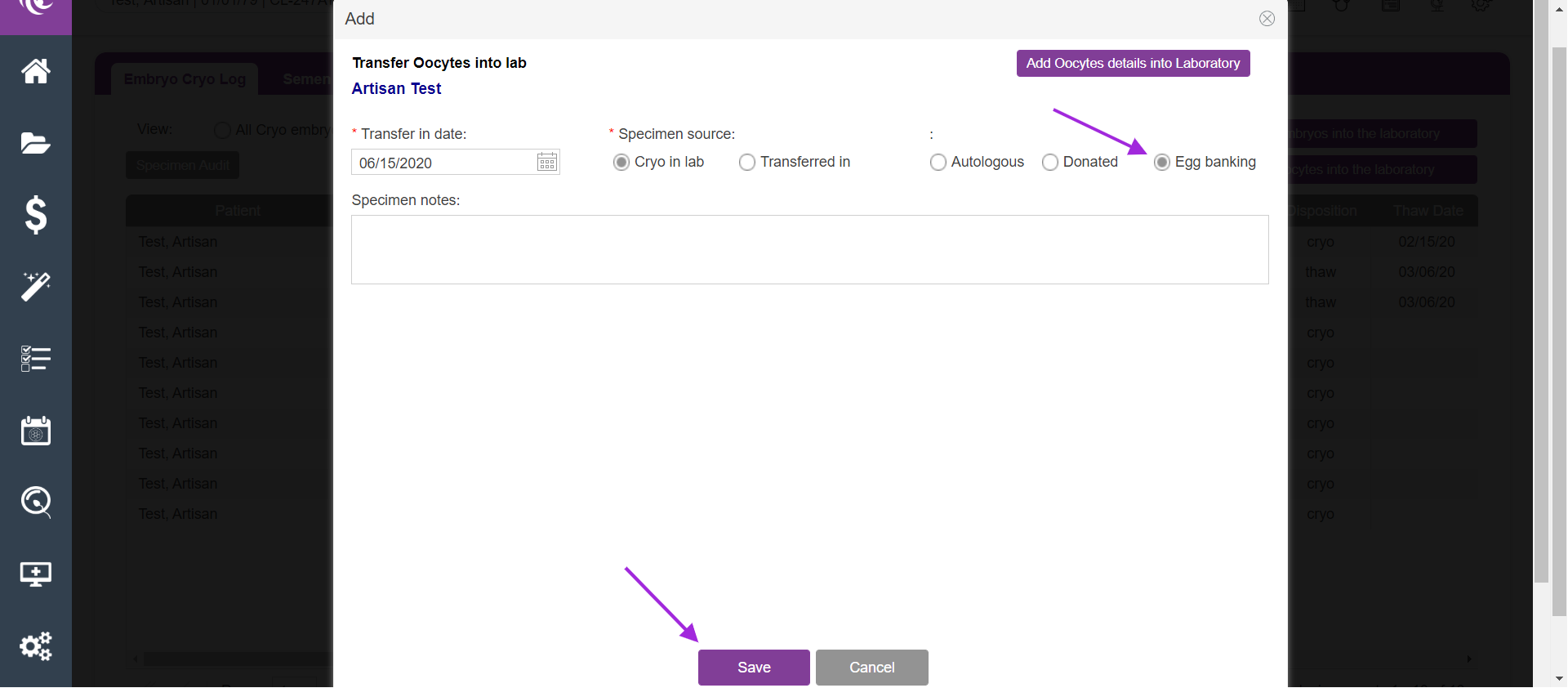
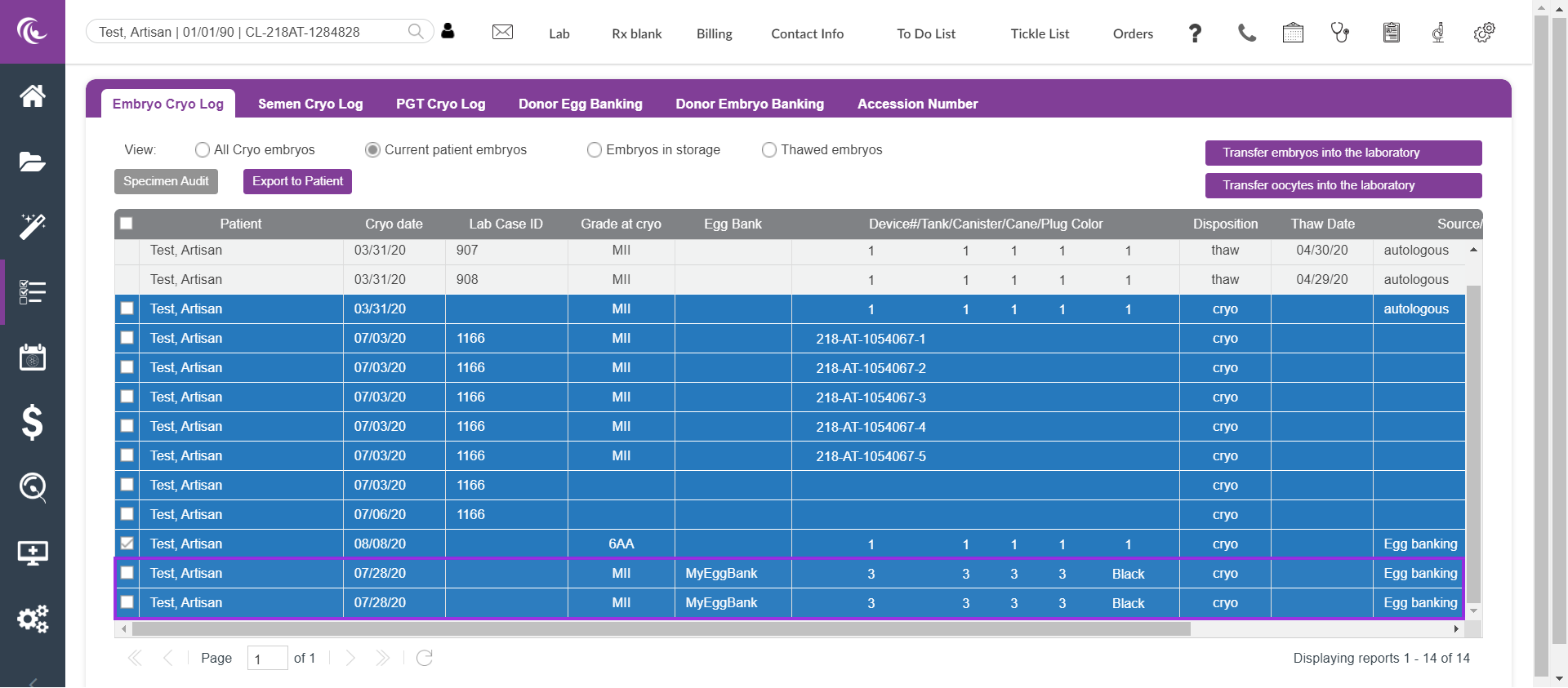
Artisan Support
Comments