Artisan enables the practice to allocate cryopreserved donor eggs from the bank directly to the patient/IP, allowing the laboratory to thaw these samples within the patient record.
Navigation
To access the Cryolog/Specimen Log select Laboratory Tools (the microscope icon) and click Specimen Log.
Click the Donor Egg Banking Tab.
Then type in the donor's last name in Type to find a donor and select her name from the drop down.
Use the following buttons to filter your view:
- All cryopreserved oocytes in the bank
- All of the selected donor's cryopreserved oocytes (thawed, allocated, and available)
- Only the selected donor's oocytes that are currently in storage in the practice.
To allocate one or more samples from the Donor Egg Bank to a patient/IP:
1. Click the white check box next to the sample line to select the donor egg for allocation. You may select more than one sample at a time if you wish.
2. Then click the Oocyte Bank under the Allocation tab.

The following box will appear, select Cryo to Patient.

1. Use type the patient/IP last name and select the correct name from the drop down.
2. Click Commit to transfer the donor egg(s) to the IP/patient.

Here is an example of how it should appear.
In this case, we are allocating one donor egg from donor, Test, Donor to IP, Test, Ashley.
The sample has now been allocated to the patient/IP, and its allocation is updated to Cryo to Patient.
To confirm that the sample has properly been allocated, you may check the IP/patient record in the Embryo Cryo Log and will see that the sample now appears here as a donated sample.
**All manuals are compliant with HIPPA regulations. No patient information has been released. All screenshots above were taken from a test clinic with fake patient information.

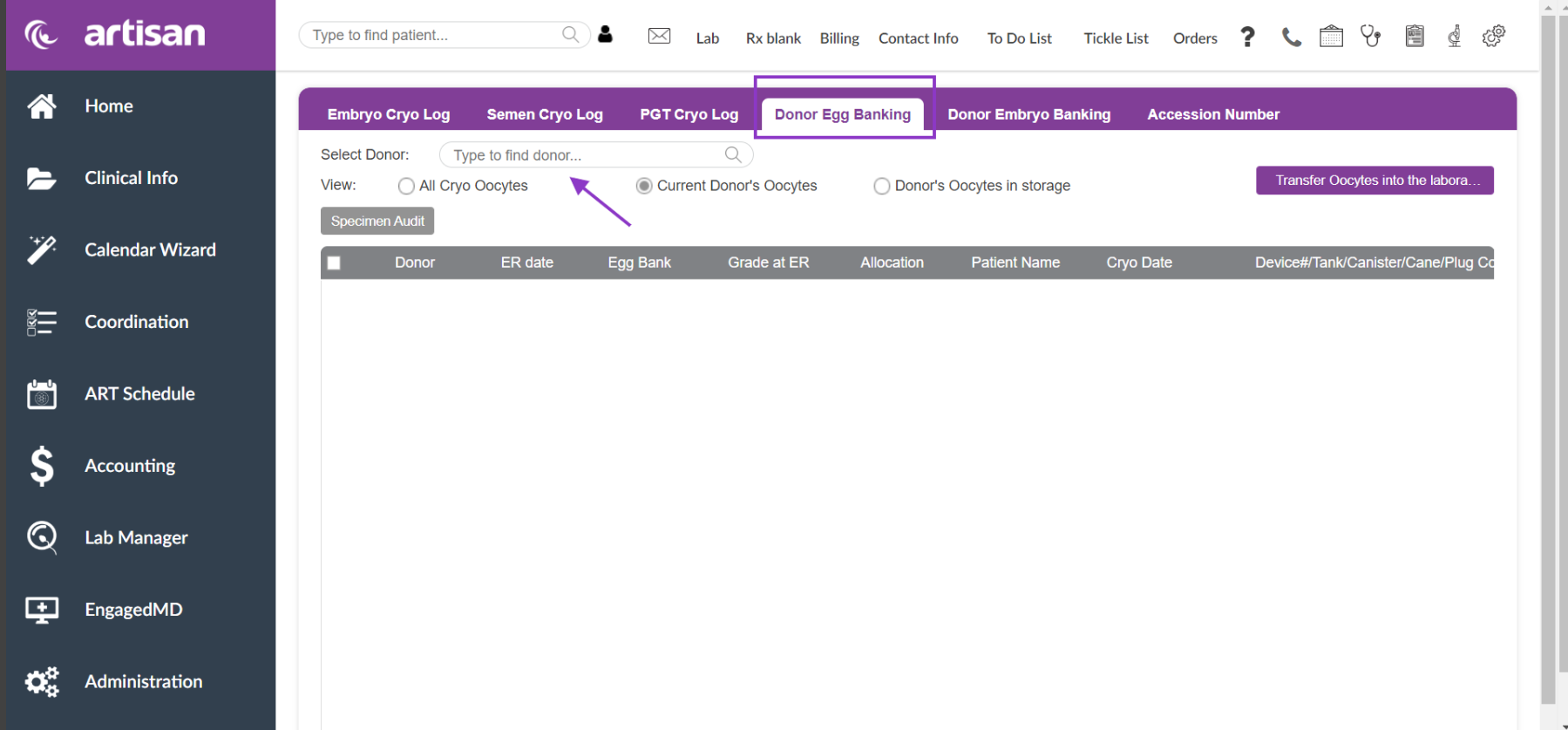
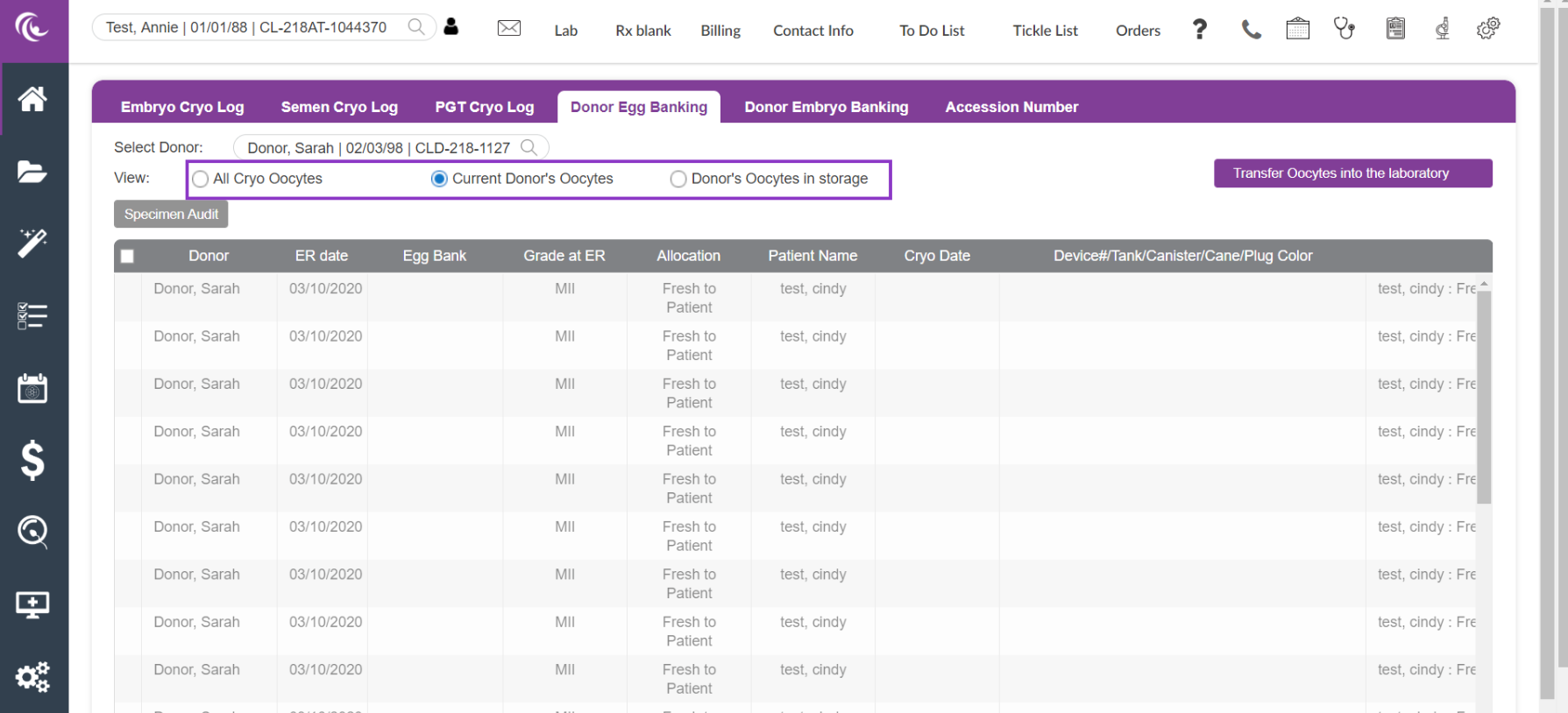
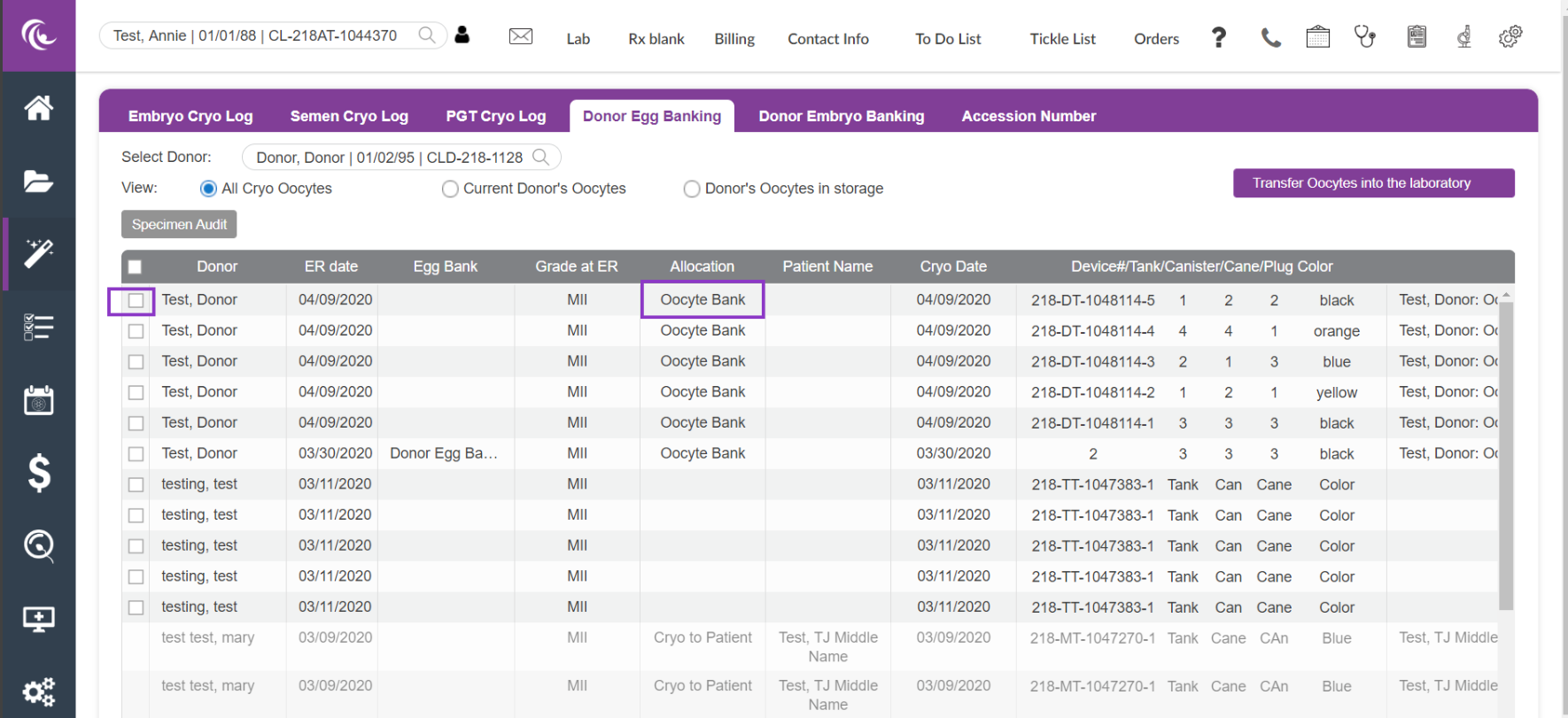
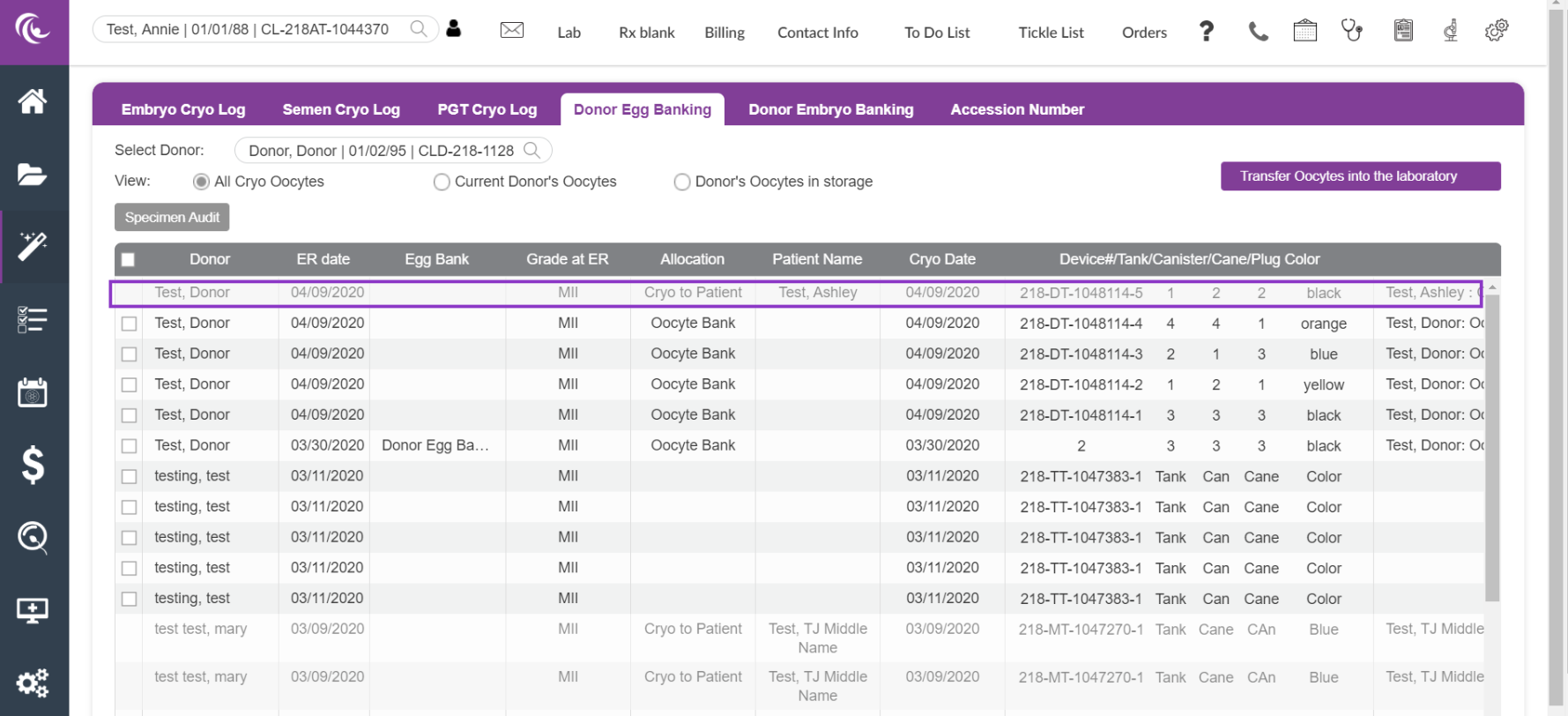
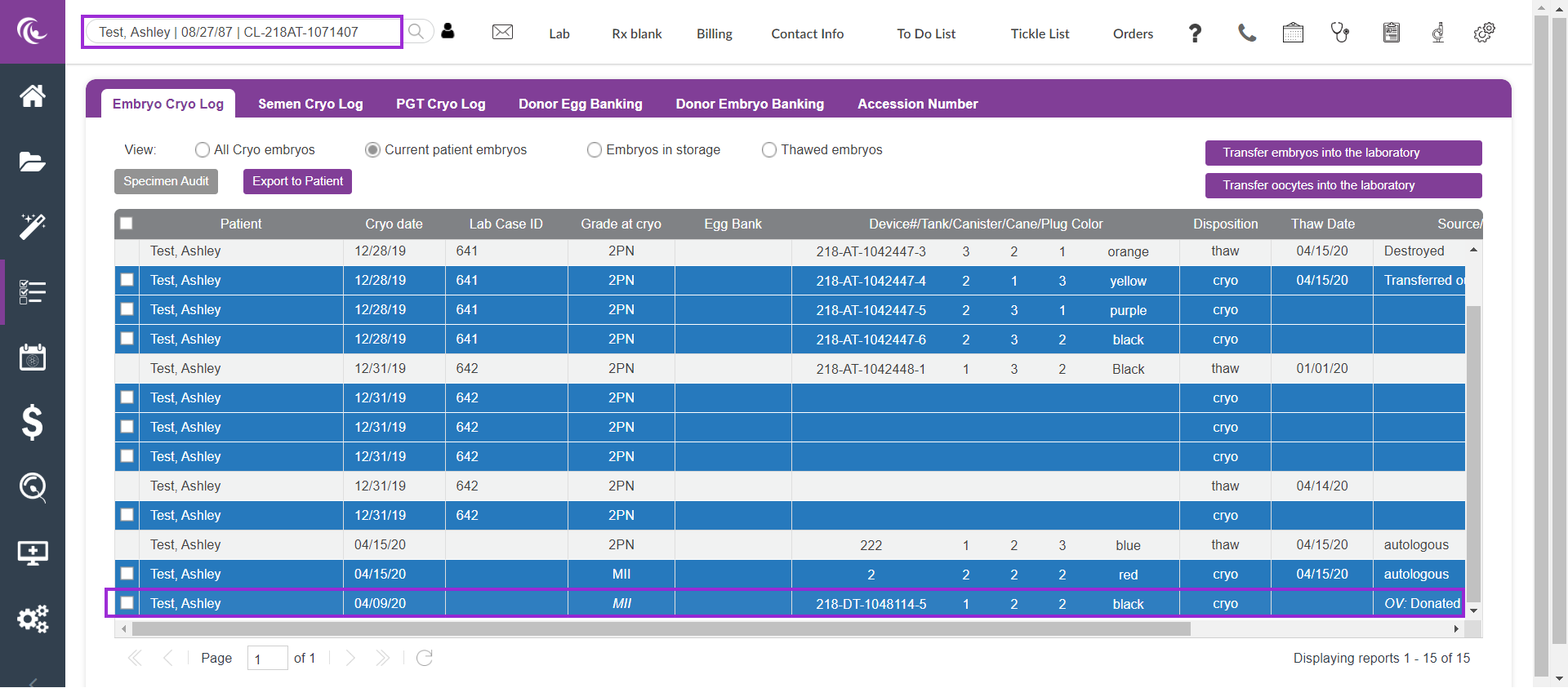
Artisan Support
Comments