Artisan allows the clinic to add a marketing referral on a prospective patient's account. The marketing referrals must first be set up in the Marketing Referral Library.
Navigation
In the control panel on the left side of the screen, click Administration (gears icon).
Note: This can only be accessed by Clinic Admin or Practioner user types.
In the Billing section under the Manage Data tab, click on Marketing Referrals.
To add a new referral, click +Add New Marketing Referral.
- Type in the marketing referral name.
- Click Save.
The marketing referral will now live under the Marketing Referral Details. Click the pencil icon to edit. Click the trash can icon to delete.
Marketing Referral on a Prospective Patient Account
There are two ways to add a Marketing Referral to a Prospective Patient Account.
1. When adding a new prospective new patient into the system
2. Adding to the Prospective Patient Information Tab on an already created prospective patient.
1.
The referral will now be a selection in the Marketing Referral drop down when adding a new patient from a new patient appointment or in the Prospective Patient Portal .
2.
You are able to add or edit the Marketing Referral here.
Reports can be created on this field while the patient is still a prospective patient and after they have been imported into main Artisan.
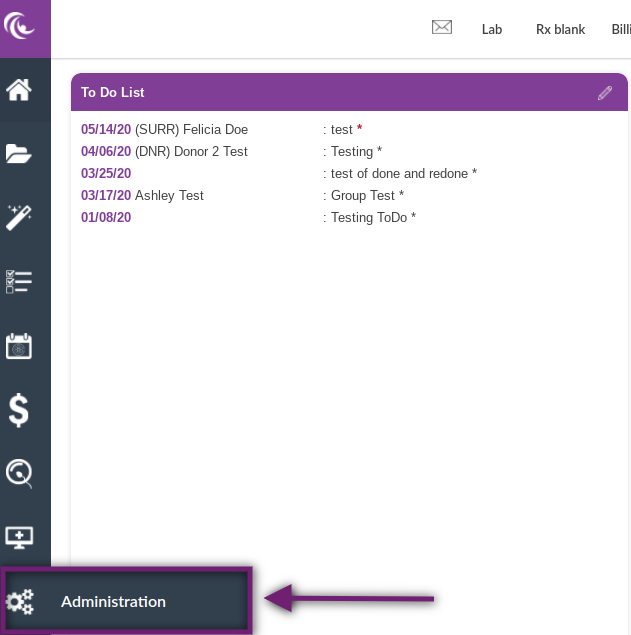
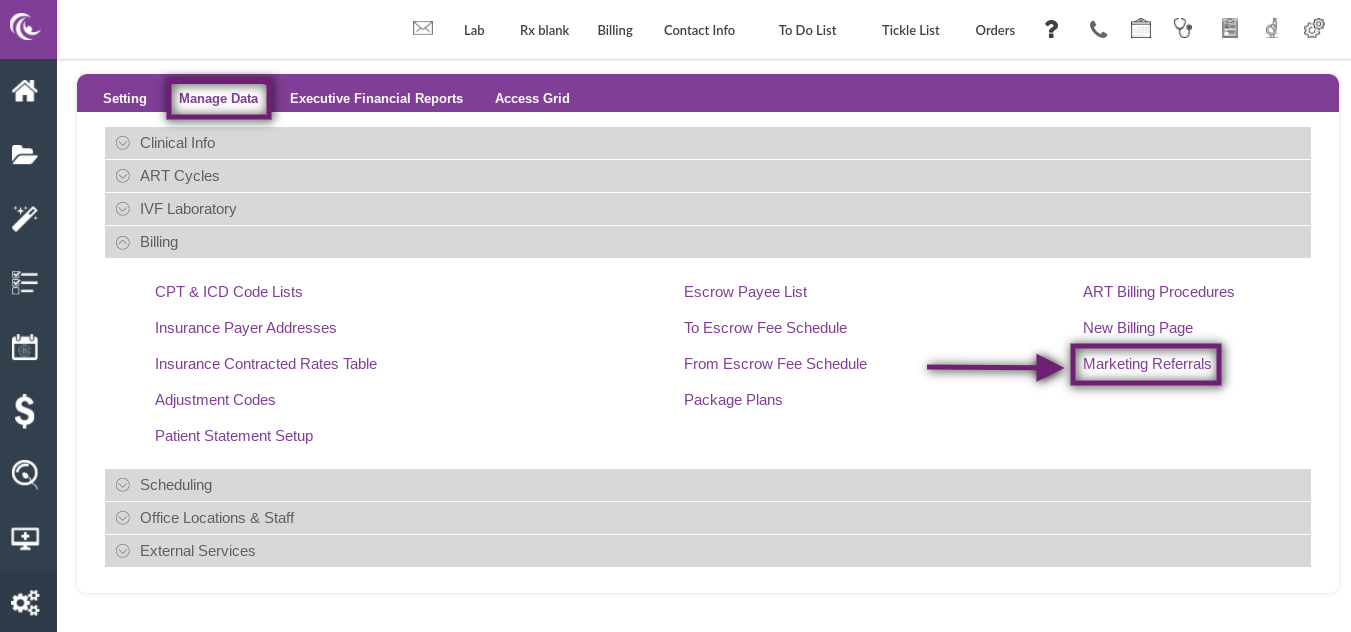
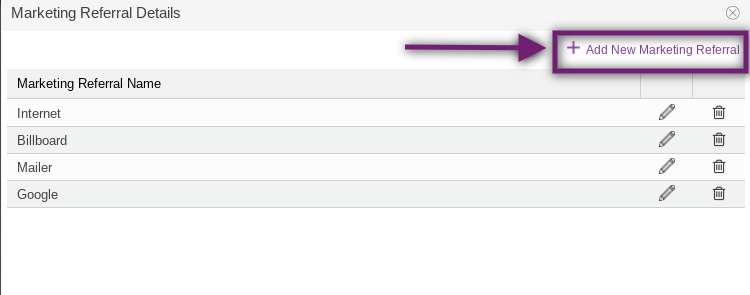
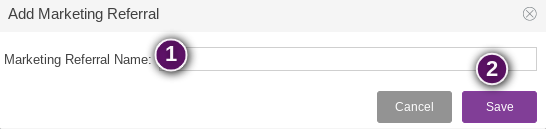
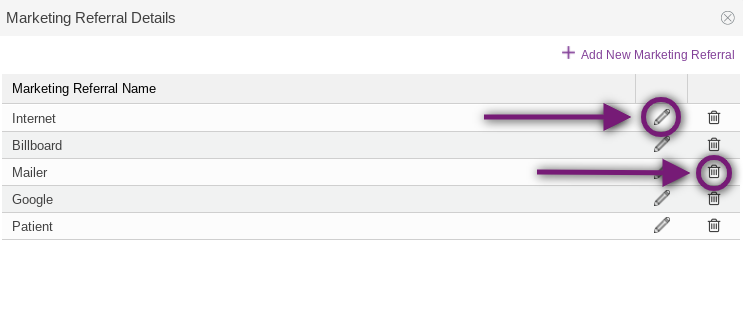
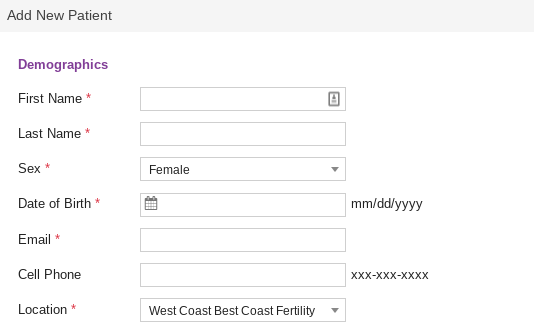
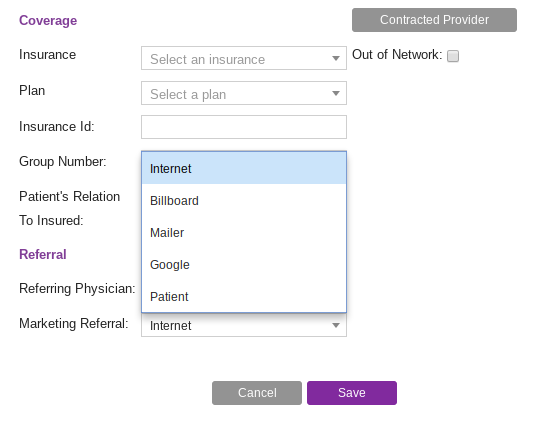
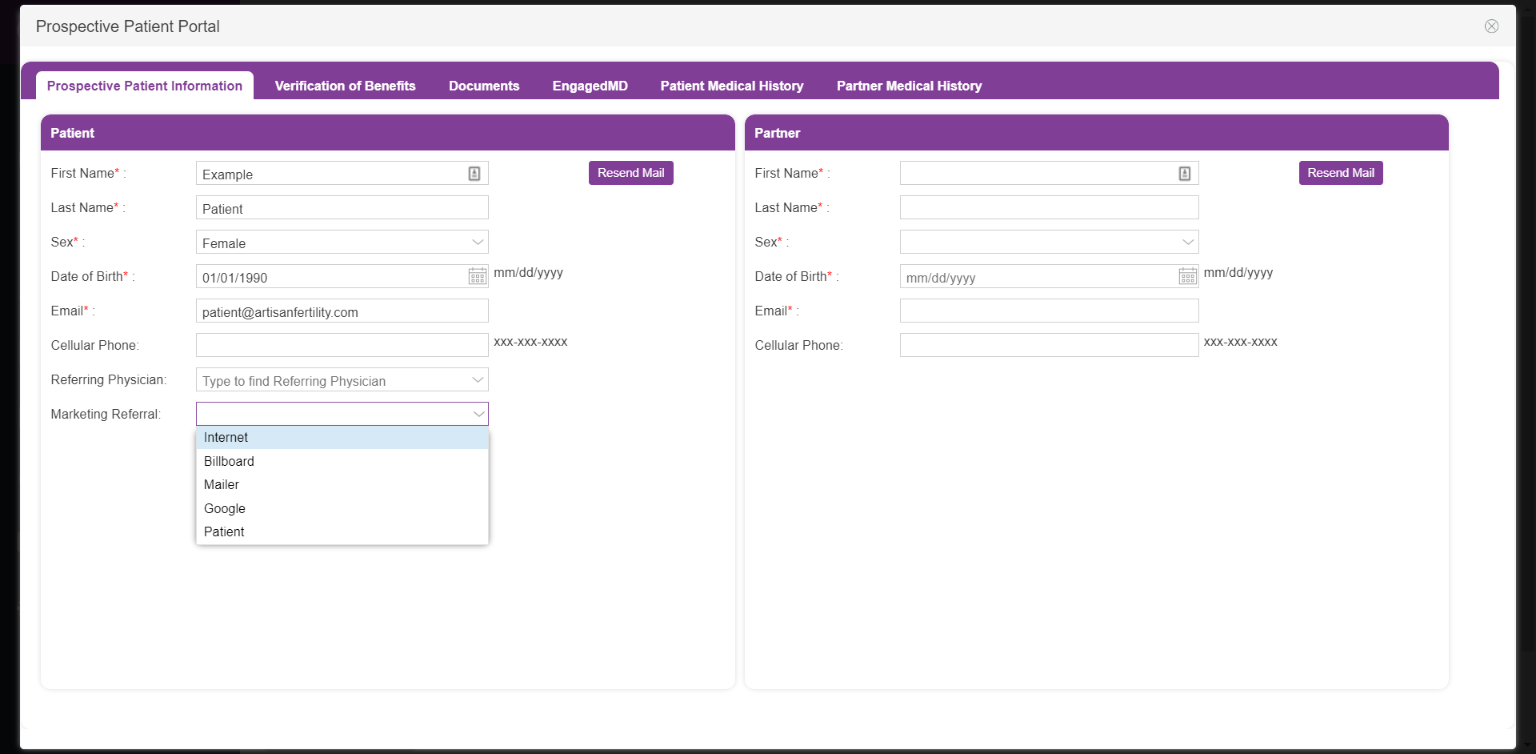
Tristan Newman
Comments