Lab Notes allows you to generate a unique Accession Number for each biological sample brought into the lab.
Accession Number Log
The Accession number log is viewed in the Specimen Log:
How to Create a New Accession Number In the Specimen Log
First, search for the patient that the accession number will be identified with. Next select the "create a new accession number" once selecting "create a new accession number" a pop-up window will open and require specimen information.
Use the drop-downs on each section, select the data to indicate what type of specimen you are adding. If additional notes are needed please utilize the notes section. When you have completed the required selections select commit to save your work.
Completed Accession Number
To Search for Accession By Patient
To search if a patient has an accession number in the search bar search for the patient name (last name first) . Next, select the radio button to filter your search request "selected patients sample(s)" and the patients' accession numbers will then be displayed. Do the same to search for accession numbers by Donors.
How to Create a New Accession Number to Log In a Sample In A Cycle
All tabs that allow you to bring biological material into the lab - Egg Retrieval, Oocyte Thaw, Embryo Thaw, Andrology - have an Add Accession # button.
Click this button to open a dialog box:

Use the pull down menus to enter the Sample Type, Sample Source, Staff Member, and any Notes.
*All manuals are compliant with HIPPA regulations. No patient information has been released. All screenshots above were taken from a test clinic with fake patient information.
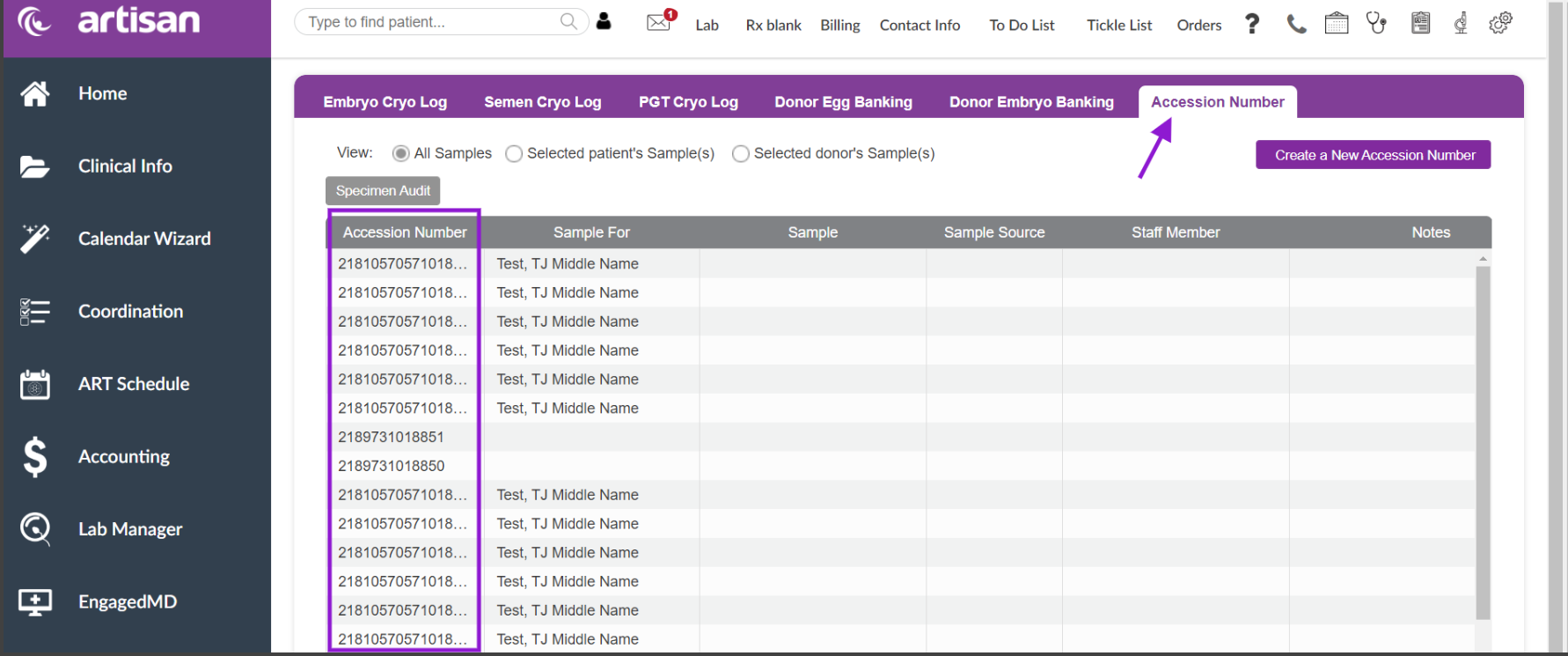
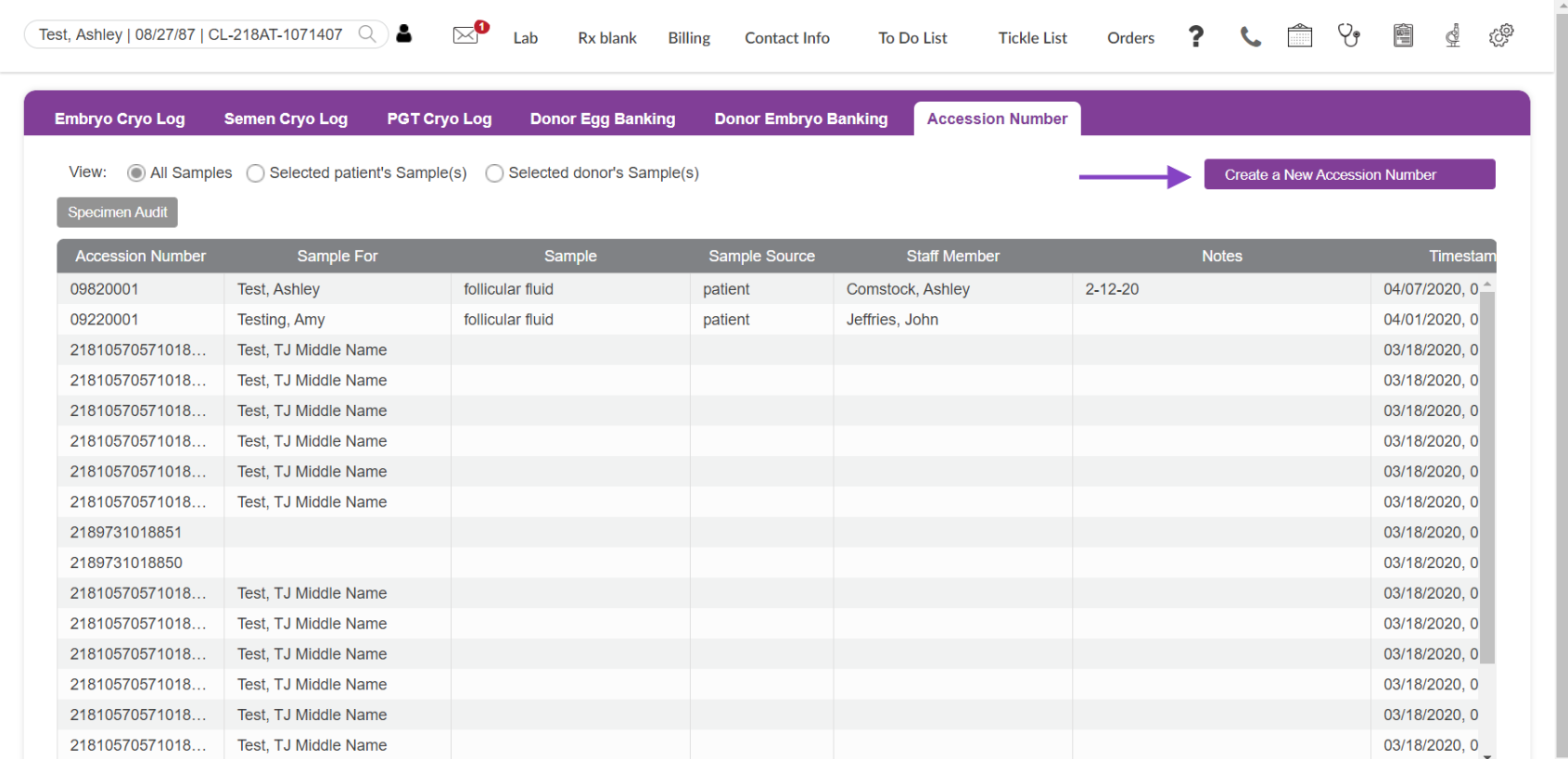
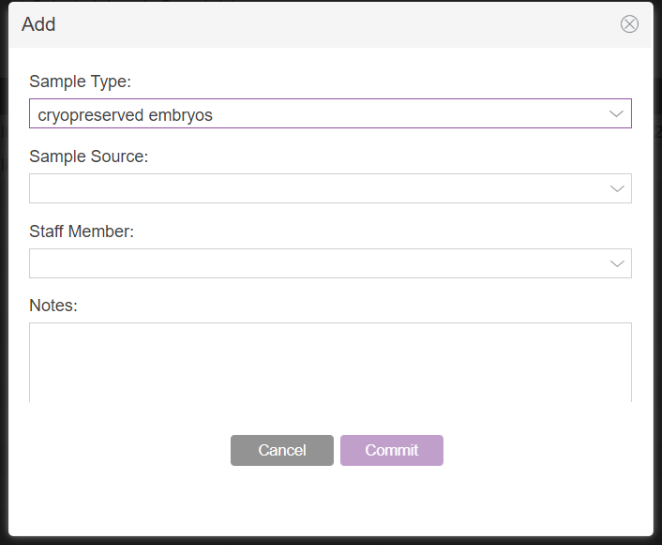
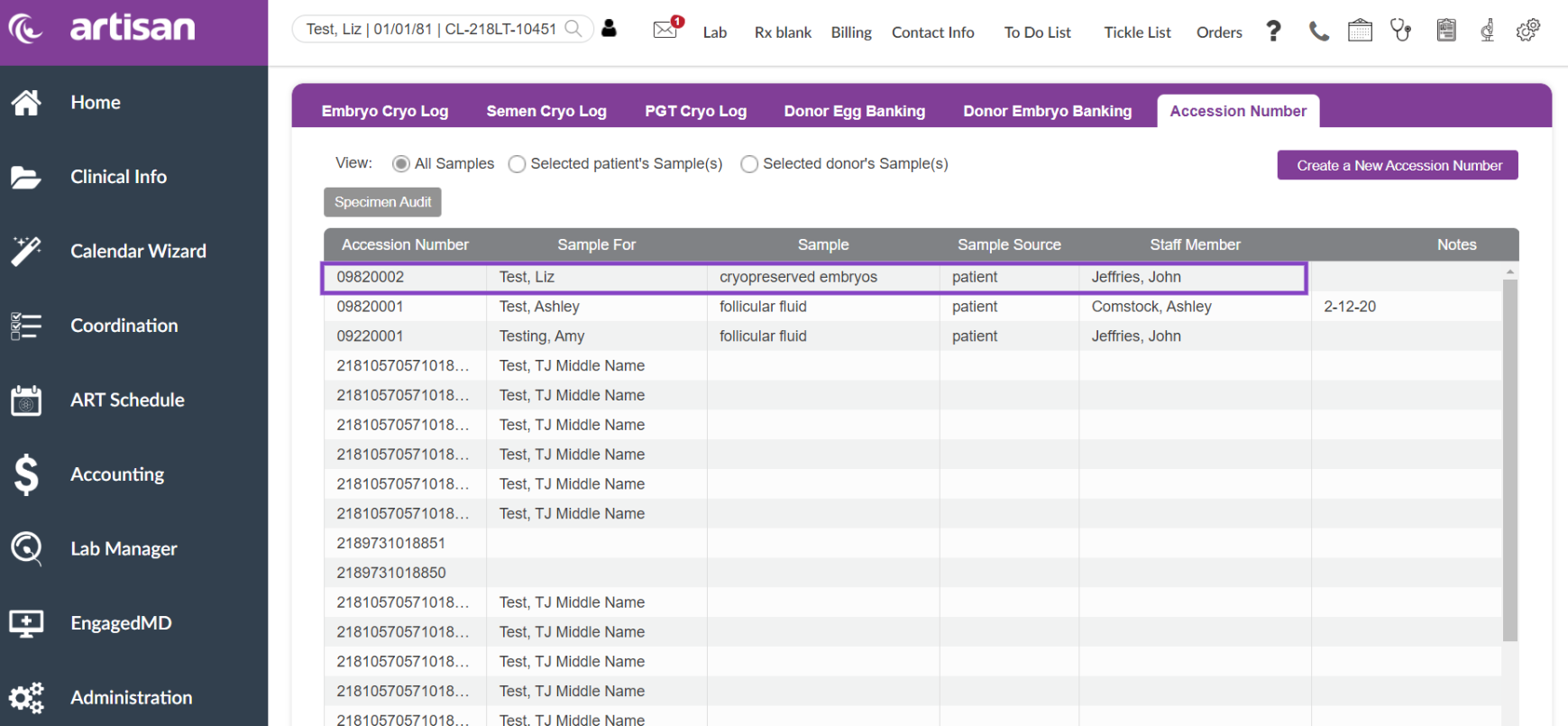

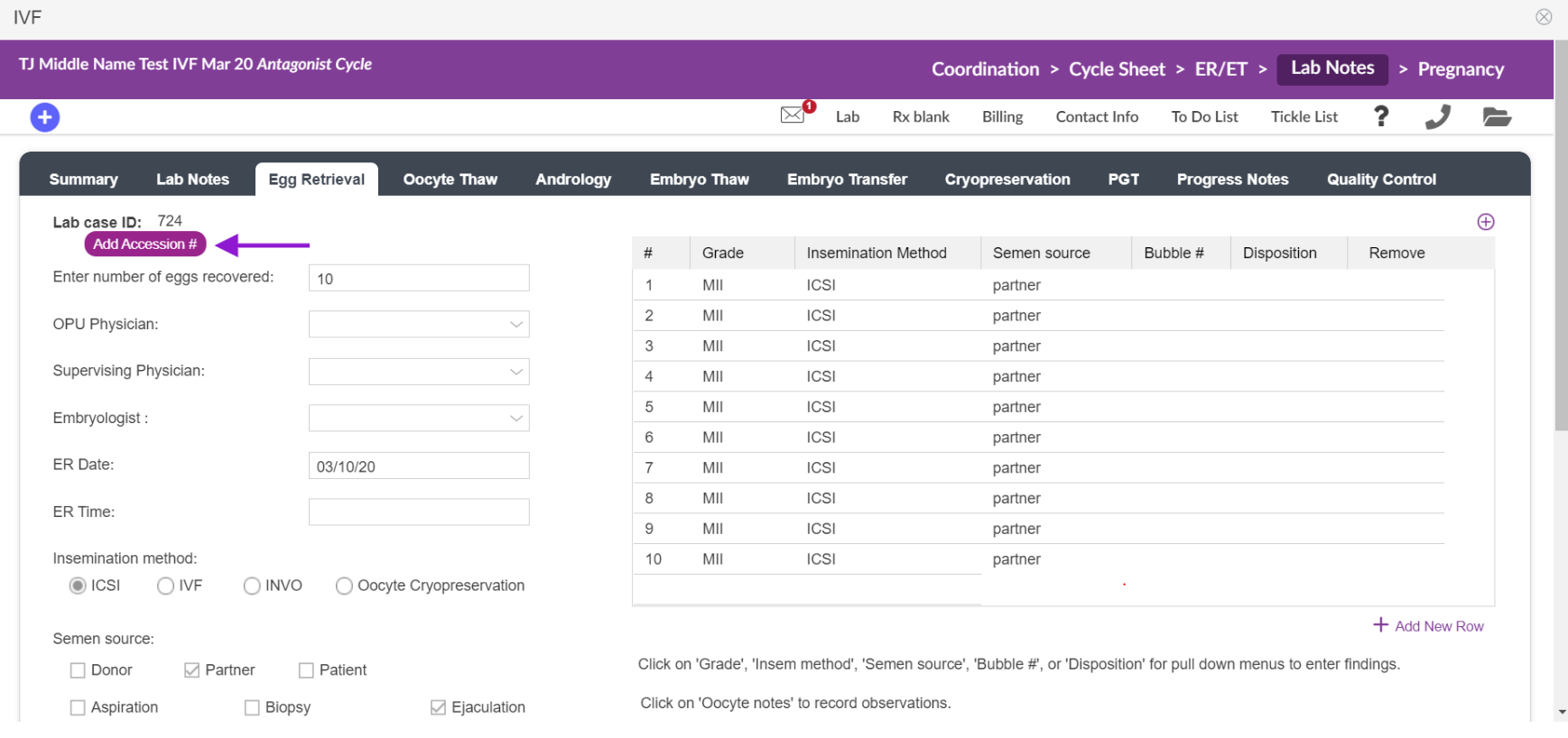
Artisan Support
Comments