Documentation for an IUI can be created within the IUI/OI treatment cycle.
IUI/OI cycle sheets are set up much like IVF cycle sheets. The IUI note is the second to last tab on the top of the cycle sheet. Clicking on the IUI Note tab will open up the note for completion. The andrologist, clinical staff and practitioner will need to complete their appropriate sections.
The Lab Andrology Prep portion of the note is completed by andrology by clicking on this tab.
A new note is started by clicking on the paper icon, which will open the semen parameters box.
Andrology will fill in the fields in Edit Semen Details for the IUI specimen. Click Save to save this information.
The semen parameters will now be available for review with the patient/partner.
You have 36 hours to edit by clicking the pencil icon and to delete by clicking the trash can icon.
The nurse or practitioner performing the IUI will complete their portion of the note under the Semen Preparation and IUI Note. The editing field where the note will be entered is in the column on the right. The updates will reflect in the note on the left.
To add an accession number, click Add Accession #.
Use the drop down boxes to fill in the fields. Add any necessary comments under Notes. Click Commit to save. The specimen will now be in the Accession Log in Specimen Log.
Once all fields are completed in the IUI note, click Add Digital Signature to digitally sign the note.
The practitioner will be prompted to put in their digital signature and click Ok.
The name, date and time stamp of the digital signature will appear at the top of the IUI Note Form. To print the note, click the Printer icon.
Note: You have 72 hours to edit the IUI note.
After the 72 hours window, you are unable to edit or make any changes in the IUI note and it will only allow you to print the note as needed by clicking the printer icon.
**All manuals are compliant with HIPPA regulations. No surrogate information has been released. All screenshots above were taken from a test clinic with fake surrogate information.
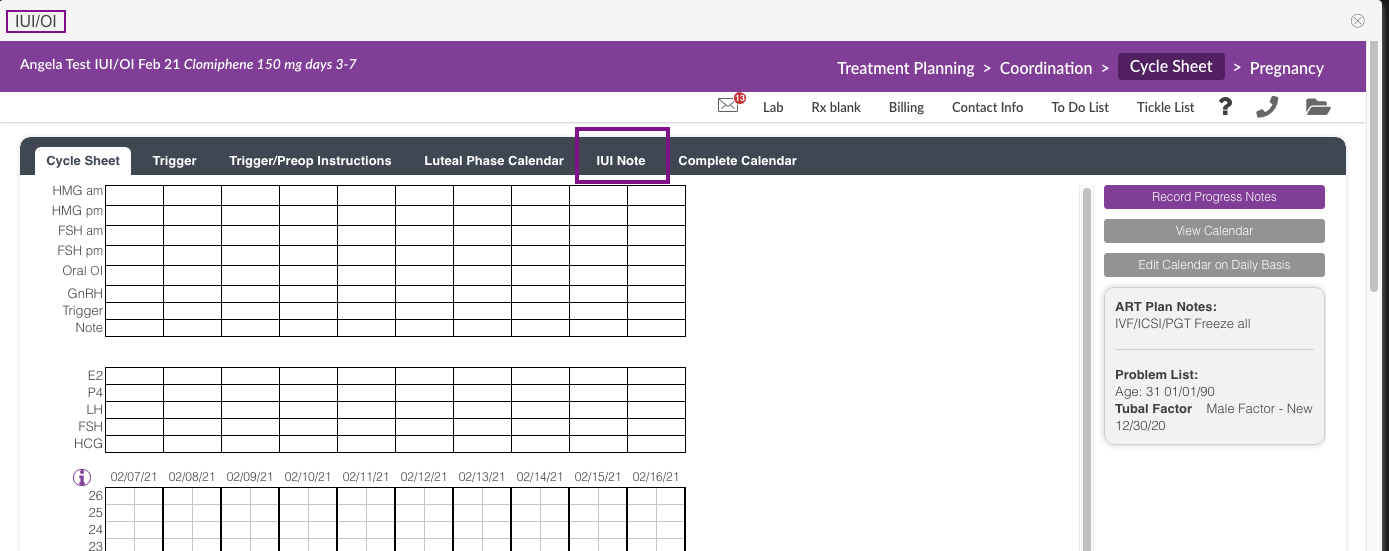
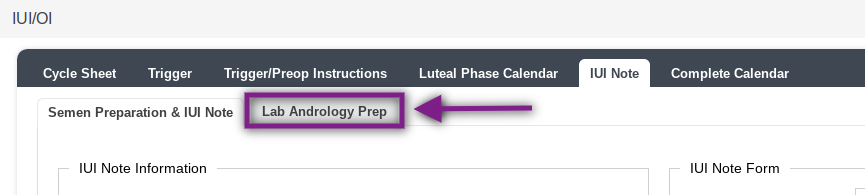
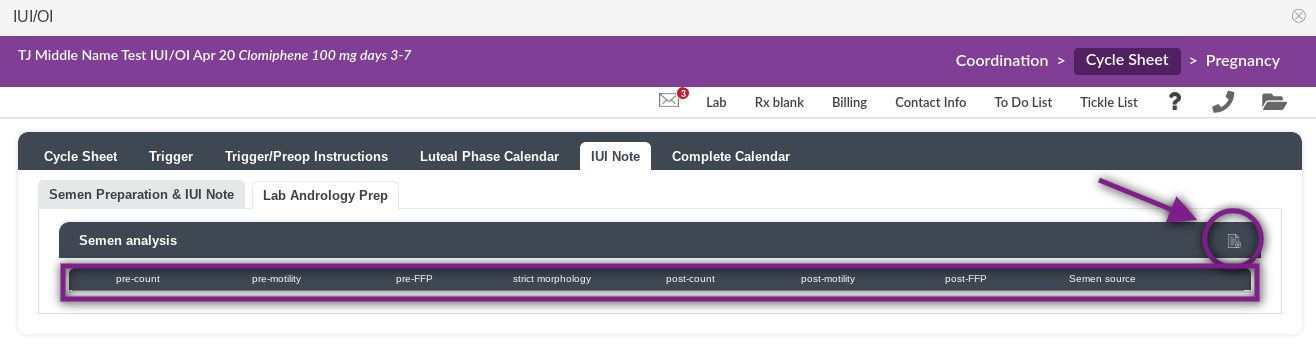

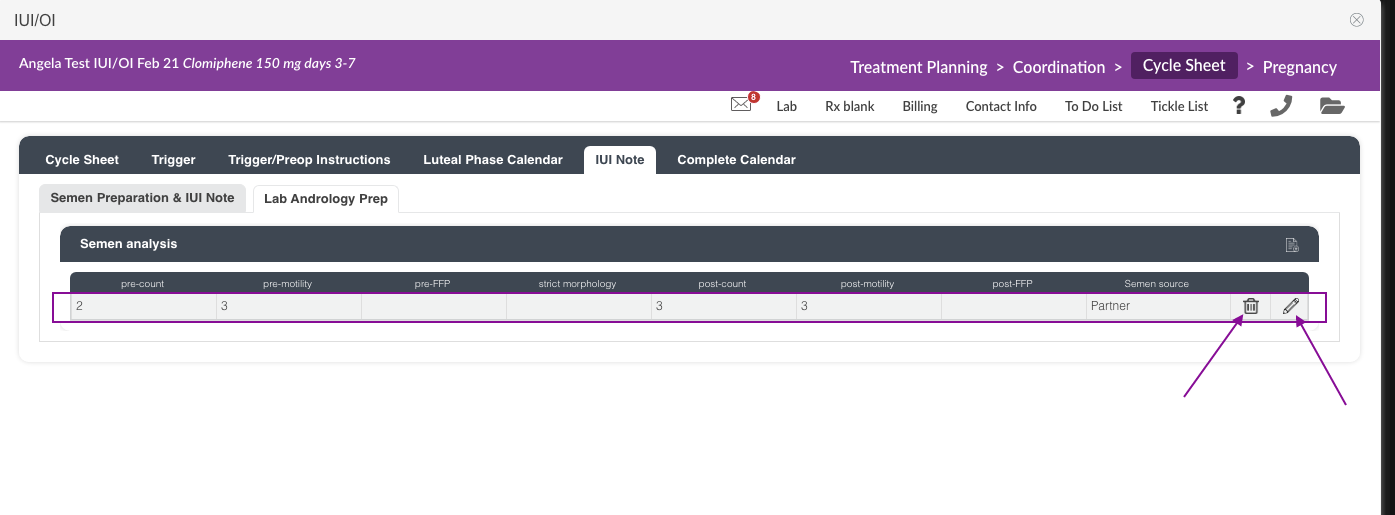
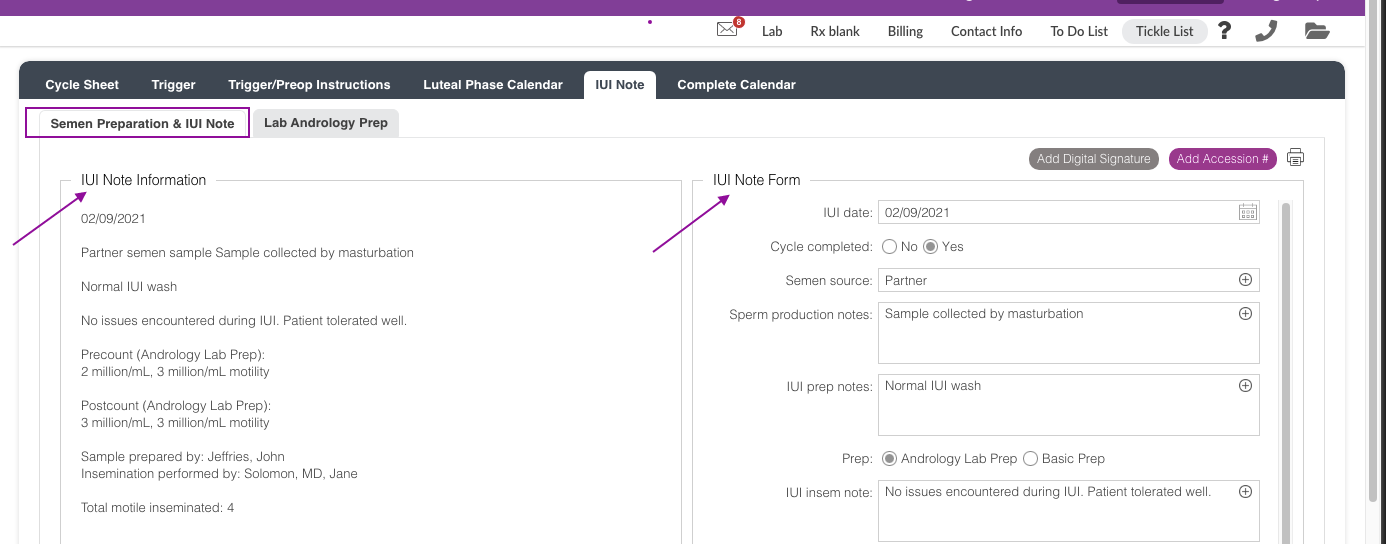
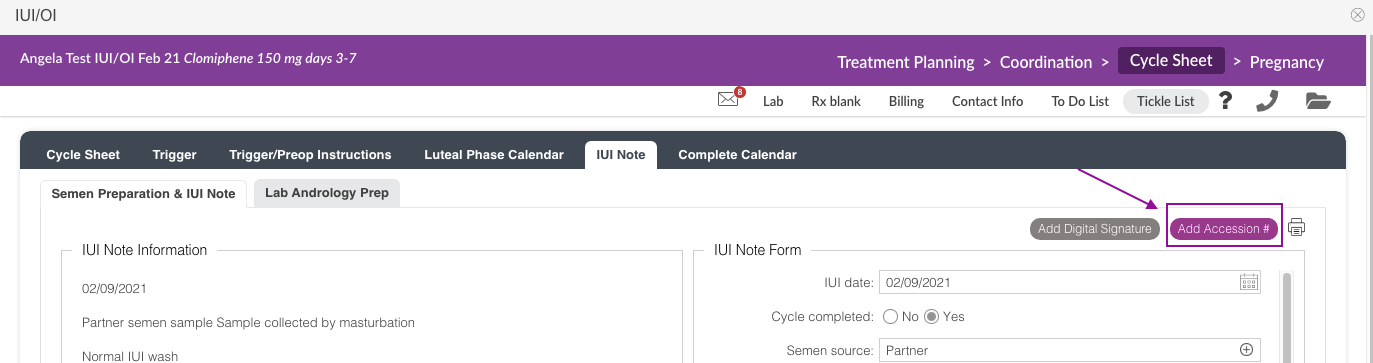
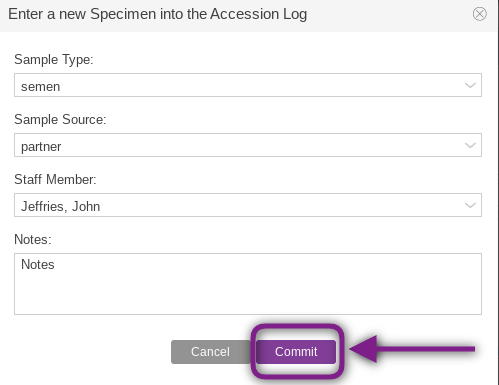
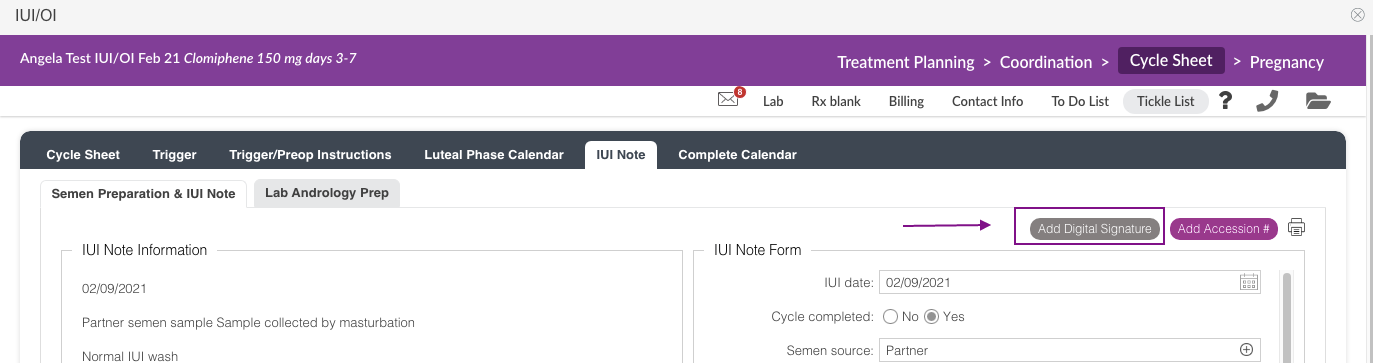
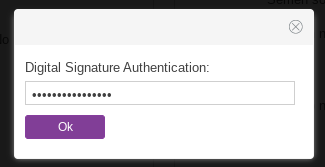
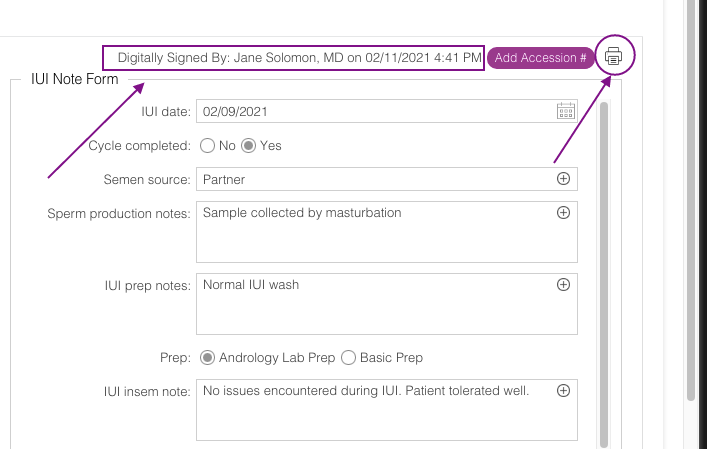
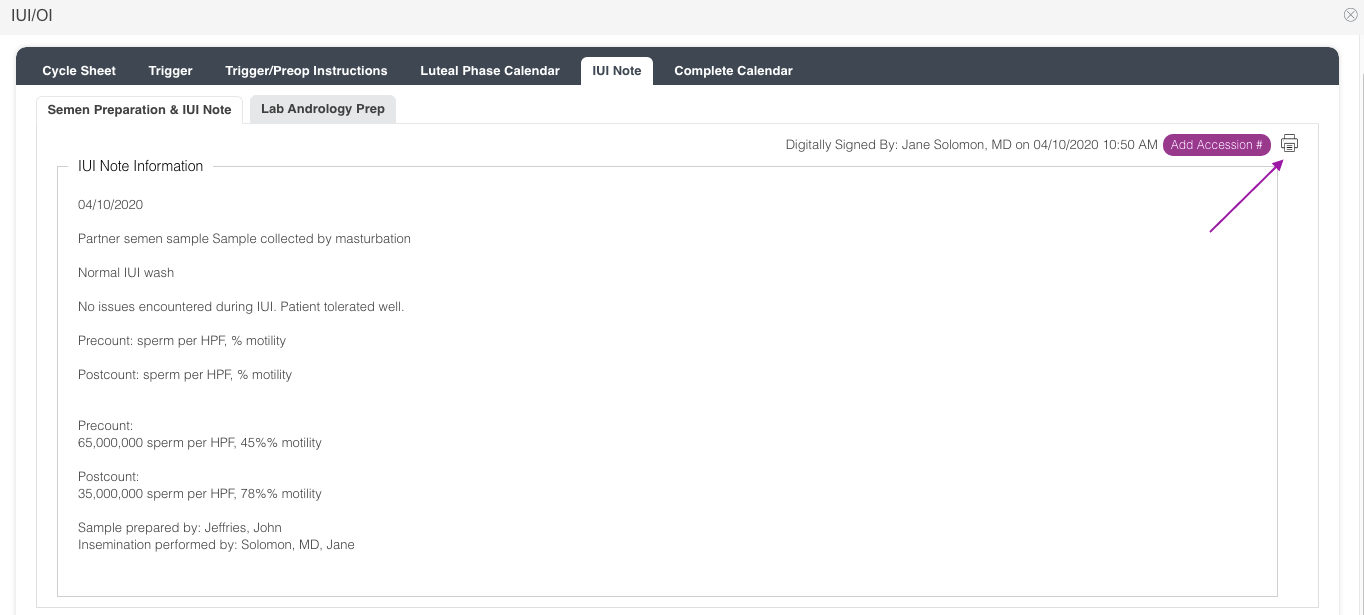
Artisan Support
Comments