There are times that an OI/IUI patient stimulates more robustly than expected and will need to be converted to an IVF cycle for patient safety. There is an easy way within Artisan to convert an IUI cycle to an IVF cycle.
Navigation from the Calendar Wizard
From within the Calendar Wizard, click the IUI/OI cycle that you wish to convert to IVF.
This patient has a robust response for an IUI cycle and the practitioner has determined that the patient should be converted to IVF.
Click the Trigger tab within the patient's cycle sheet.
Click on the black arrow to Convert cycle to IVF.

You will get a pop up warning asking if you are sure you want to convert this cycle as this cannot be reversed. Click Yes to complete the conversion.

You will be brought back to this page which will now show the OI/IUI cycle as an IVF cycle.
You will now be able to enter trigger instructions as you would in any other IVF patient and this will open the "gateway" for the IVF lab to have access to their lab notes.
Navigation from the ART Schedule
From within the Art Schedule click the IUI schedule tab and select the patient's name that you wish to convert to an IVF cycle.
It will take you directly to the cycle sheet. On the trigger tab, click the arrow icon to convert the IUI cycle to IVF and add notes in the convert cycle to IVF reason free text box, as needed.
You will now be able to view the converted cycle in the Surgical Grid. Click on the patient's name to go back to the patient's cycle sheet.
Fill out the trigger tab and be sure to choose a Luteal Phase Protocol, even if the patient is not going to have a fresh transfer. Your practice should have luteal phase protocols built that accommodate the patients who will not be having a fresh transfer.
**All manuals are compliant with HIPPA regulations. No patient information has been released. All screenshots above were taken from a test clinic with fake patient information.
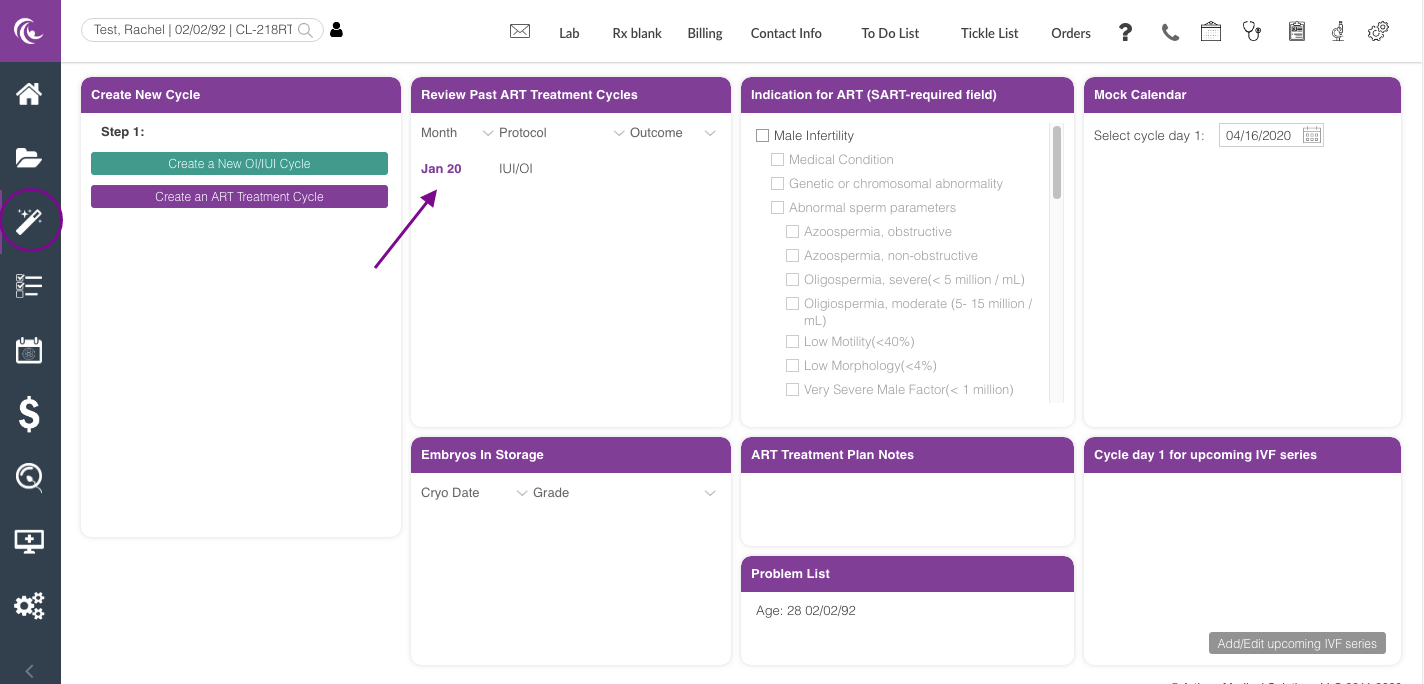
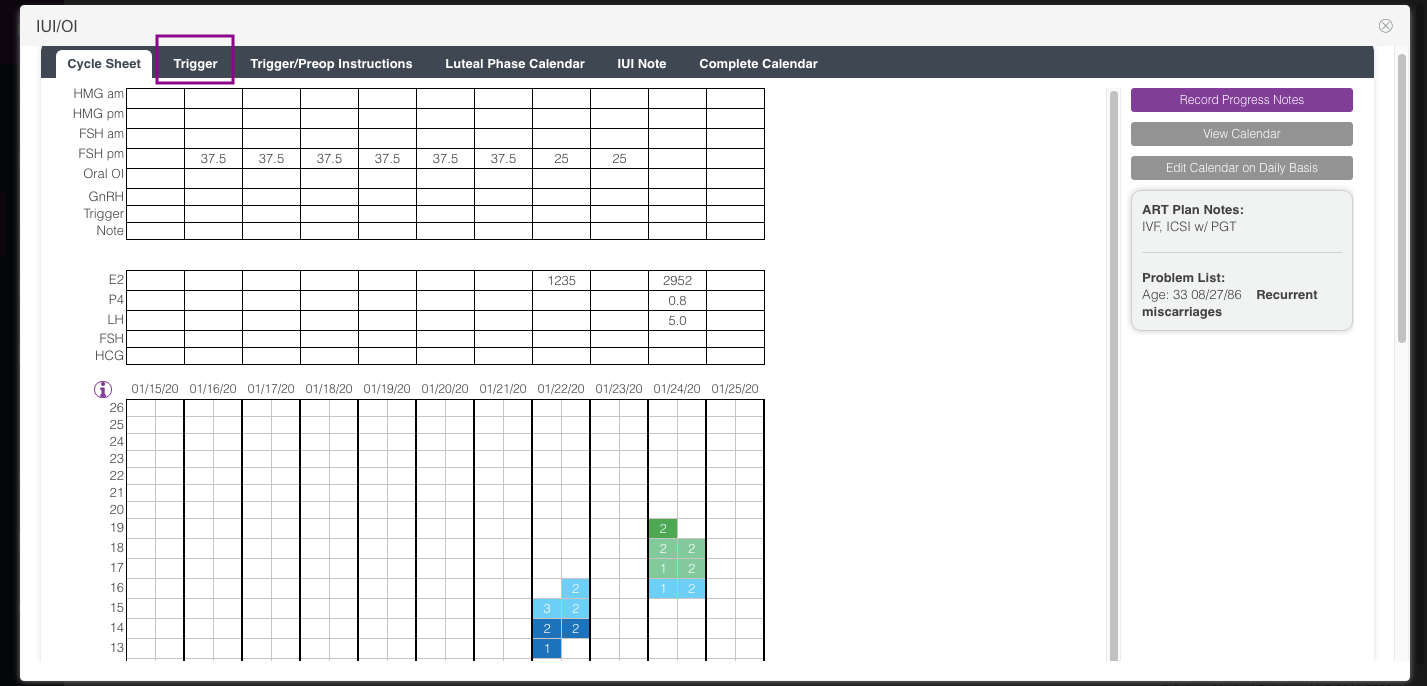
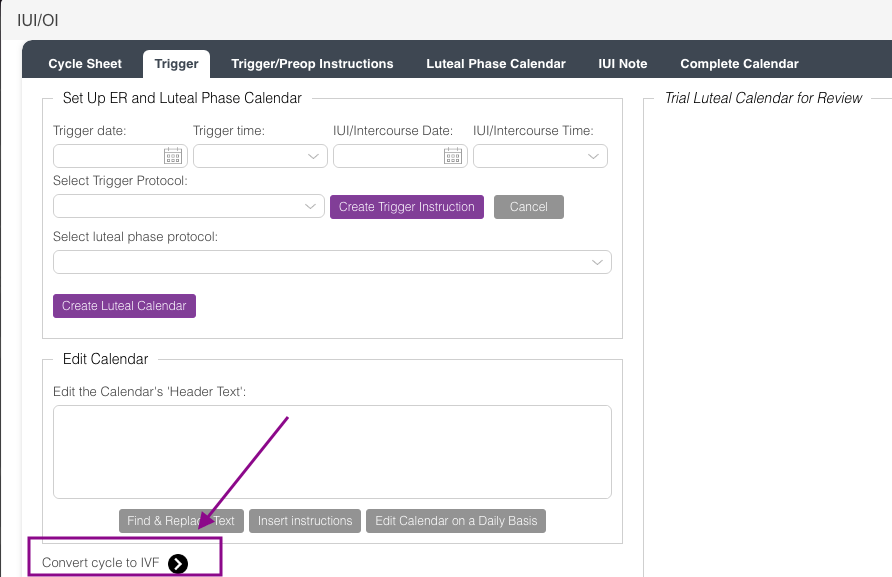
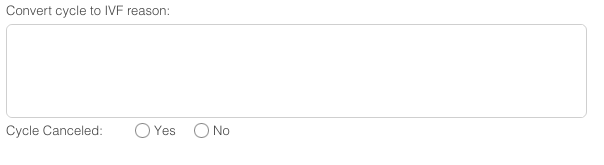
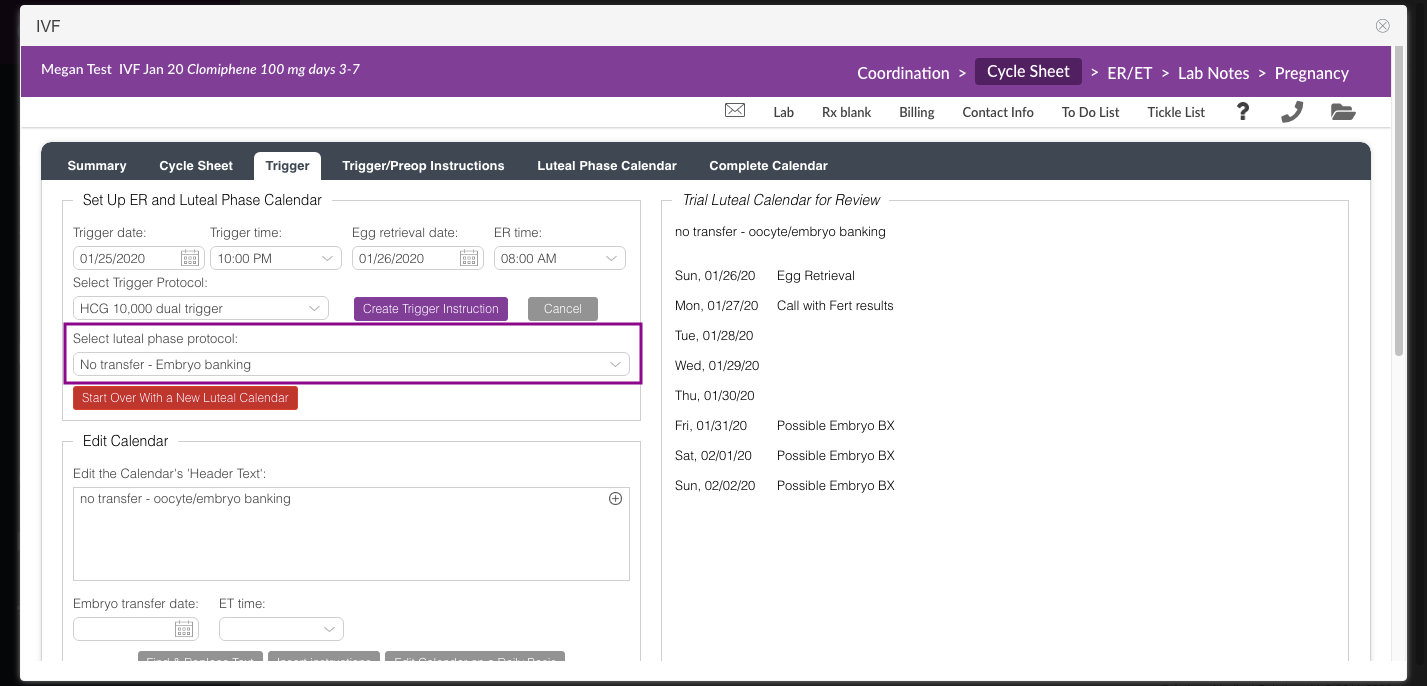
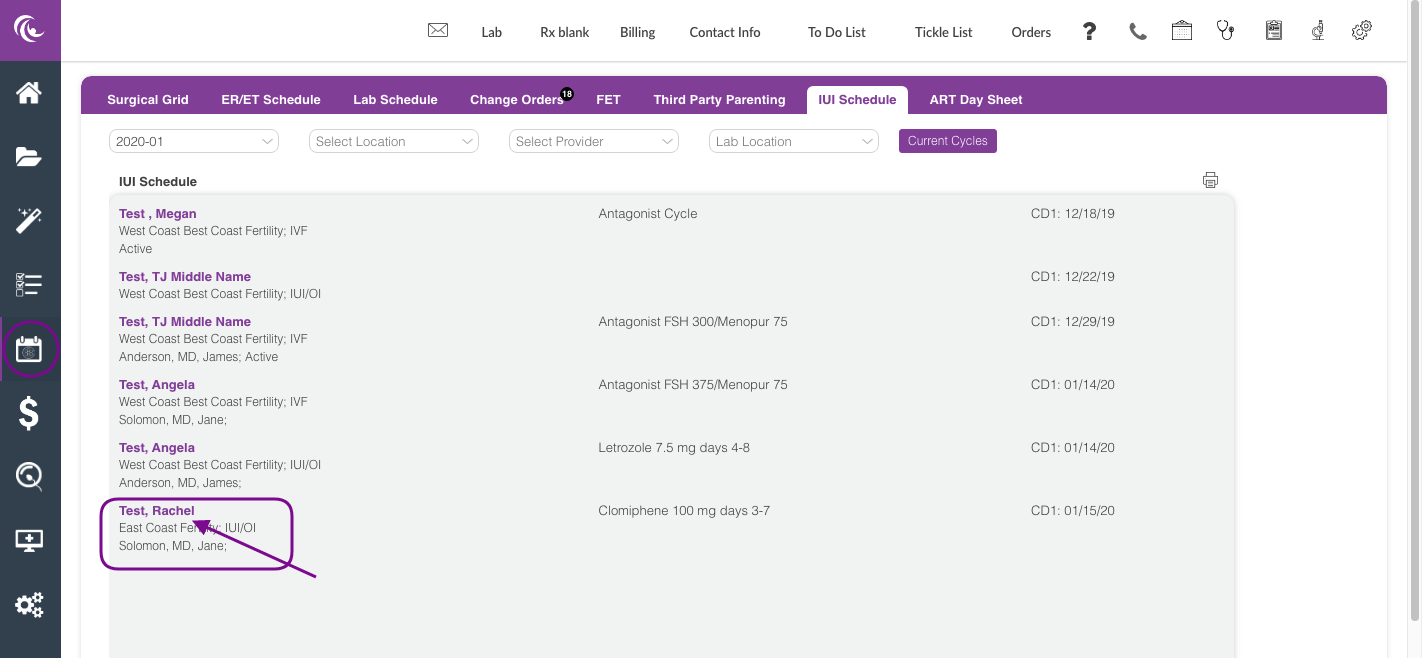
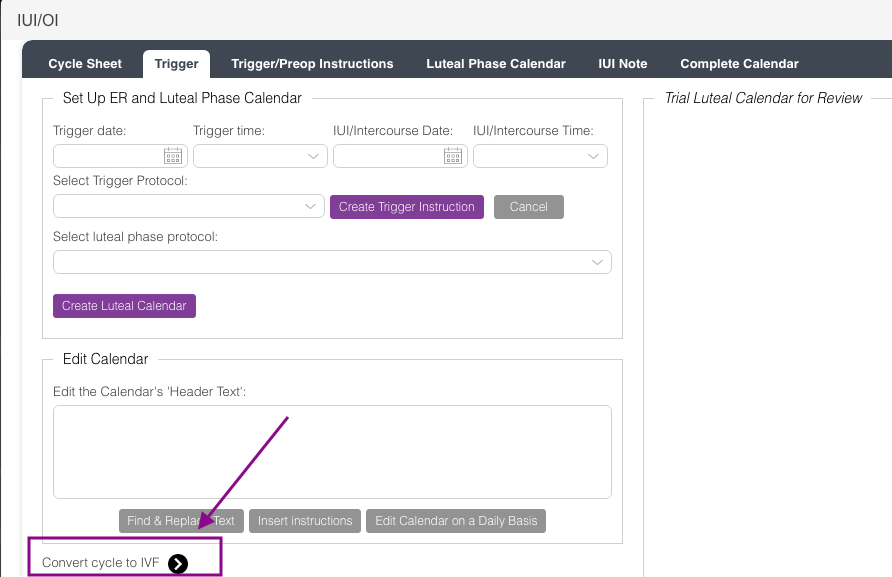
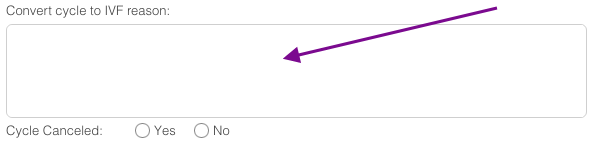
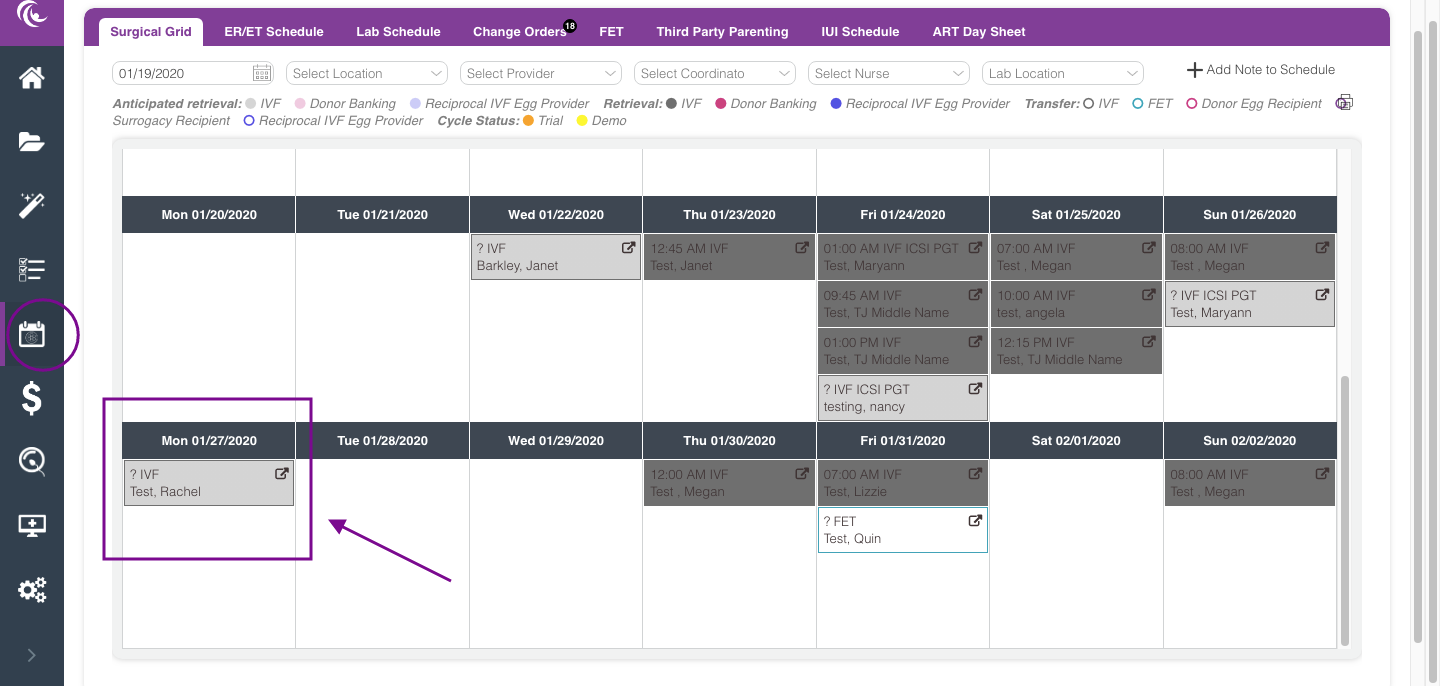
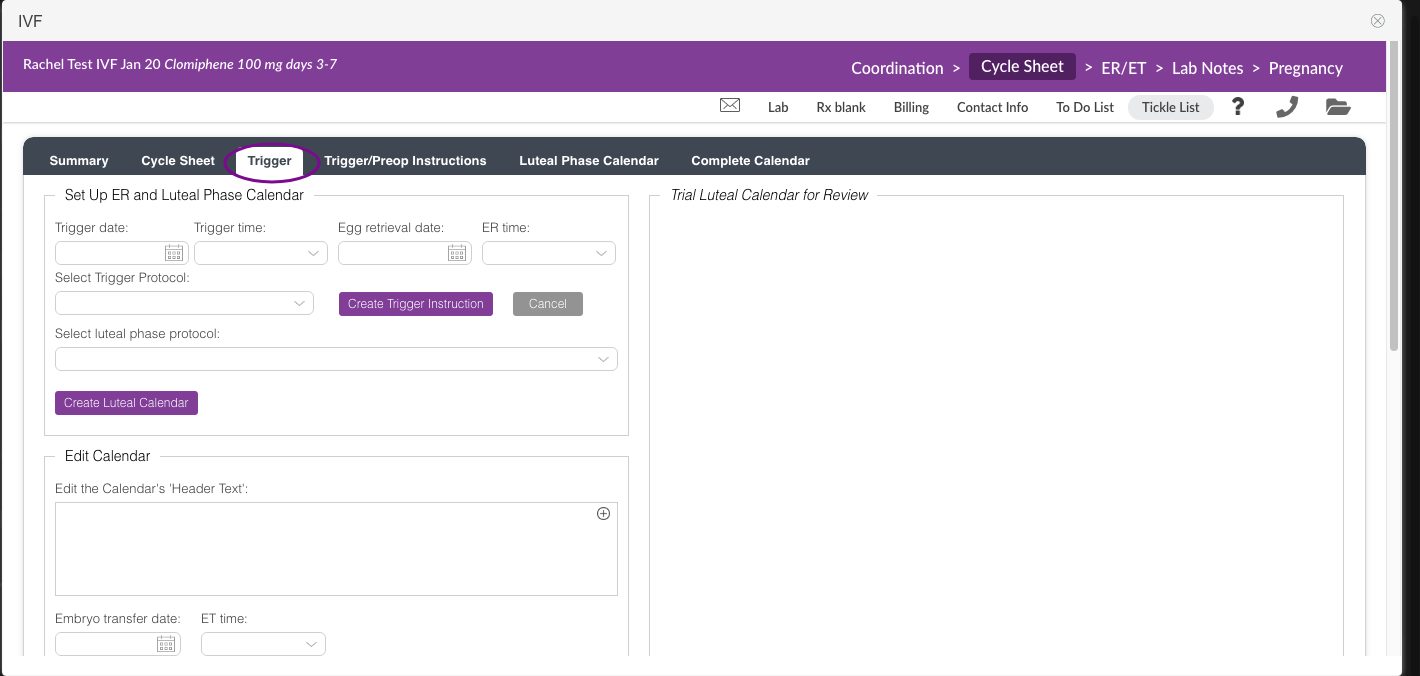
Artisan Support
Comments