Artisan features a iOS/Android smartphone app for patient communications.
You may use the App to exchange HIPAA-compliant instant messages (IM), to send ART treatment calendars, for patients to view their daily treatment instructions while in cycle, lab results, documents and invoices.
Downloading and Accessing the App

New patients will receive an automated email from the EMR inviting them to download the App via the Android or the Apple App Store. Artisan provides an Artisan Patient Pamphlet, which we encourage you to pass out to your patients. This explains to them how to download and use the App and the Patient Portal.
Download Artisan Ally app on your Smart Phone.
User Sign In
Once the downloaded app is opened, new users will be presented with a sign in screen on the App.
Patients will enter three forms of ID to open the App:
1. Username: This is the patient's unique username that was created during the initial sign up.
2. Password: Enter the created password that consist of at least eight characters, including a capital letter, a lower case letter, and a symbol.
Click the Login button.
3. Digital Signature: This is a second password and must contain 8 characters, including a capital letter, a lower case letter, and a symbol.
Then, click login.
If the patient forgets their password or digital signature, they will have the option to reset it by clicking on the Add/Forgot Password or Add/Forgot Digital Signature link.
App Features
The Home Screen contains the following information to make a seamless experience for your patient with your practice:
1. Daily Treatment: Here the current day's treatment instructions are listed for the patient. As the practice makes changes or updates to the treatment calendars, the patient app, and Patient Portal auto-update to match.
2. Upcoming Reminders: displays any upcoming appointments scheduled.
3. These are clickable quick tools for patient to easily access their messages, documents, lab results, and invoices.
4. The gear icon allows the patient to change their password.
5. This icon will open up more features within the app.
By clicking on the icon in the top left corner (the three lines), patients can access their Home page, Messenger, ART calendars, Documents, Lab Results, Financial, Directions and Call the practice with just a click of a button.
Click here to learn more about Artisan Patient Portal.
**All manuals are compliant with HIPPA regulations. No patient information has been released. All screenshots above were taken from a test clinic with fake patient information.
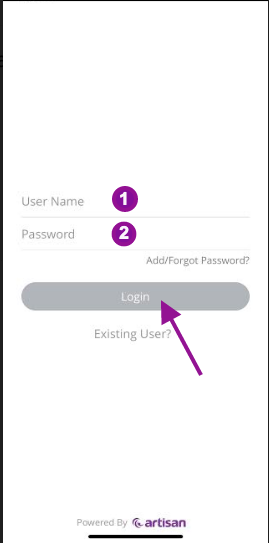
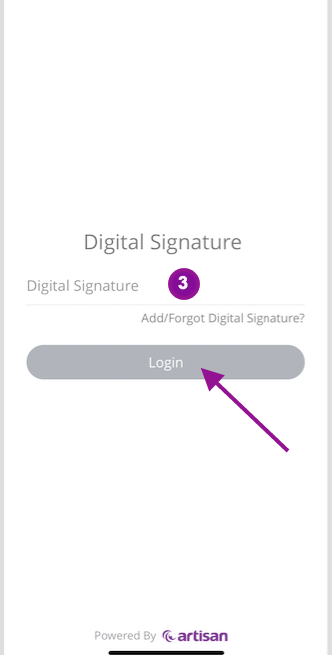

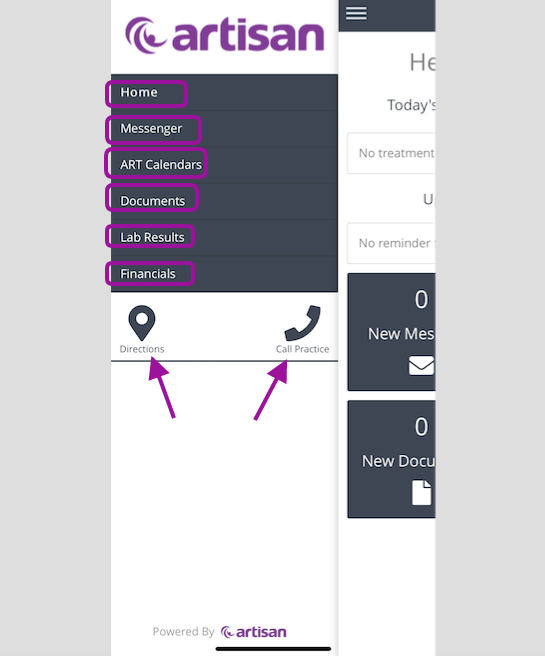
Artisan Support
Comments