If a physician decides to add a medication to a patient's treatment plan once the plan has been established, this can be done easily. This can only be added to a Stimulation Phase of the plan and not the Luteal Phase.
First, pull up the patient chart. Click on the patient's ART cycle that needs to be modified.
Next, click on the patients Cycle Sheet.
Once in the Cycle Sheet, click on Edit Calendar on a Daily Basis.
Click on the Custom button in the upper right hand corner.
Click on the small + sign.
This will bring up a box to add the name of the new medication. Please note this name cannot be more than 8 characters in length.
Once you add the name of the medication, click Save. This will take you back to the Cycle Sheet.
Now the dosage needs to be added to the new medication. Please add it to every day the patient needs to take the medication. In this example it will be days 3-7.
Once you have added the dosage, click on the X button at the top right. This will save the information you have entered.
This will take you back to the cycle sheet. You can now see your new medication on the cycle sheet. Click on Edit the Calendar on a Daily Basis in order to add instructions for the patient.
Click on Insert Instructions.
Enter the information for the patient and click on Insert.
Now close the Edit Calendar on a Daily Basis box by clicking on the X in the upper right hand corner. This will save the information you just entered.
You will now be brought back to the Cycle Sheet. Click the View Calendar button.
You will see the updated instructions on a list or grid view.
**All manuals are compliant with HIPPA regulations. No patient information has been released. All screenshots above were taken from a test clinic with fake patient information.
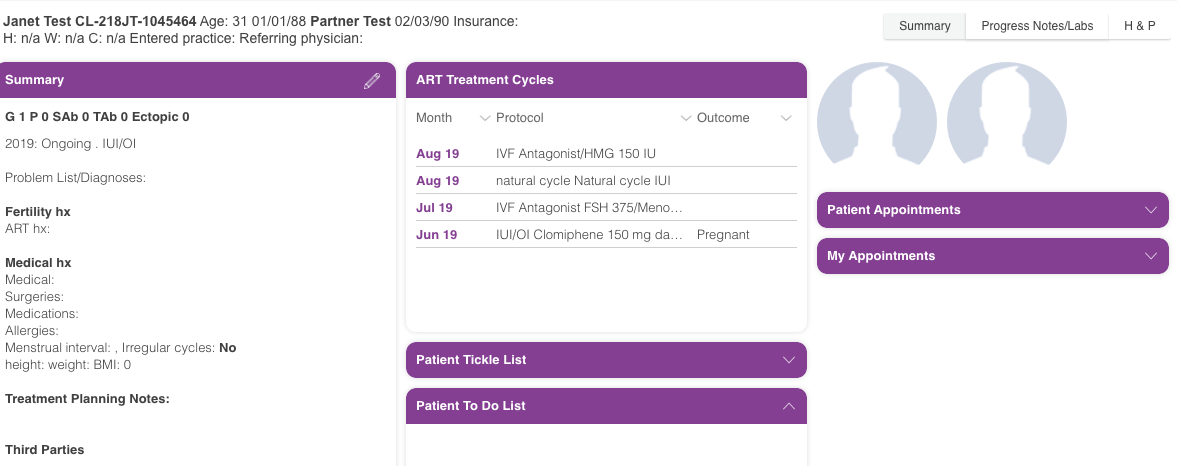
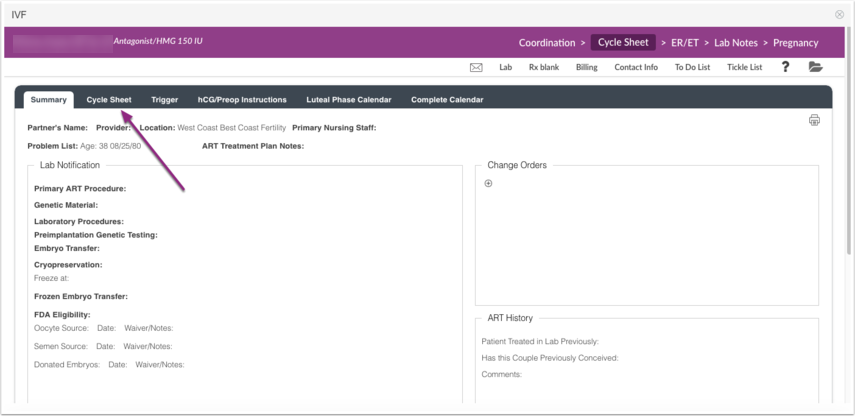

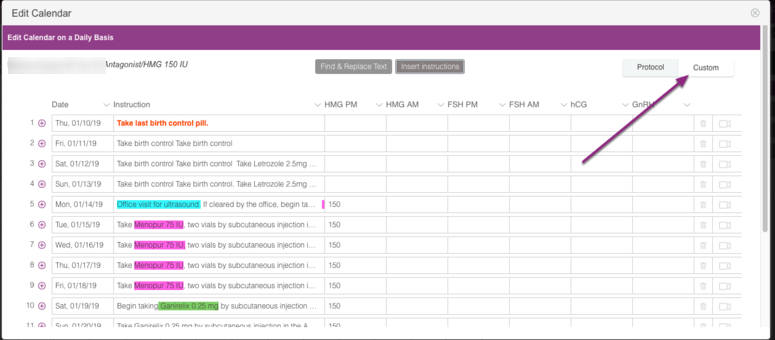
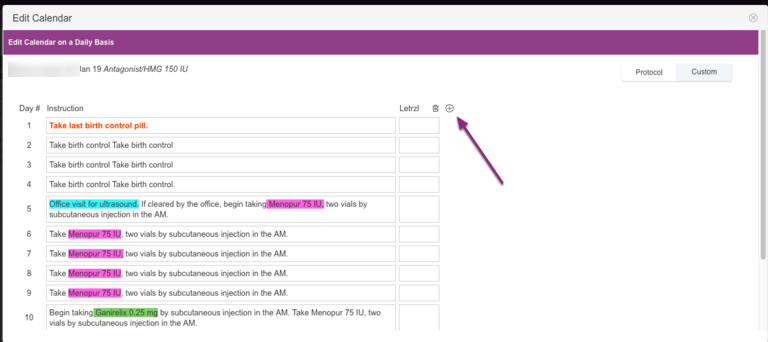
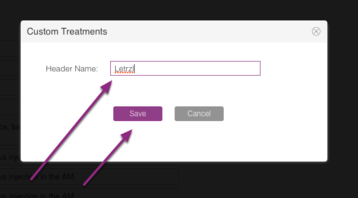
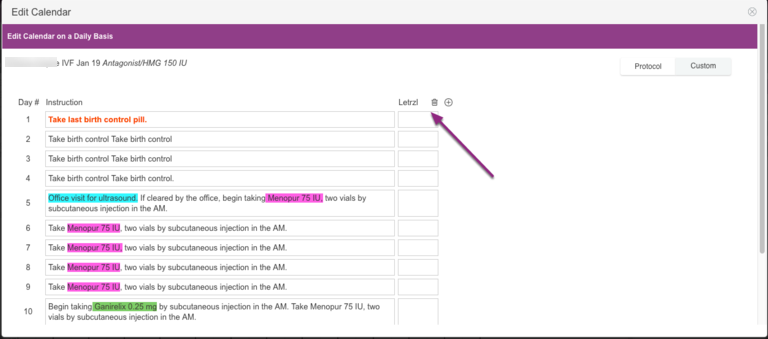
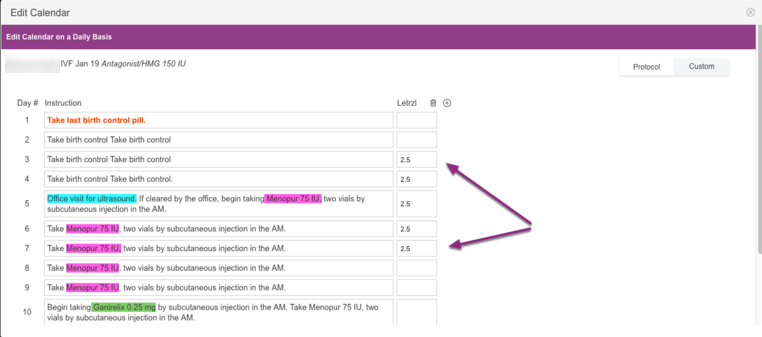
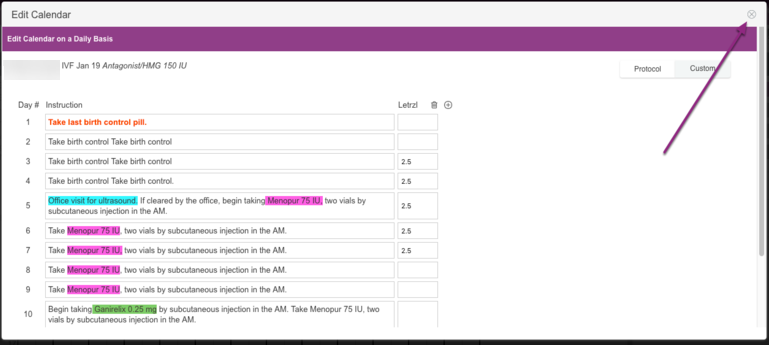

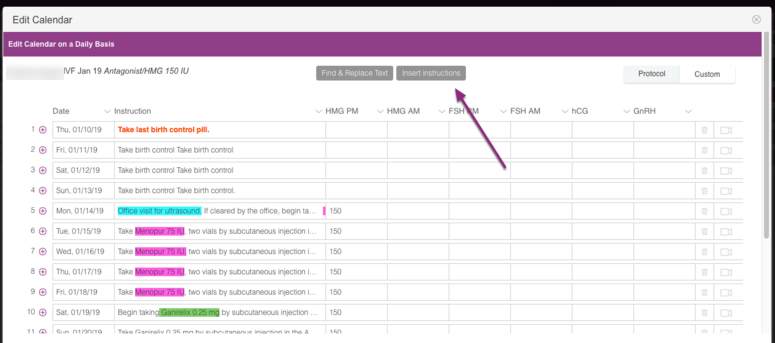
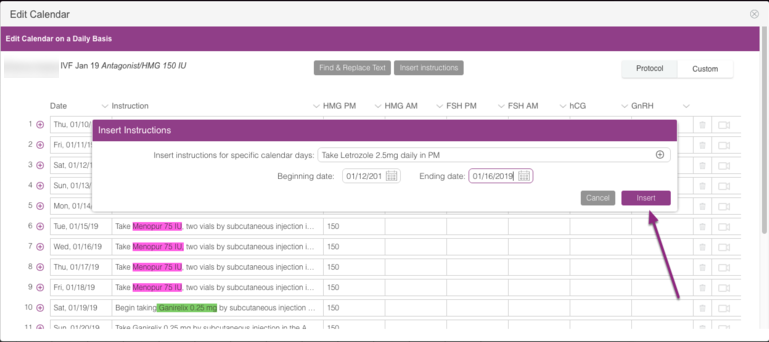

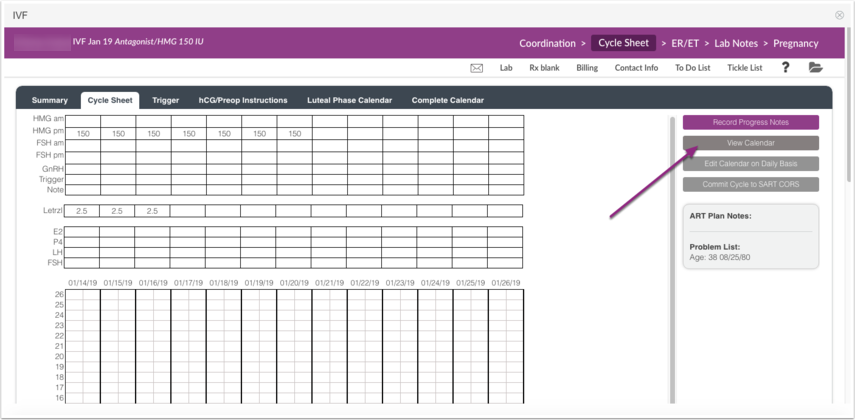
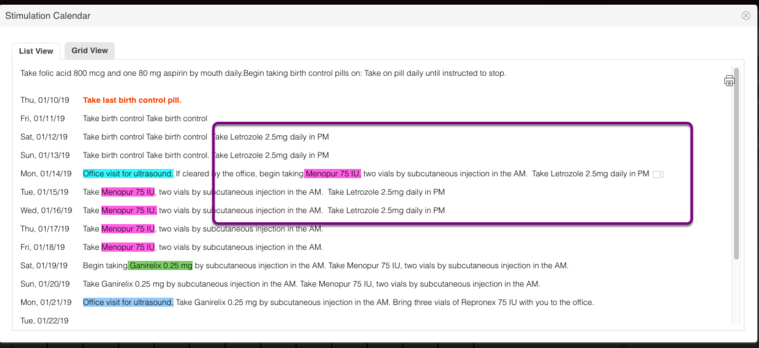
Bradley Carlson
Comments