When an ART treatment cycle is completed, the cycle information will need to be transmitted to SART for your end of year reporting. This can be done through the Cycle Sheet or through the Clinical Tools tab.
SART Reporting from Cycle Sheet
Within the treatment cycle, pregnancy outcomes can be added in the Pregnancy tab. In this example, the patient is pregnant and her initial pregnancy data has been added to her chart. This information is now ready to be transmitted to SART.
This is accomplished by clicking the SART tab.

You will receive a pop up message indicated that the download files for SART is occurring. This may take a minute or two to download.
Once the process has been completed it will take you to the SART CORS website. Both of the xml files will be downloaded to the bottom of your screen ready for upload. Log into the database.
SART Reporting from Clinical Tools
End of cycle or end of year reporting to SART can also be done by clicking on the Clinical Tools icon and selecting SART.
This will open the SART Reporting window that will allow you to sort by cycle month and/or location. Patients will be designated as either:
1. Not registered - this is a patient who was not reported at cycle start.
2. Cycle Registered - this is a patient who was reported at cycle start.
3. Complete - this is a patient who is completed and had the full cycle reported to SART
If the patient cycle has been Registered but is Not Complete you can click on the Cycle Registered link corresponding to the appropriate patient to complete the transmission of the data.
This will again initiate the download of files to be uploaded into SART. It will take you to the SART CORS website to upload the files. Click here to learn more.
Once you return to your Artisan EMR, this window will pop up. Click Close Window.
Click Yes once you have successfully reported to SART. Click No if you need to start over again.
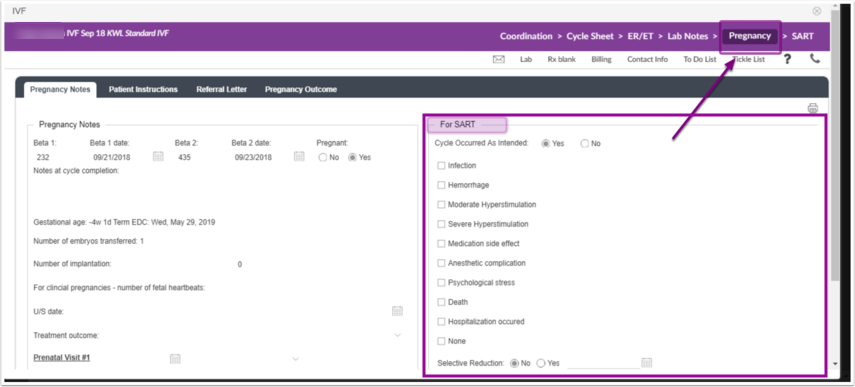
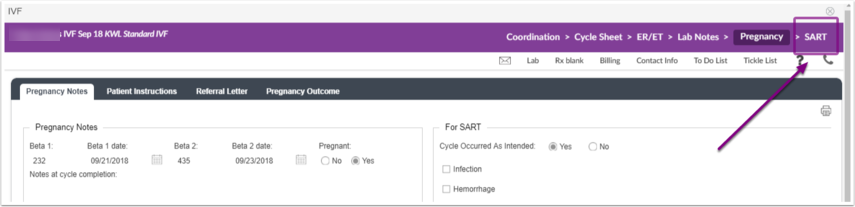
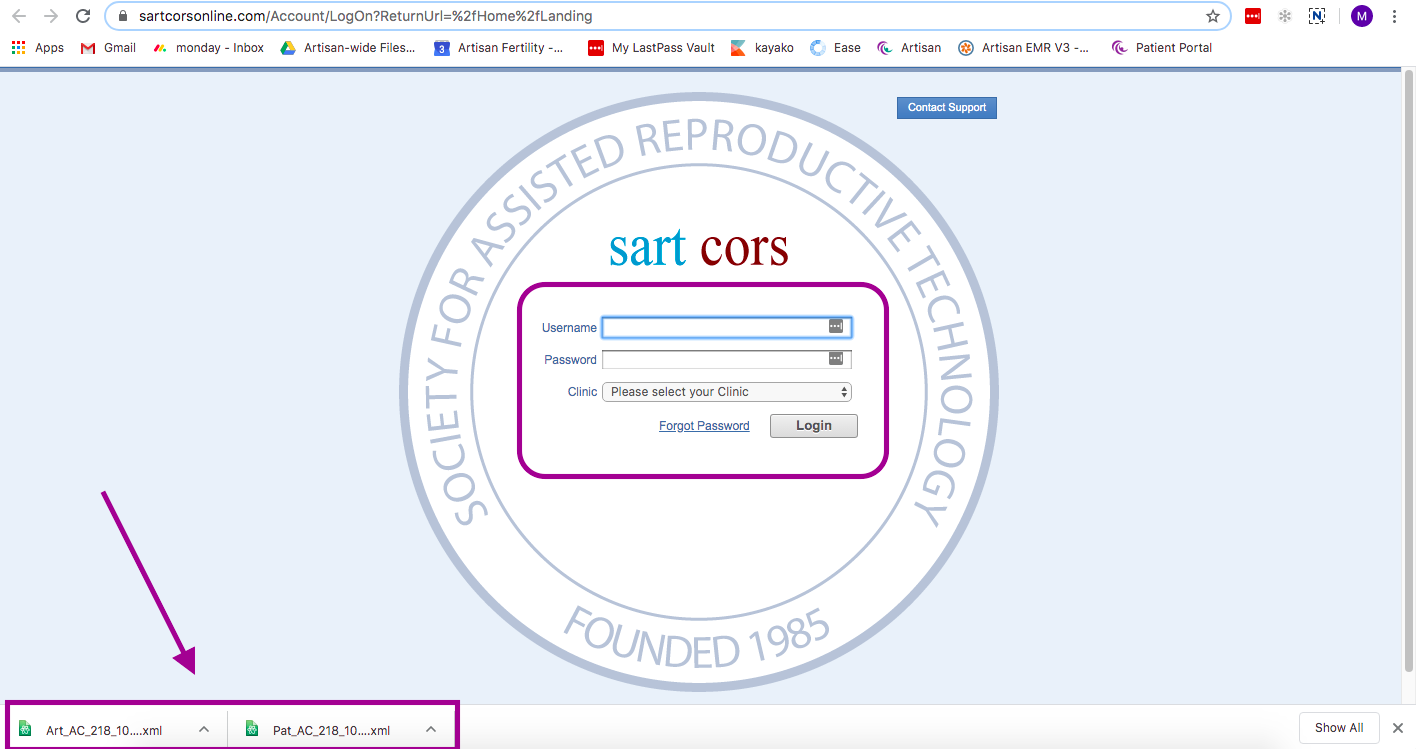
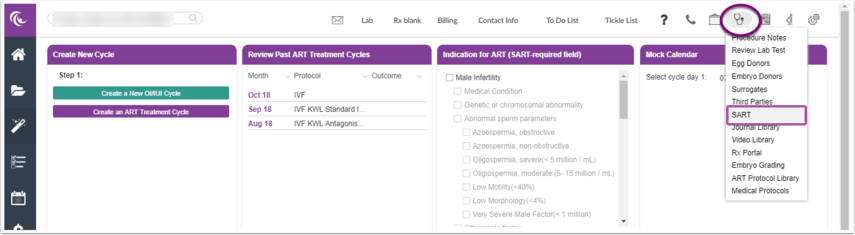
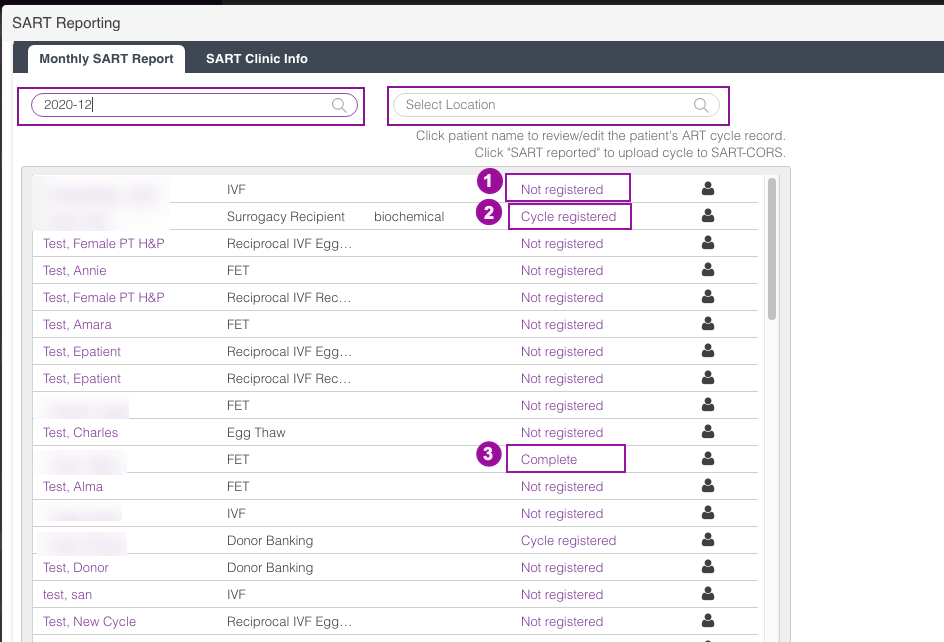
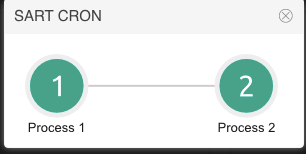
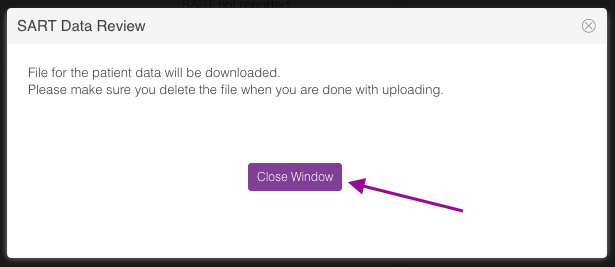
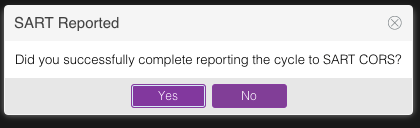
Bradley Carlson
Comments