You may enter cryopreserved material into any Lab Notes - IVF, FET, Donor Recipient, or Surrogate Recipient Cycles.
How to Thaw Oocytes
From a cycle in Lab notes go to the Oocyte Thaw tab.
To thaw oocytes:
- Insert the Thaw Date.
- Click on the oocyte grade from the list of Oocytes in Cryostorage portal. To thaw more than one oocyte, click each individually to move them to Thawed Oocytes.
Oocytes in the Oocytes in Cryostorage portal will be moved to the Thawed Oocytes portal:
Click on the Grade at Cryo of the specific thawed oocyte to open the Pop-up Menu to provide a Thaw Grade. To enter insemination, semen source and disposition make these selections from the lab notes tab then the other entries will display on the oocyte thaw tab. Select from the drop-down to fill out the insemination details.
(Note: if you wish to "reverse" the process and return the thawed oocyte to the Oocytes in Cryostorage portal, simply click the Vial number).
To grade upon thaw fill in the following by making your selections
- Drop number
- Grade at thaw
- Insemination method
- Semen source
- Disposition
Click Commit and the data will be recorded into the Oocyte Thaw notes:
The thawed oocytes are displayed in the Lab Notes tab as well.
You may now follow these thawed oocytes over the next seven days and make all of your embryology notes.
How to Thaw Embryos
Use the same method to thaw embryos in storage.
Go to the Embryo Thaw tab.
To thaw embryos:
- Insert the Thaw Date.
- Click on the embryo grade from the list of Embryos in Cryostorage portal. To thaw more than one embryo, click each individually to move them to Thawed Embryos.
Embryo in the Embryos in Cryostorage portal will be moved to the Thawed Embryos portal:

Click on the Grade at Cryo of the specific thawed embryo to open the Pop-up Menu to provide a Thaw Grade.
(Note: if you wish to "reverse" the process and return the thawed embryo to the Embryos in Cryostorage portal, simply click the Vial number).
To grade upon thaw fill in the following by making your selections
- Drop number
- Grade at thaw
- Select percent survival
- Select expansion rate
- Select commit
Click Commit and the data will be recorded into the Embryo Thaw notes. The thawed embryos are displayed in the Lab Notes tab as well.
From Lab Notes the further dispositions of the embryos may be resolved.

Selections of biopsy, assisted hatching, FET, re-cryopreservation or discard may be selected from Lab Notes for the thawed embryos. Make the selection and it will display within the Lab Notes
Biopsy
In lab notes, the embryo selected for biopsy will display with a pink dot in the cell to indicate the biopsy selection.
Cryo
When selecting an embryo fro cryo the cell will turn blue to indicate the embryo has been selected for cryopreservation.
The pink dot that indicates biopsy will still live within the cell even when the embryo is selected for cryo.
*All manuals are compliant with HIPPA regulations. No patient information has been released. All screenshots above were taken from a test clinic with fake patient information.
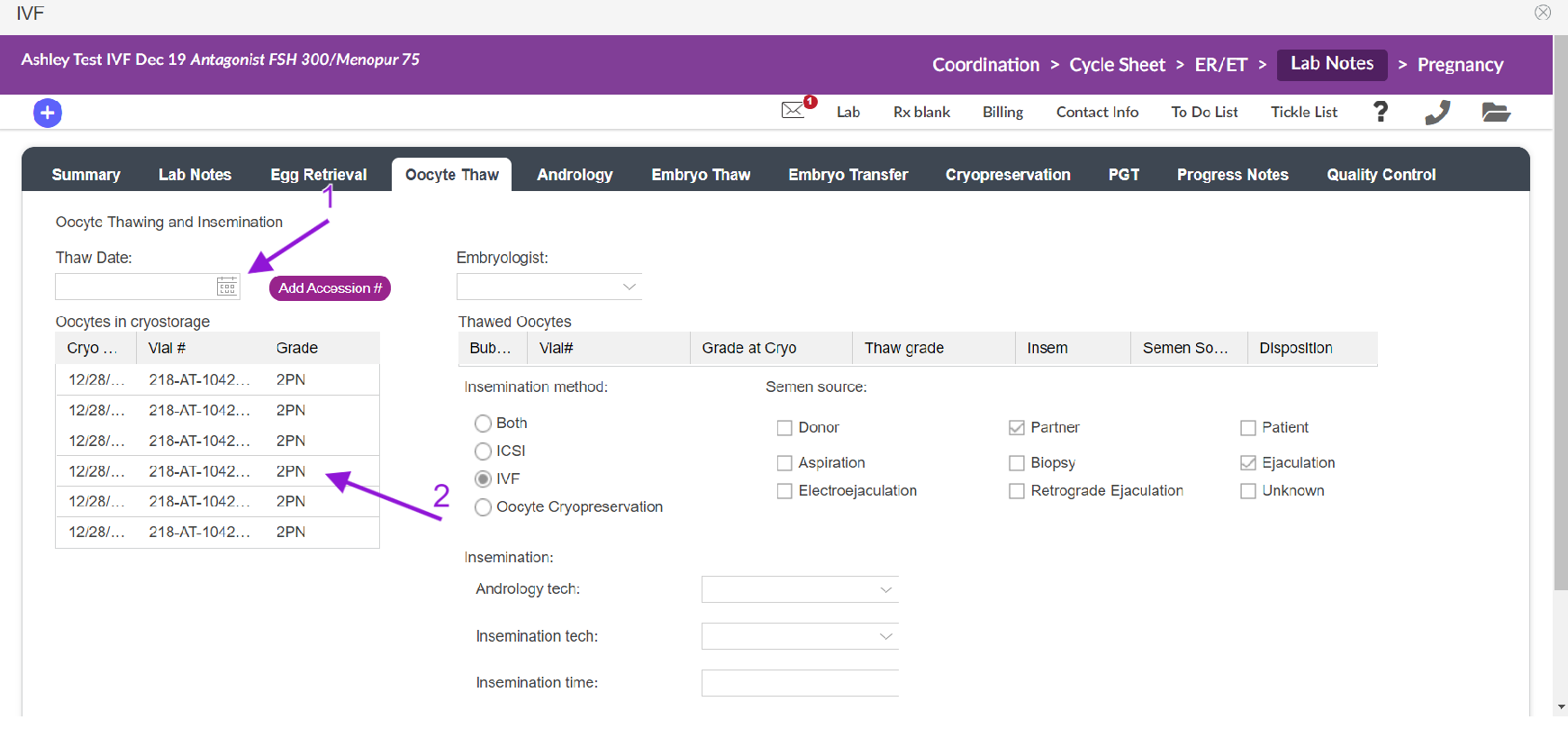
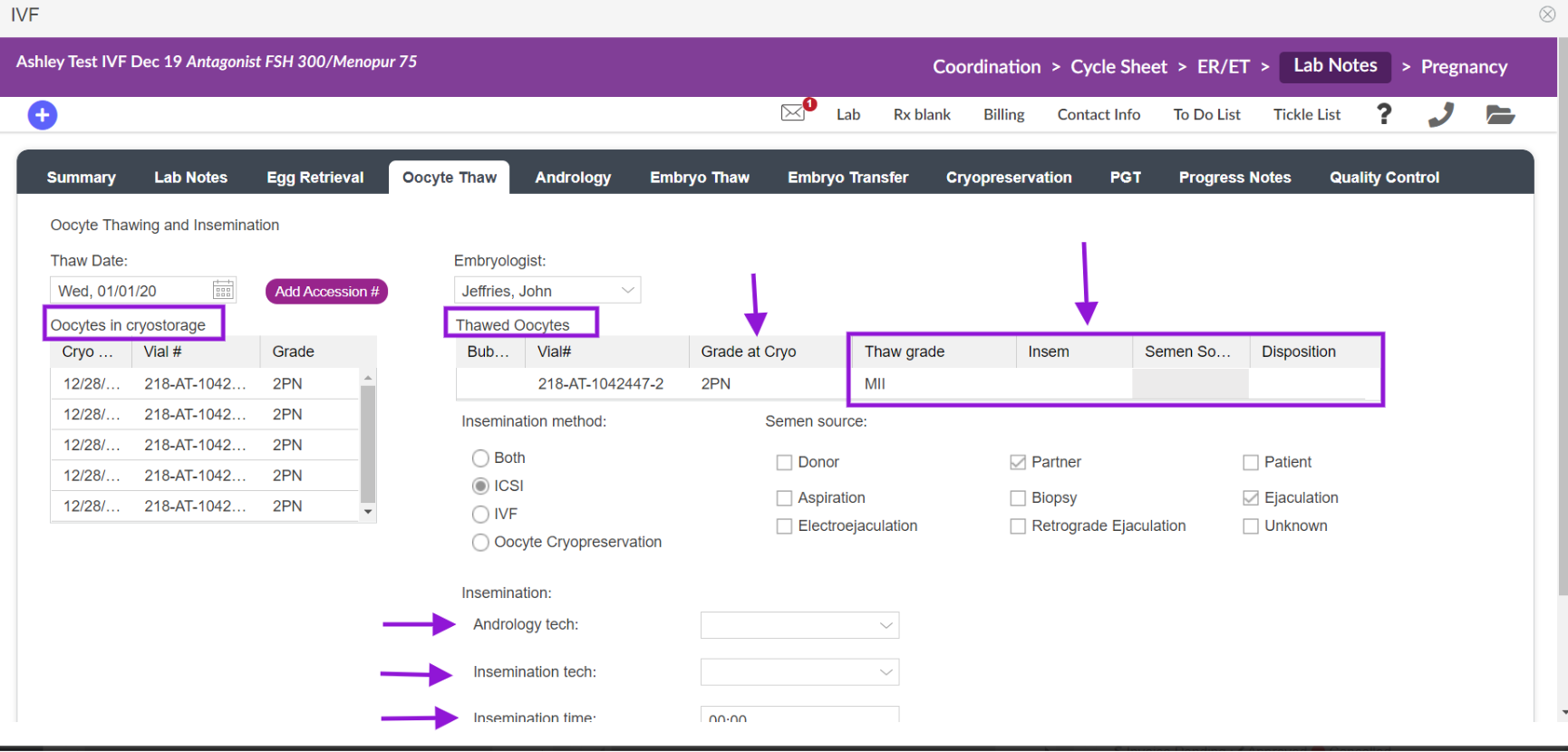
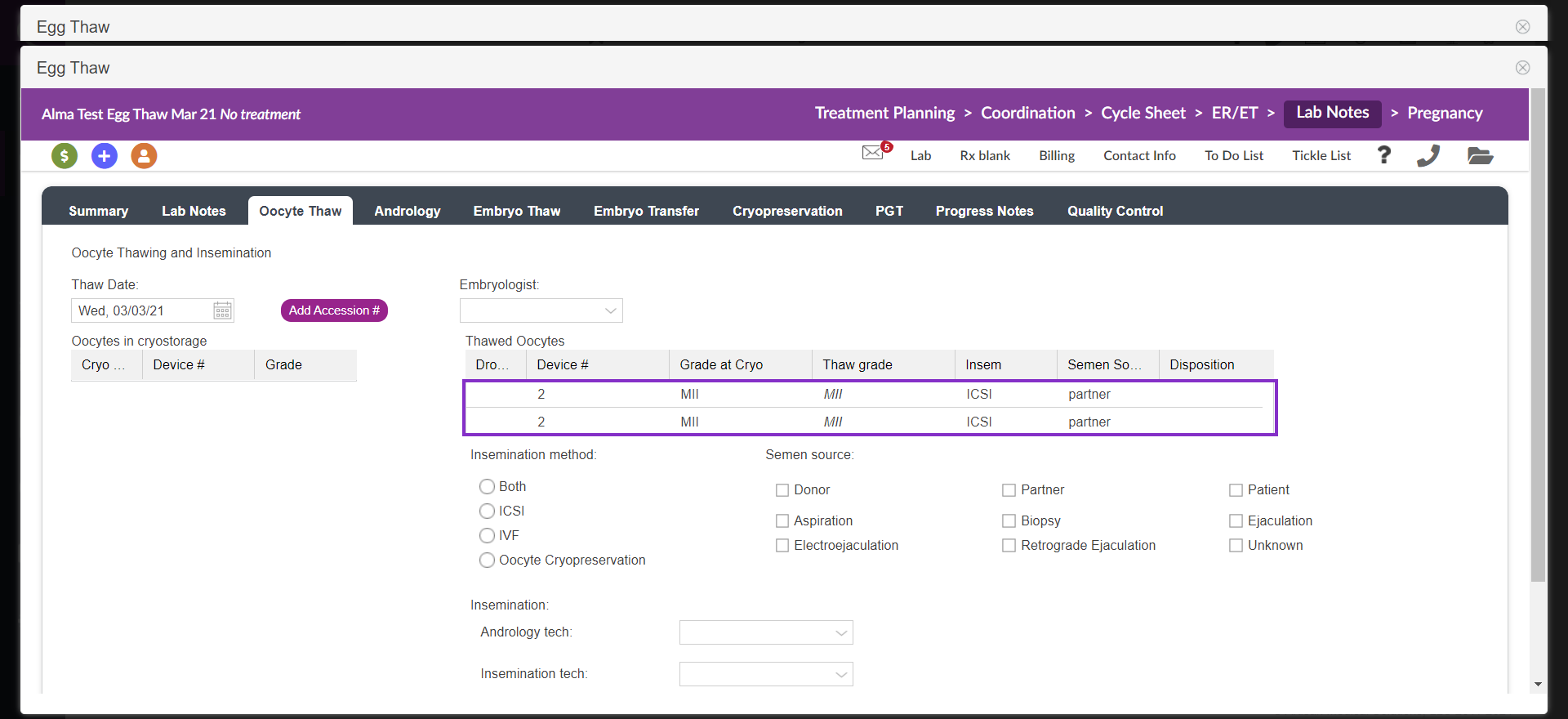
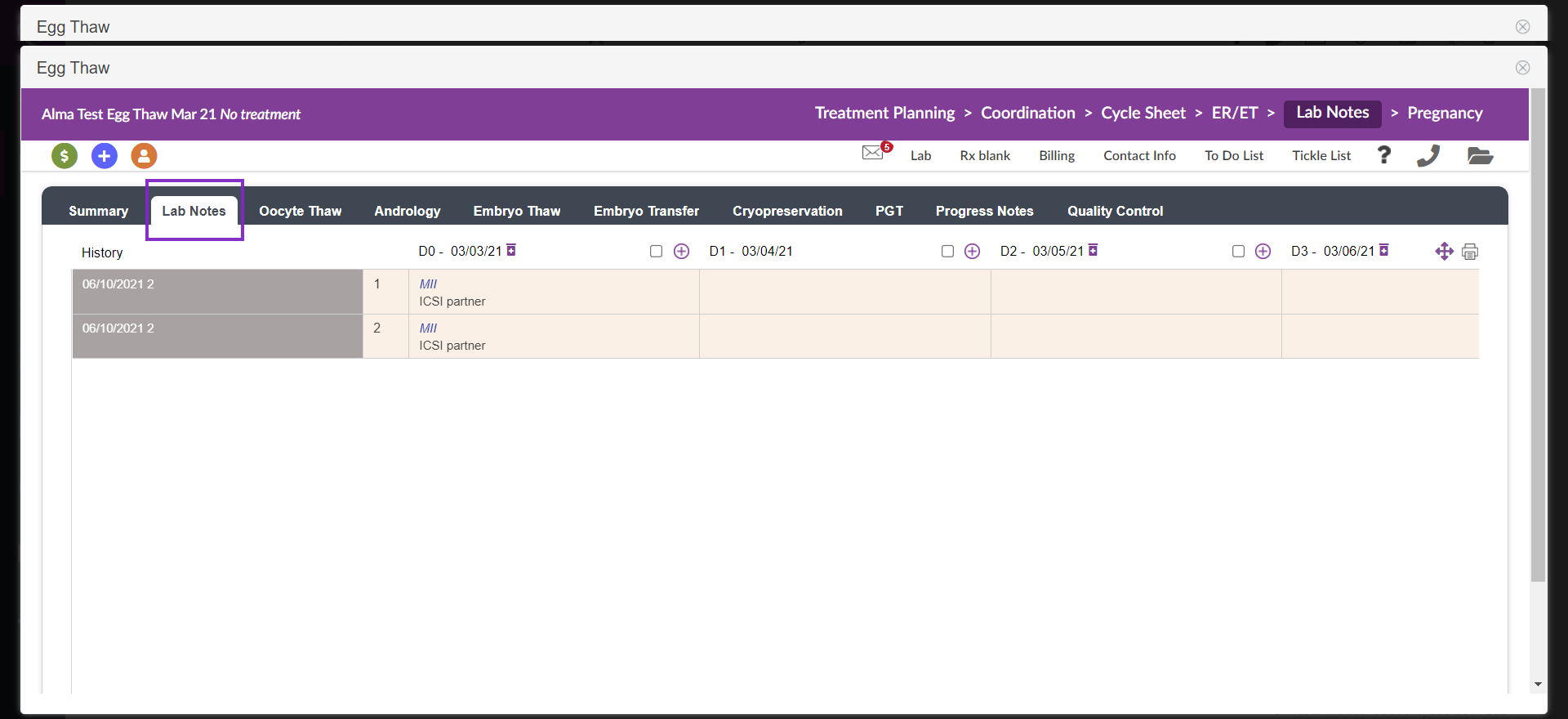
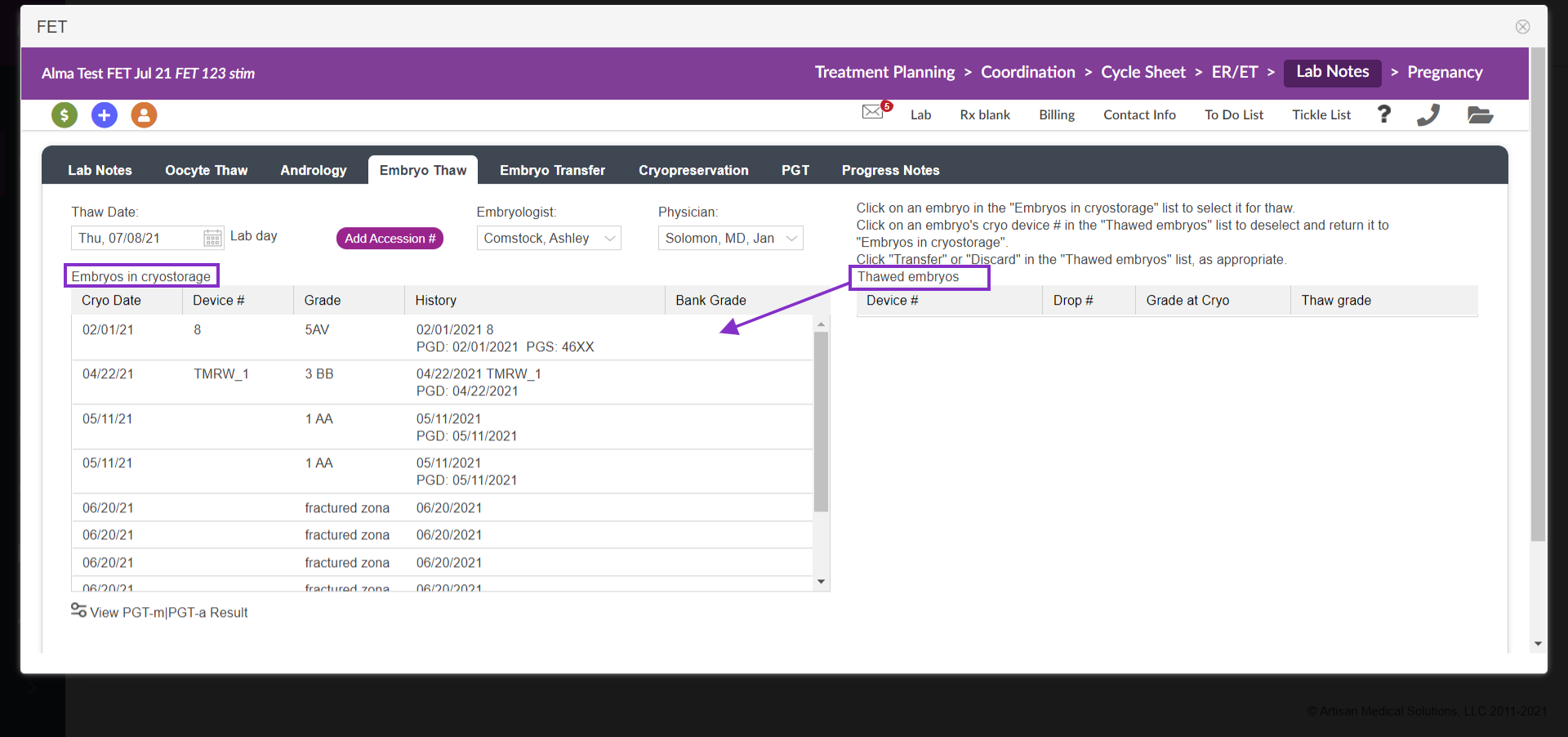
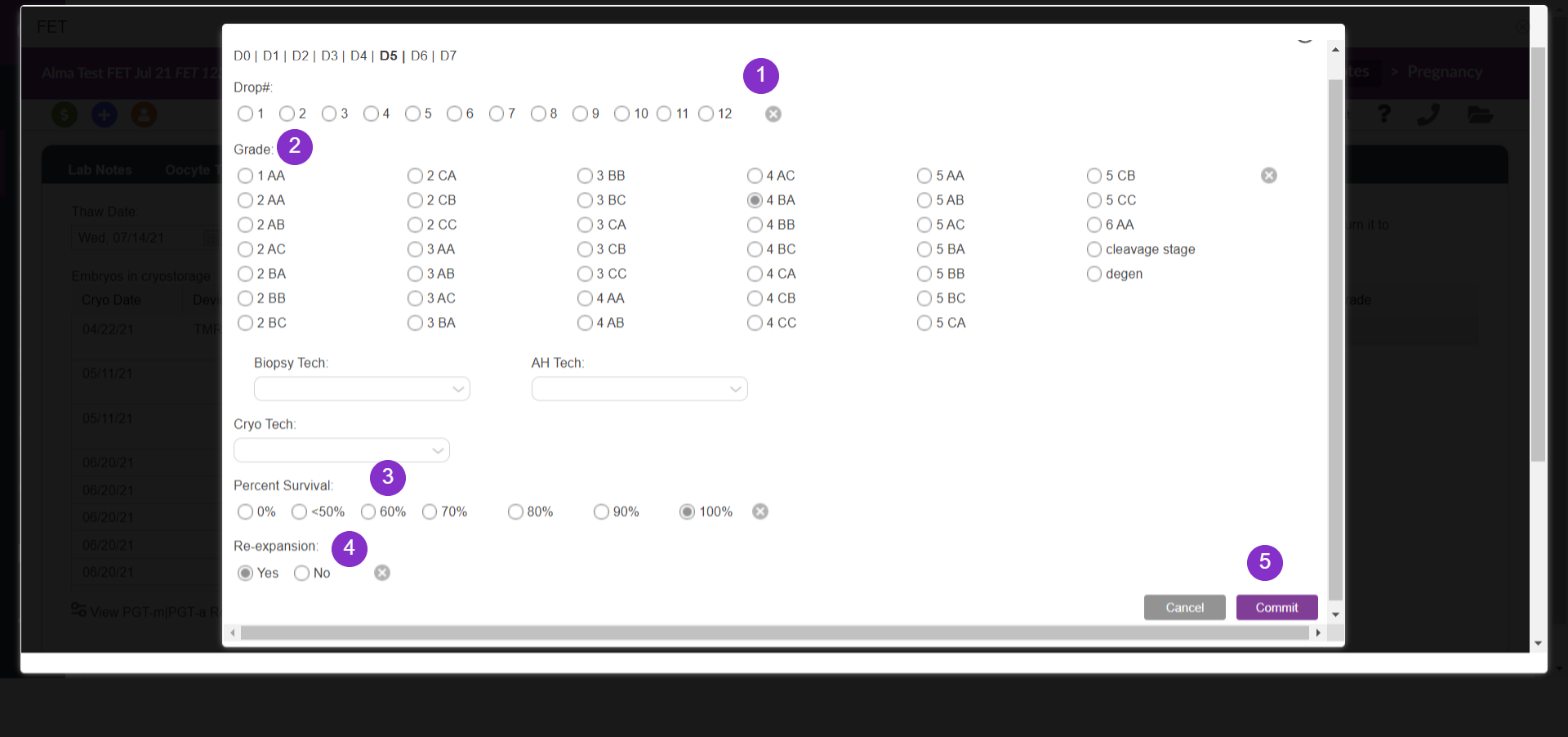
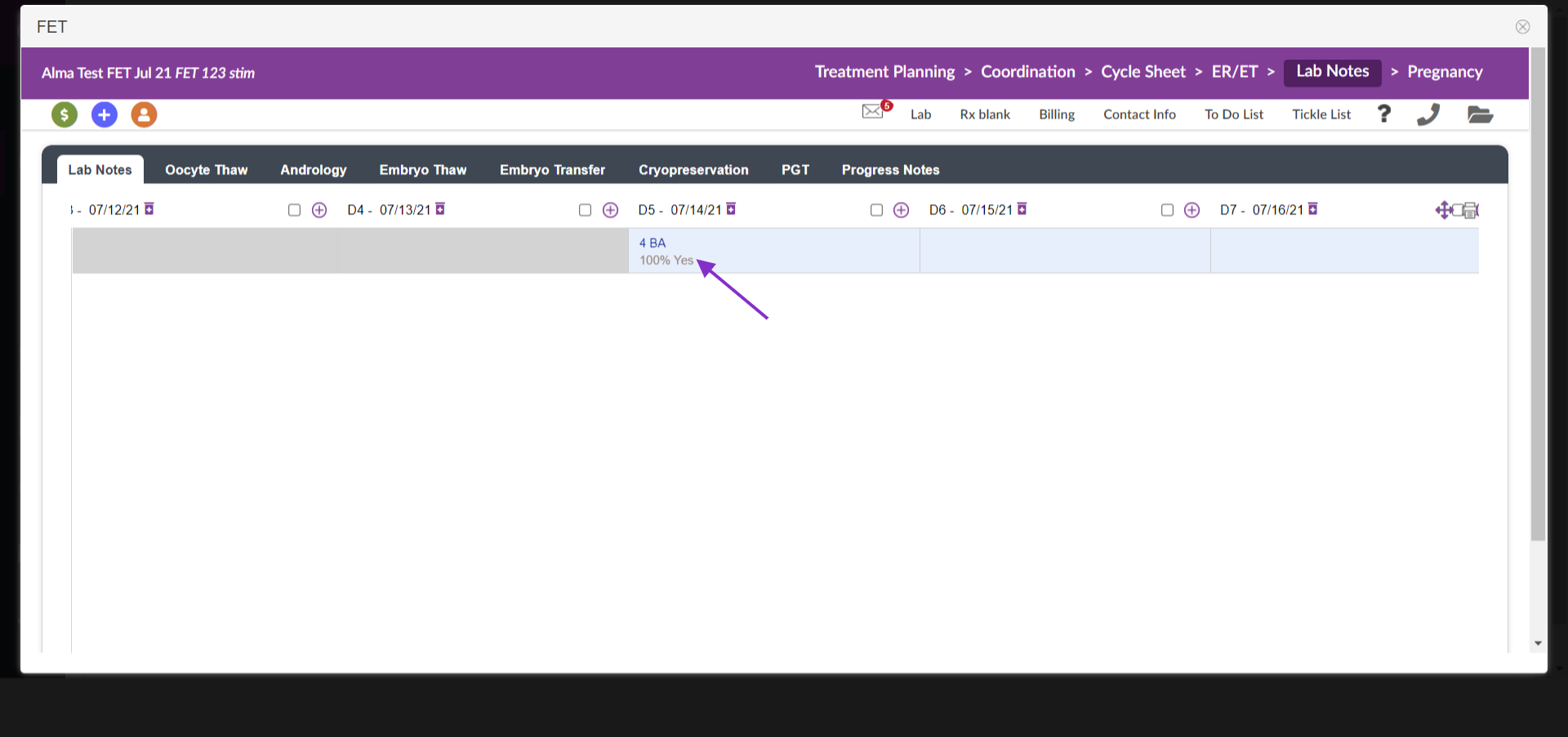
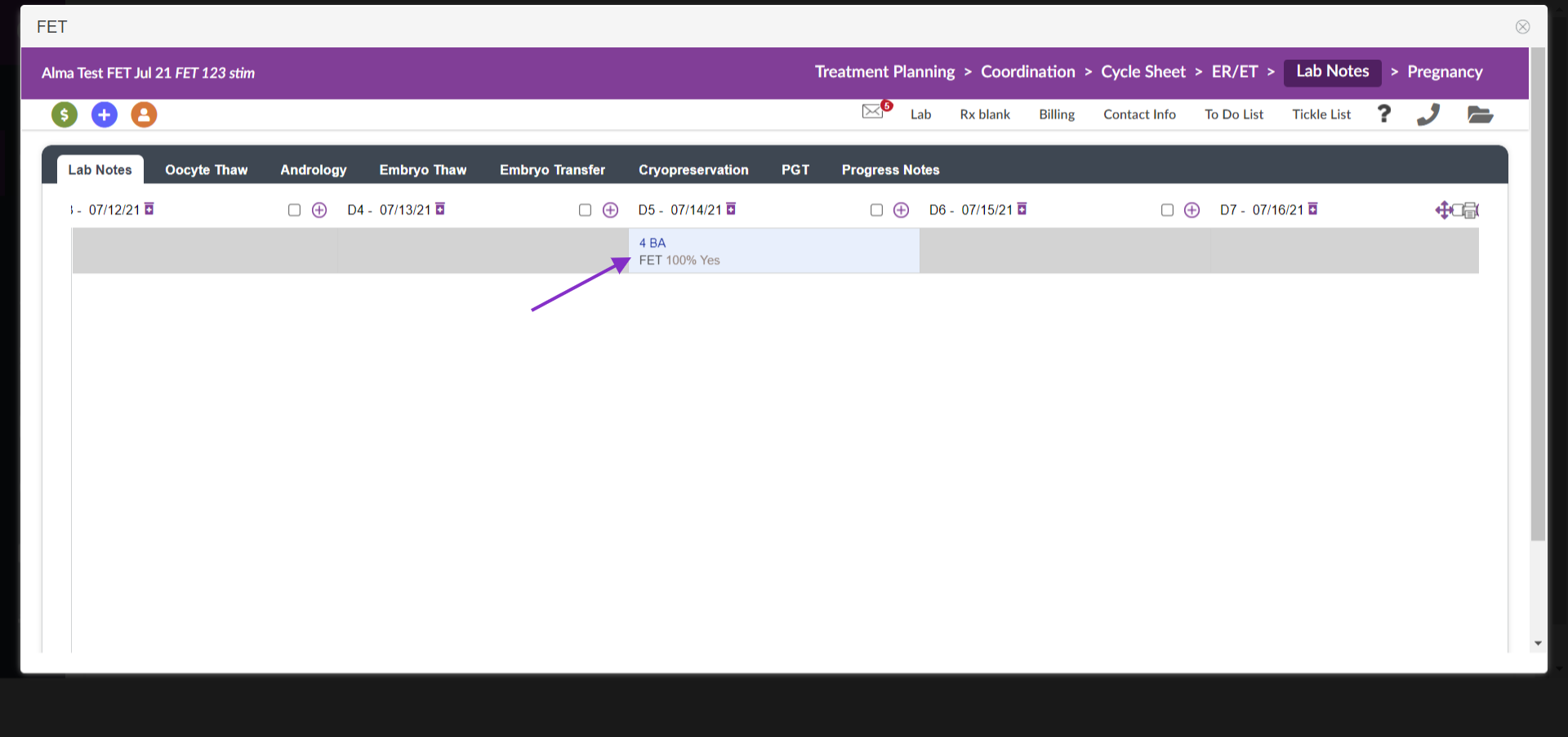
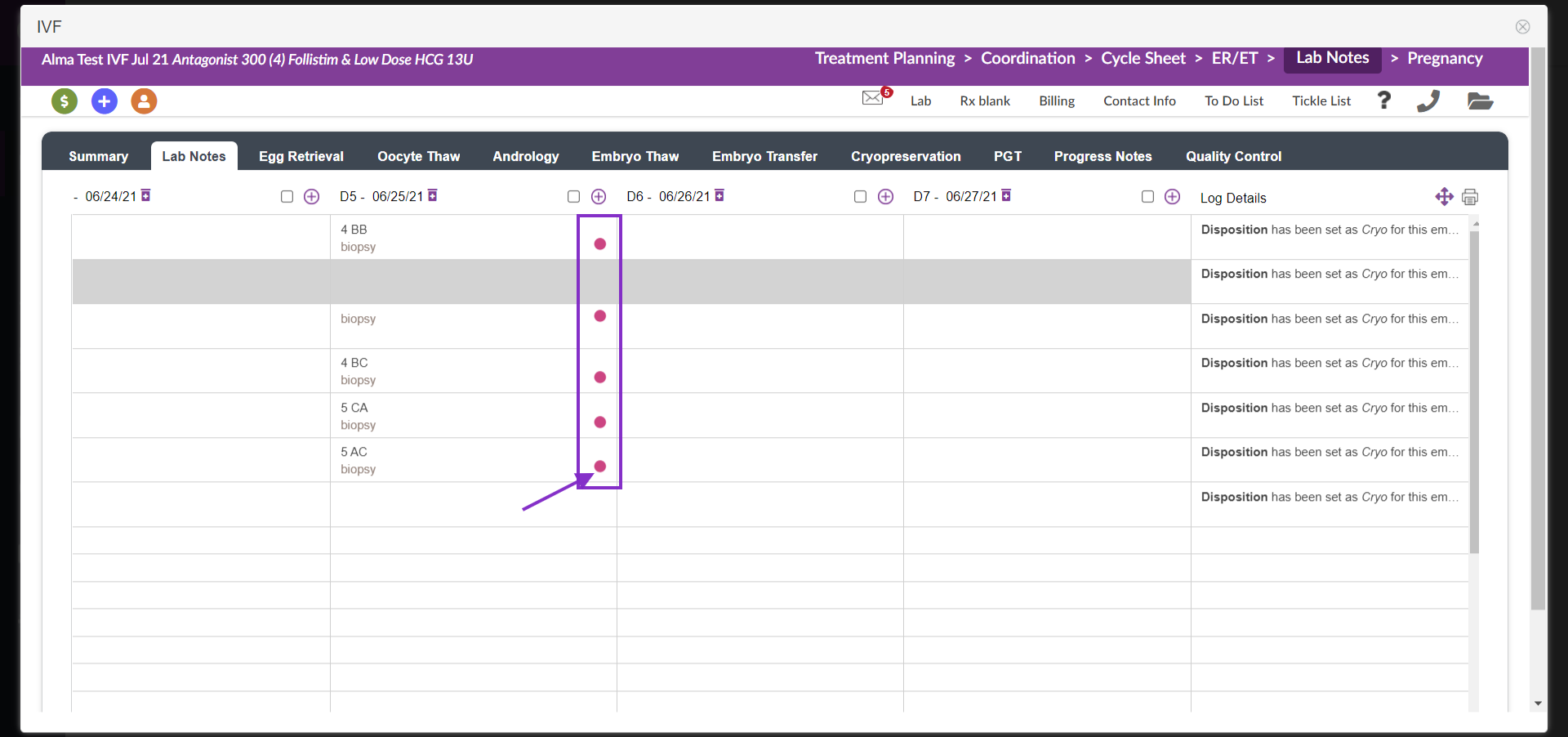
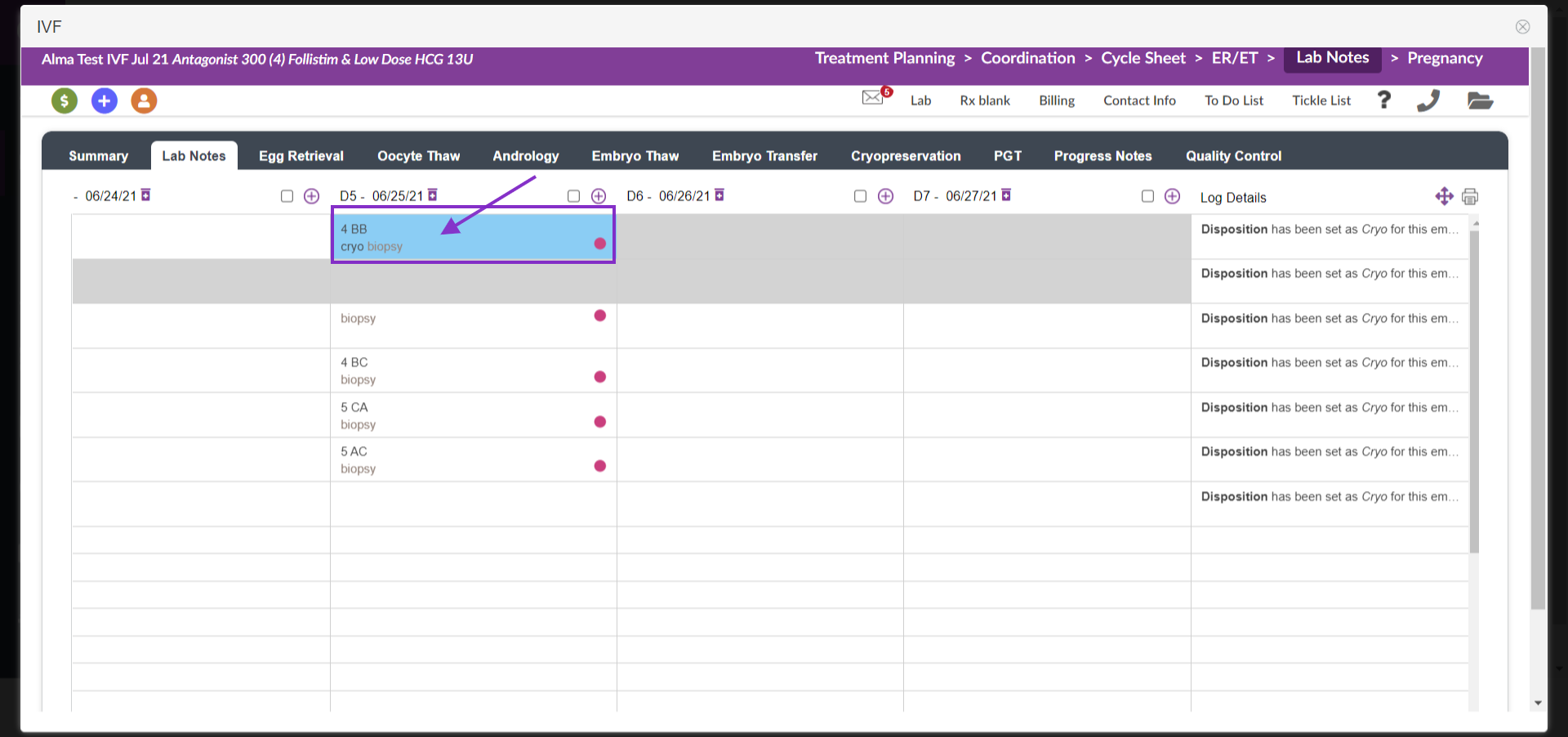
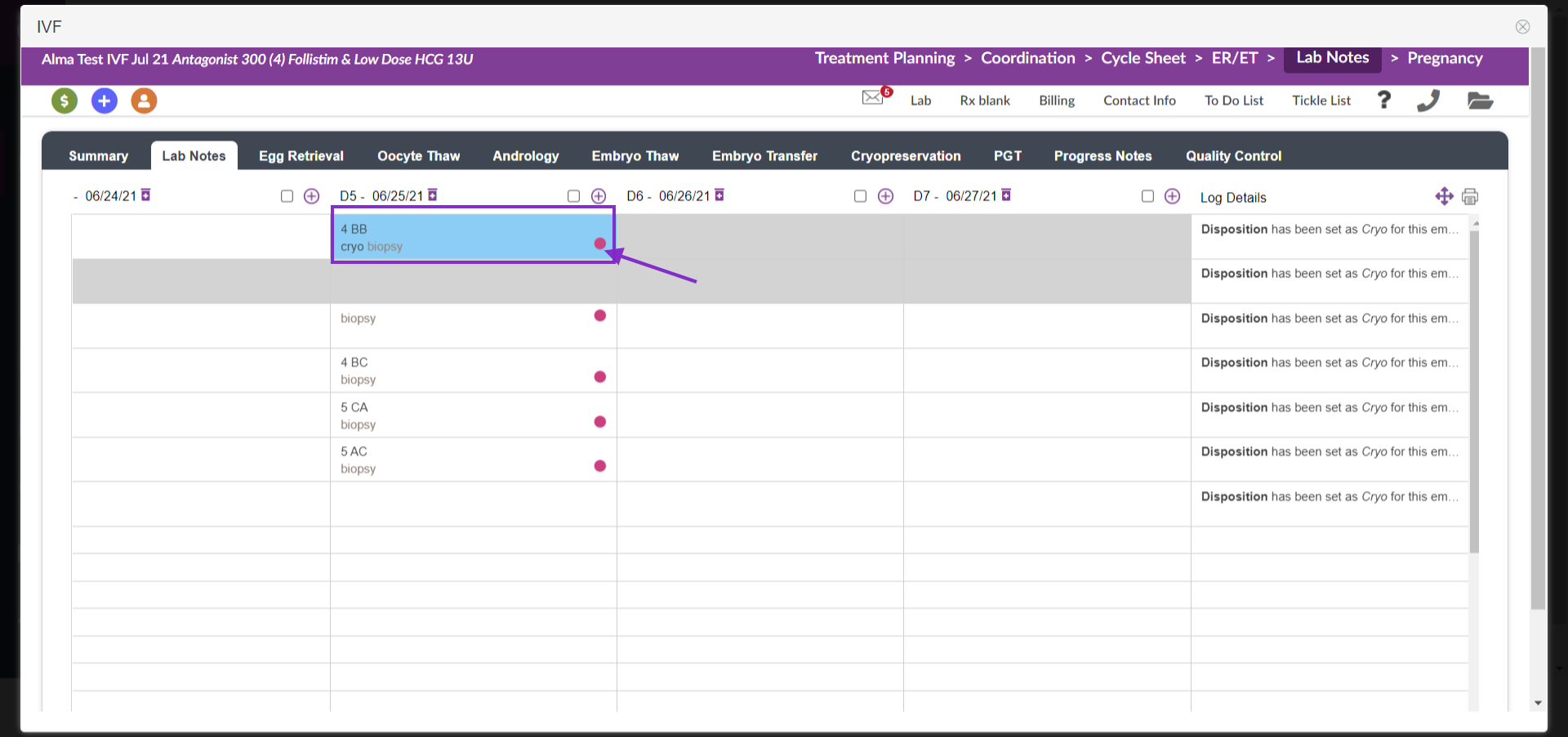
Artisan Support
Comments