Once oocytes have been retrieved or thawed, the Lab Notes tab is used to manage, track and grade embryo development day by day. This is done by either bulk grading or individual embryo grading.
Lab Notes
After the Egg Retrieval Tab has been completed, and the oocytes are graded, all grading will happen from Lab Notes.
1. To begin grading on Day 1 click on the plus sign indicated by the arrow to continue using the bulk grading system. This will either open the Bulk Grading screen as before or the respective Individual Grading screen.
2. Click directly into the table square if you would like to individually grade.
Bulk Grading of Embryos
All features here remain the same as in the retrieval tab bulk grading with the exception of two new features:
- Day Grading Options: Here is the ability to toggle between the different grading systems for each day, to use on a specific day. By selecting D3 or D4, you will have access to the grading system you created for that given day.
- Use drop# when you have embryos in culture in the same dish.
- “Reset” allows you to reset the previous selections in bulk without clinking individually into each cell. The reset feature is available on all lab days under Lab Notes.
Once you select reset a display window will pop up providing you with reset options. Select what options you need to reset for that day and select reset. To reset all information select "All" then reset. All information will reset and allow you to make new selections
Please note that cryo is the only disposition that you must unselect individually. The reset button does not apply here.
Once you have made your selections select commit to save your work.
Individual Grading of Embryos
All features here remain the same as in the retrieval tab individual grading with the exception of one new feature on D1:
-
For individual grading, the same selections are needed.
1. Make sure the embryo selected is the embryo that you wish to grade.
2. Use the embryo scoring system to select the grading for the embryo selected.
3. Select biopsy and/or AH
4. Select a disposition for the selected embryo.
5. To save all your work select commit.
When grading is completed for the selected day the grading selections will display in the Lab Notes.
*All manuals are compliant with HIPPA regulations. No patient information has been released. All screenshots above were taken from a test clinic with fake patient information.
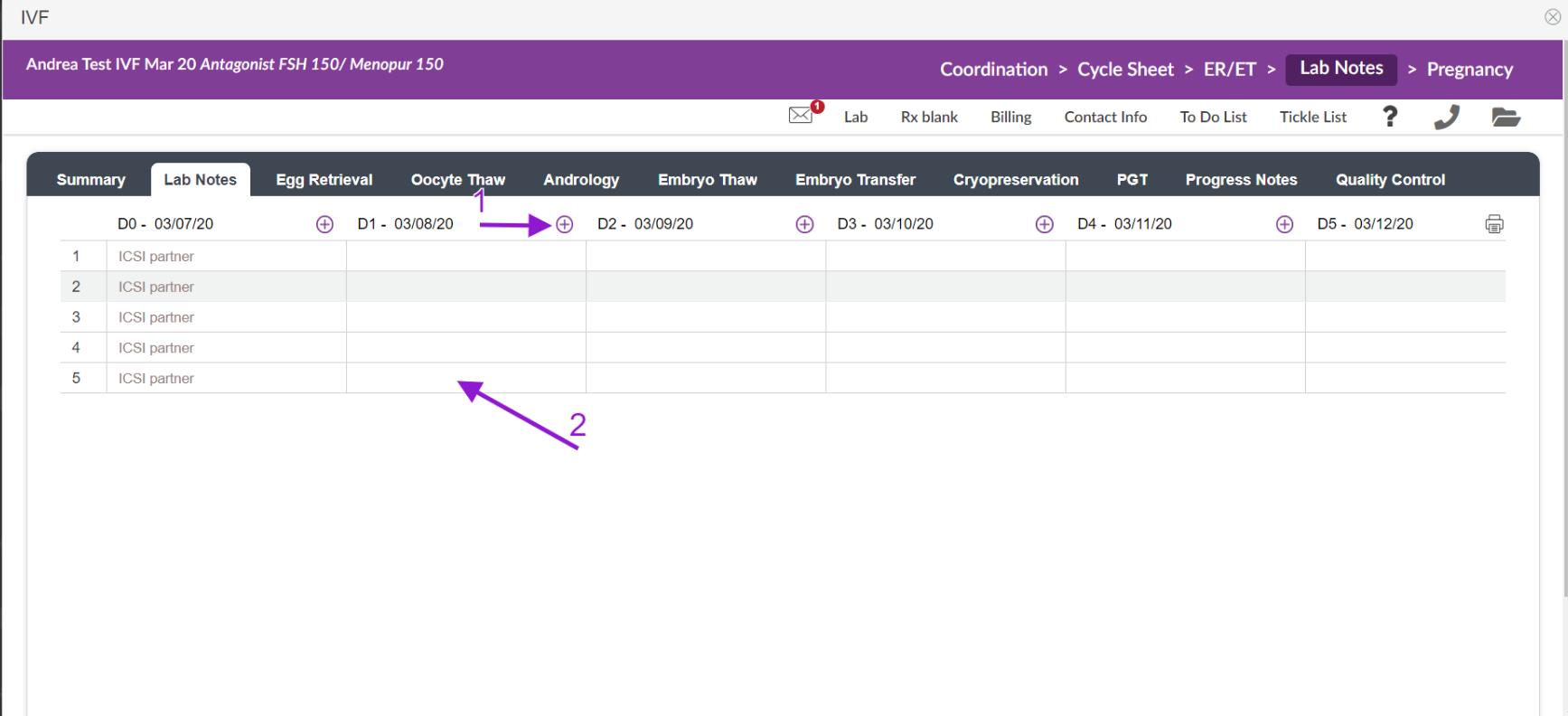
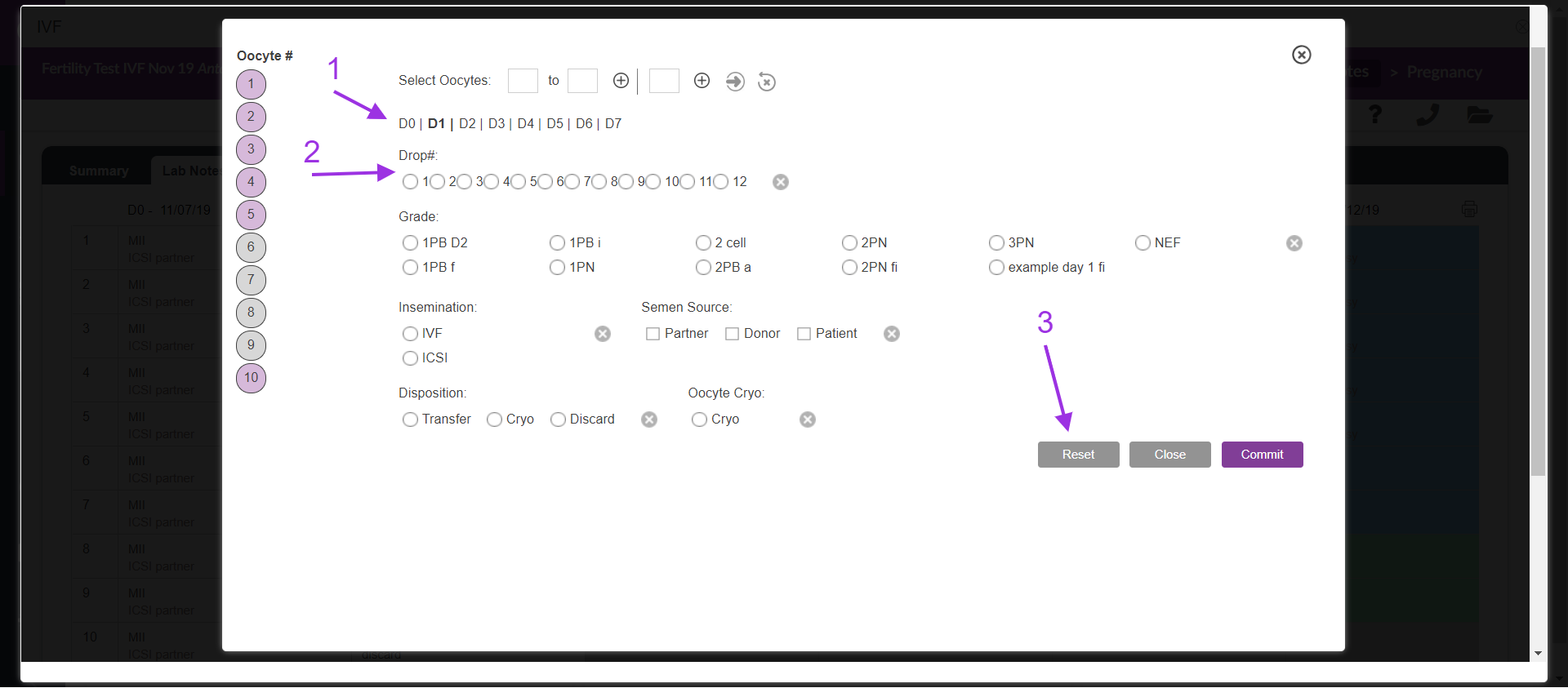
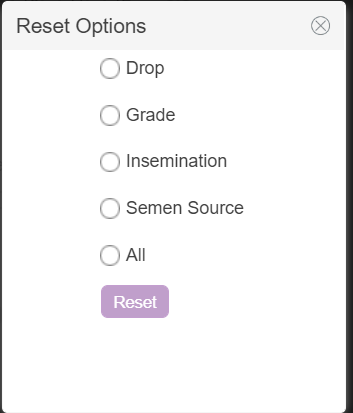
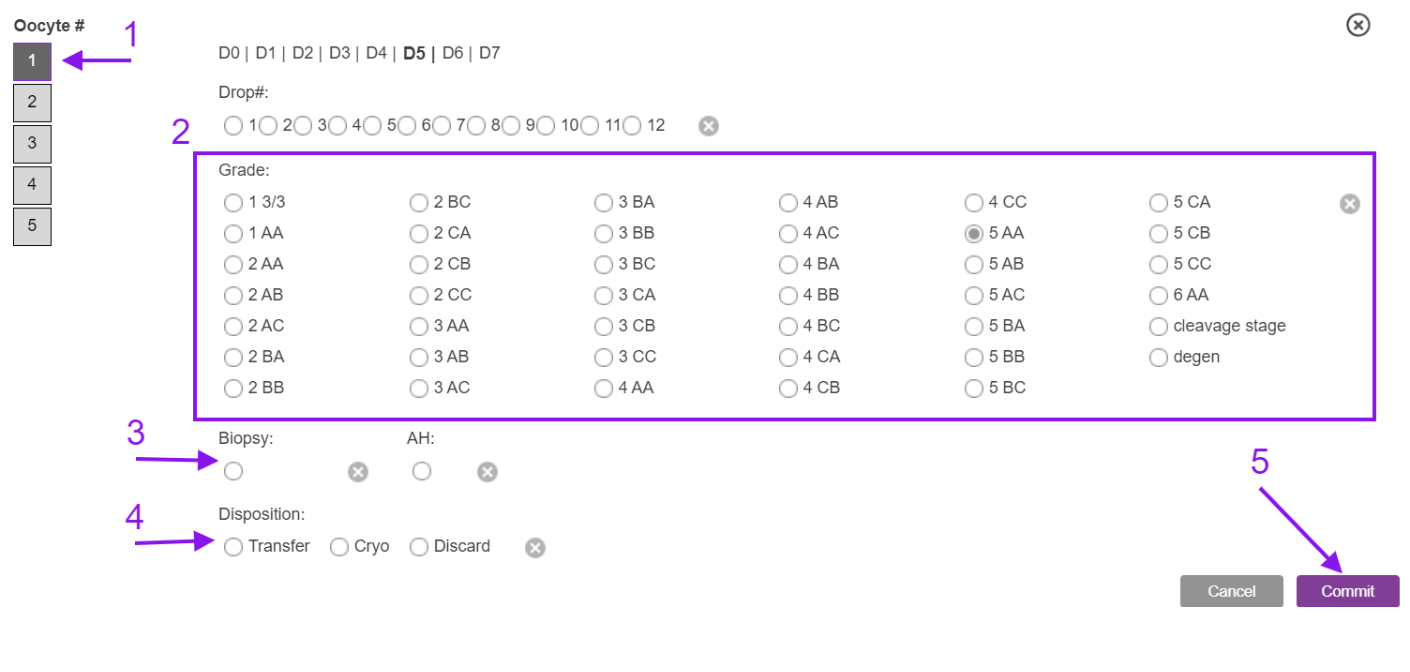
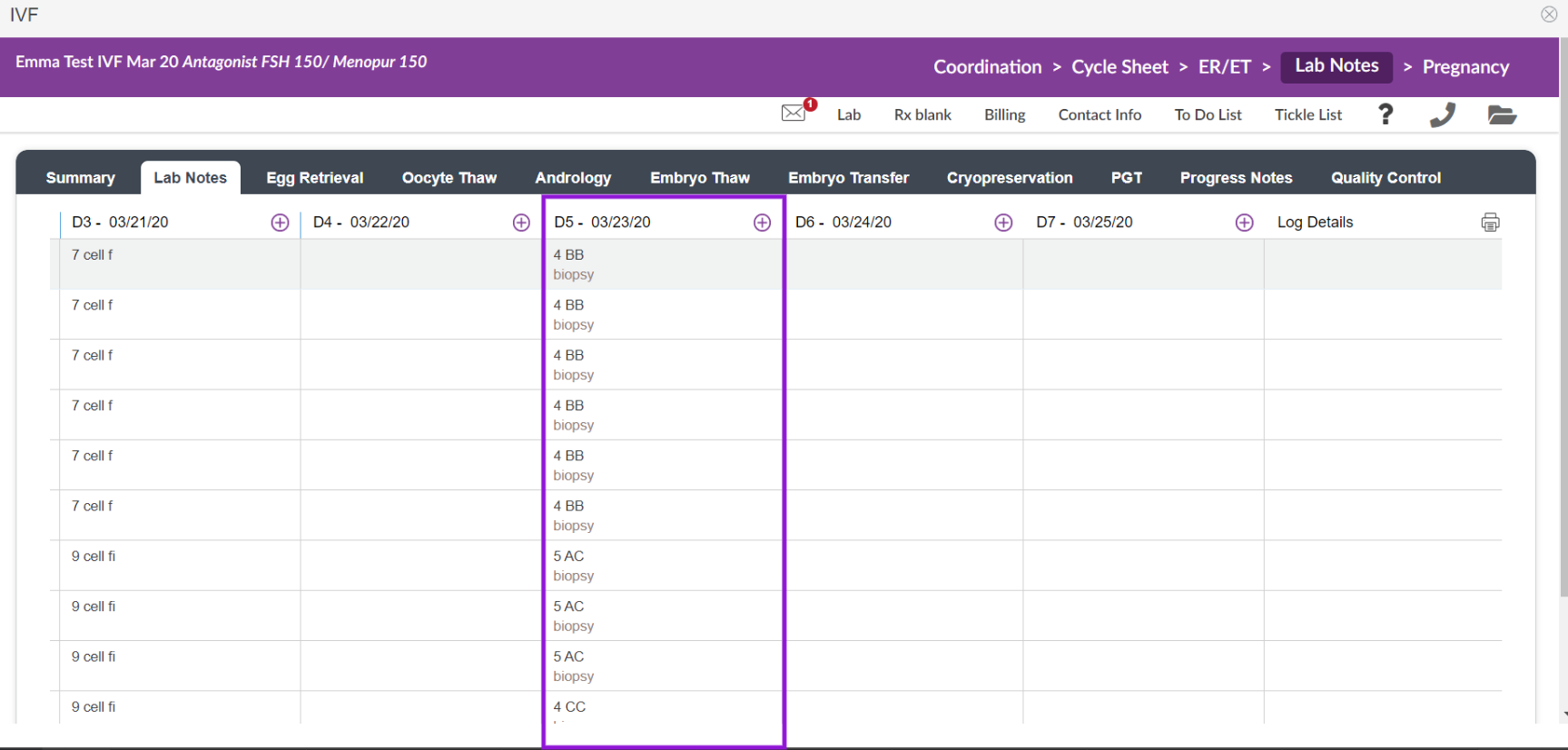
Artisan Support
Comments