This section is only for practices that have a Donor Embryo Program.
Navigation

Select Clinical Tools (the Stethoscope icon) and click Embryo Donors.
Click Add a New Embryo Donor.
Depending on the nature of your Embryo Donation program, you may only have embryos originating from your practice, or you may have embryos that come from practices everywhere. The IVF Clinic Name field allows you to record the practice where the embryos belonging to this donor originated.

This section is to record the information about the donating patient and partner (if applicable). This allows the clinic to keep record of where the donated embryos originally came from.
At a minimum, complete the mandatory fields (marked by the red star *).
Once the embryo donors are added into the system by the clinic staff, the lab will then be able to transfer embryos into the embryo bank under the donor. The information on the embryos will be recorded in the specimen log when the embryos are transferred into the embryo bank. The indication of the use of an egg donor or sperm donor will be recorded in the specimen log as well. For more information on the donor embryo bank in the specimen log, please reference the manual Adding/Allocating Donor Embryos to/From the Donor Embryo Bank.
Click Commit to save the embryo donor record.
The embryo donor information is now saved.
1. To edit or update the information click Edit Embryo Donor Info.
2. To access the chart of another donor, type the last name of the embryo donor and select the donor from the drop down.
3. Record all progress notes and lab results for the embryo donor.
4. Store prior records and documents for the embryo donor and embryos. This is where the FDA eligibility for an egg donor or sperm donor could be scanned in as well.
Progress Notes and Labs Tab
Progress notes and labs are documented using the same format employed for patients.
Scanned Documents Tab
The Scanned Documents Tab allows the practice to store any important documents for the embryo donor here. This may be added either directly through a TWAIN Scanner integrated scanner or uploaded from a computer.
*All manuals are compliant with HIPPA regulations. No donor information has been released. All screenshots above were taken from a test clinic with fake donor information.

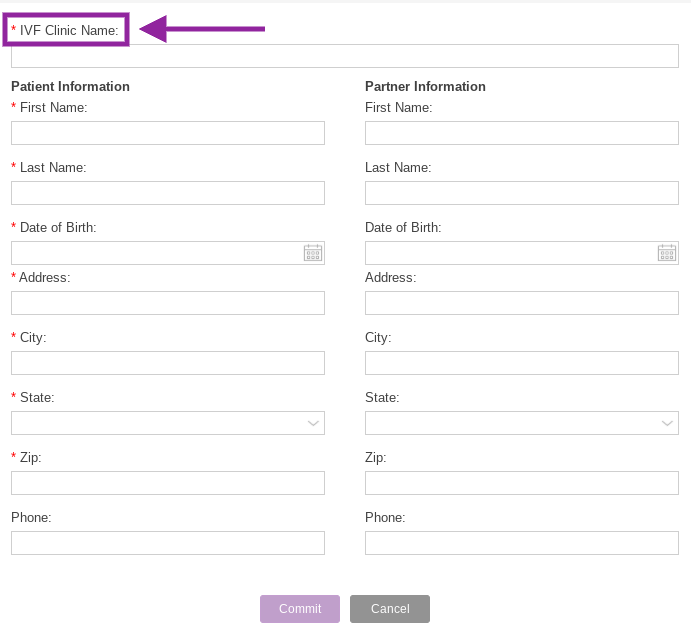



Artisan Support
Comments