The Embryo Cryo Log registers and tracks the status of every embryo frozen/ transferred in the lab. Additionally, the Embryo Cryo Log permits you to transfer embryos into or out of the laboratory.
Navigation

Click the Specimen Log link in the Lab Tools menu at the top of the screen.
Use the pull-down menu to select or search for a patient.
Select and Sort Embryos in the Cryo Log
Each individual embryo has it's own record in the Cryo Log. Hence, cryo vials that contain two or more embryos will have multiple adjacent entries in the Log.
The Cryo Log may be sorted by either Cryo Date or Patient Name.
You may filter the Cryo Log to display the following
- All cryo embryos listed in the Log regardless of status (cryo vs. thawed). The color blue represents the embryos that are currently cryo'd.
-The Current patient's embryos,
- All cryo embryos in the tanks,
- All embryos that have been thawed.
Transfer Embryo Into the Lab
Click Transfer Embryos into the Laboratory button to add embryos to the log.
This may be used to transfer in embryos from an outside laboratory to your practice, or when starting with Artisan and entering your entire cryolog into the system.
Select the patient or partner.
If the patient is selected the patient will display in the. If the partner is selected the partner's name will display and in parenthesis, it will state (patient).
If the partner is selected and the patient does not have a partner a popup window will display informing you this patient had no partner attached.
Fill in the fields to activate the button to Add Embryo Details:
Transfer in date:
- Transfer in date
- Cryo in lab or Transferred in
- Source: Autologous, Donated, Egg banking
* Enter ER date and specimen notes if applicable
If needed free text and additional notes in the specimen notes section. Once filled in click the button to add specific Embryo Details.

Each log screen (as above) will create a record for an individual Vial/Straw. The respective sample(s) contained within will be listed with details here:
- Enter the required information for the Vial/Straw and the location - Vial number, Cryo date, Tank, Canister #, Cane # and Plug Color.
- Then complete the specimen information- Embryo Import Grade,
If Applicable also add: PGD#, PGD Date, PGS Result PGD Result
3. Then click Commit.
Please note that the system will create individual records for up to four embryos contained within a single cryo vial.
Manage/Edit, (Transfer Out/Discard) Embryos in the Cryo Log
To manage embryos entered in the Cryo Log - e.g., to destroy embryos or transfer embryos out of the lab, or move them within storage or edit their information- click the patient's name for the embryo of interest.
Use this window to
- Update the cryo vial information tank, can, cane and plug color location.
- When appropriate select Destroyed or Transferred out
- Include the date of change of status/disposition.
- Provide specimen notes.
If there are multiple embryos in a vial, changing the designation for one embryo will update the information for all other embryos in that vial.
When all information is updated select commit to save your new information entered.
Transferred out
To transfer out select the disposition transfer out and enter a disposition date. If you select transferred out and do not enter a disposition date the system will prompt you to enter a date before proceeding.
When transferred out is selected the line item will stay blue with a stipple pattern.
**All manuals are compliant with HIPPA regulations. No patient information has been released. All screenshots above were taken from a test clinic with fake patient information.
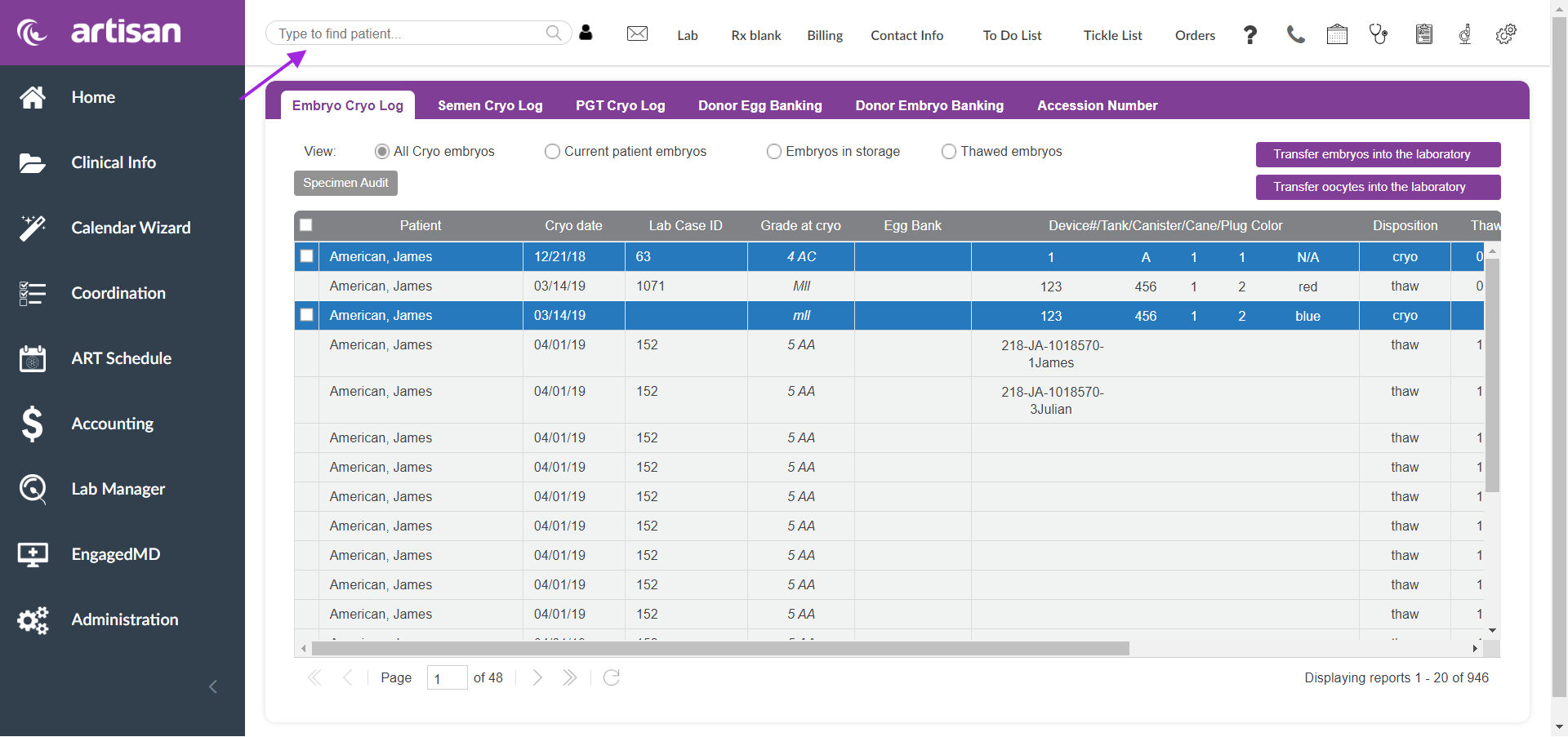
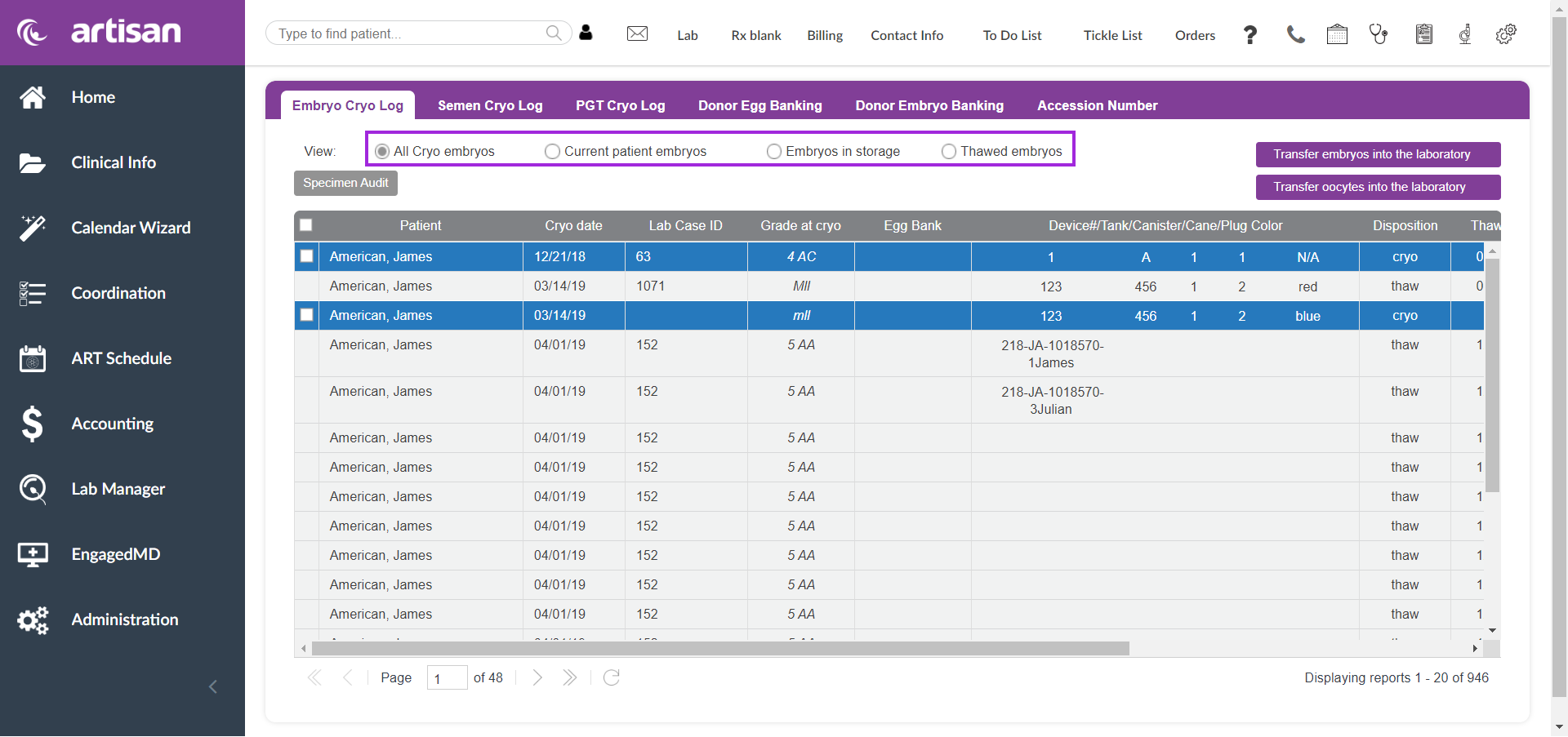
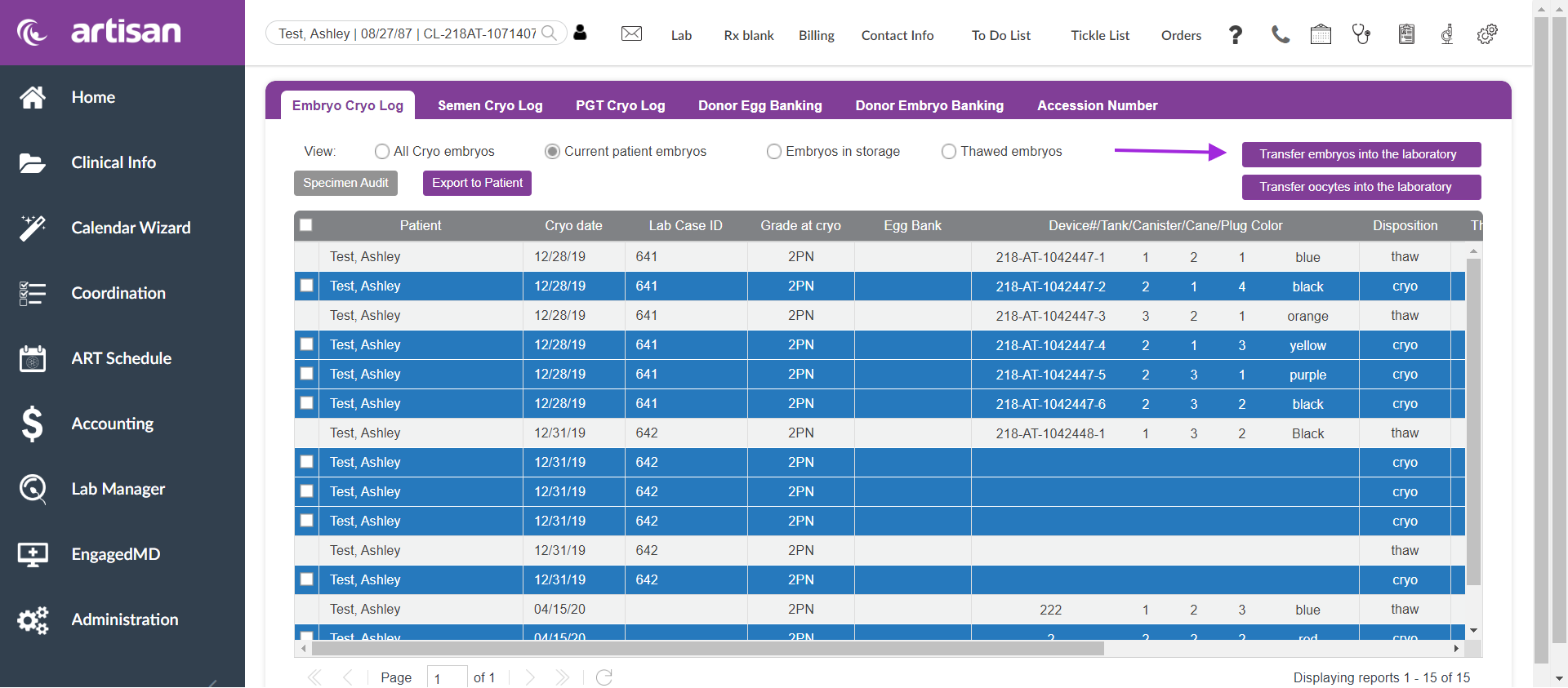
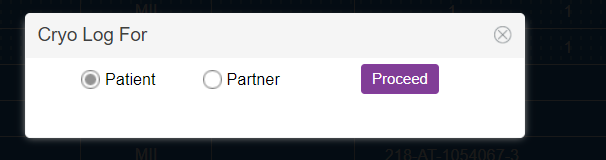
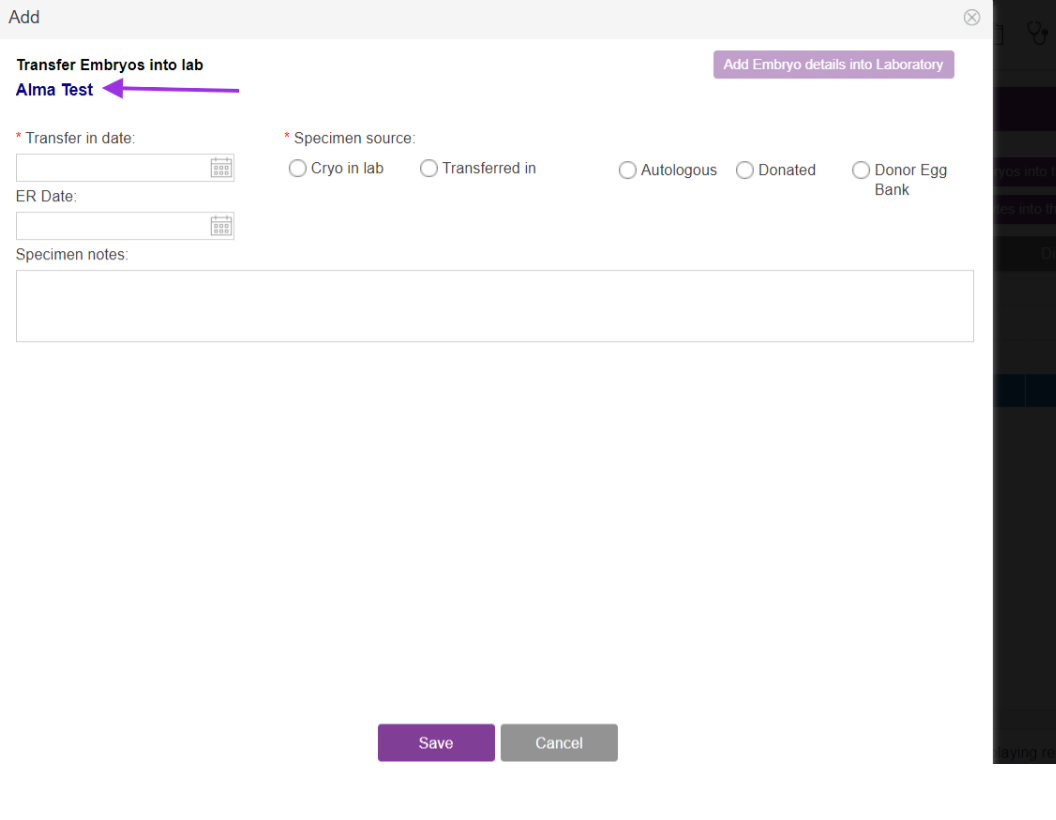
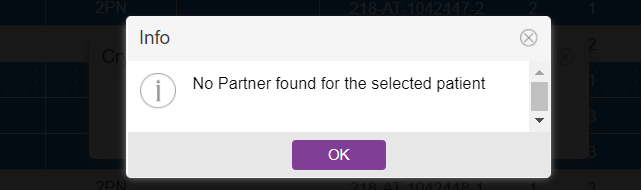
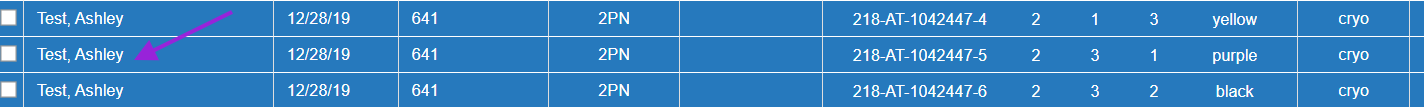

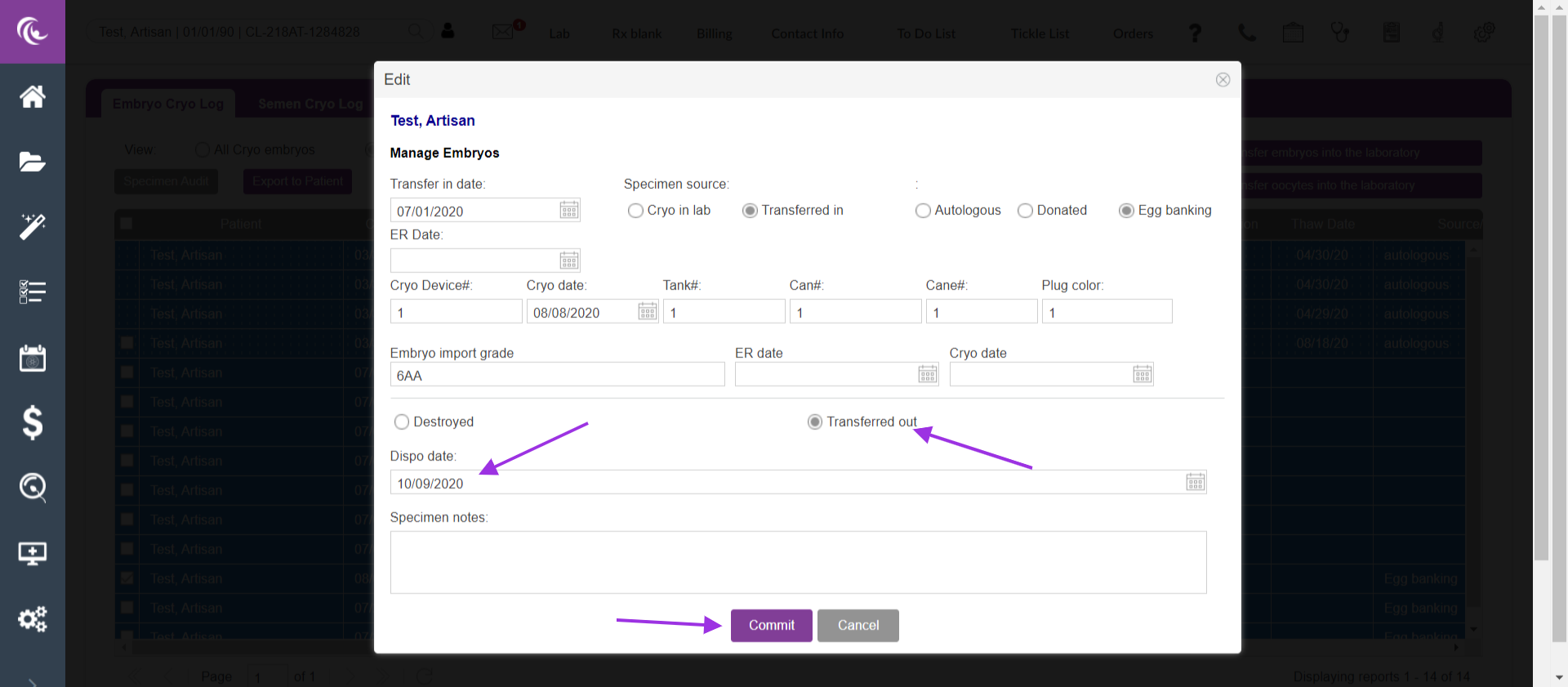
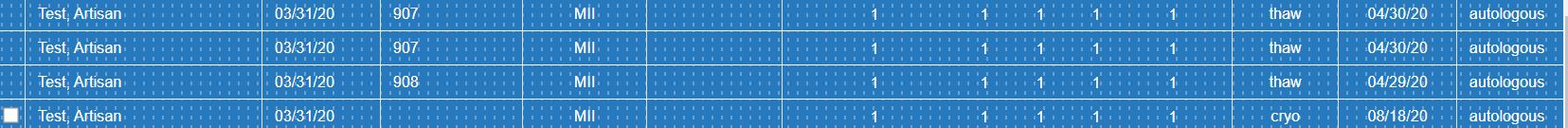
Artisan Support
Comments