OFFICE LOCATIONS IS A MINOR ASPECT OF WORKING WITH ARTISAN. YET, IF YOU DON'T UNDERSTAND THE CONCEPT FROM THE BEGINNING IT WILL CAUSE NEEDLESS HEADACHES.
PLEASE TAKE A MINUTE TO REVIEW THIS CONCEPT BEFORE YOU BEGIN TO USE ARTISAN.
For Clinics With Multiple Office Locations Only
Office Locations are used to treat each office as a separate database. This has two advantages: each office has a smaller group of patients to peruse and you can work with an outside group (for example an OB/GYN practice that refers IVF patients or another infertility group that is using your lab) and still keep your own office's patient records private.
As a result: if you have more than one office location you must assign each patient to a specific office. And you must select the appropriate office when you are looking for a given patient.
In this lesson, we will review how to set up Office Locations and discuss key points in the EMR use process where Office Locations applies.
This lesson will be mostly academic for the majority of practices that have a single office - nonetheless there are features of Artisan that require staff to input an Office Location, so it is helpful for all users to review this instruction.
Add or Edit Office Locations

To add or edit an office location go to the quick tools bar --> System Settings (gears icon) --> EMR Settings --> Update Office Info. This will open the Office Information layout.
In this example, Artisan Fertility Center has three offices - Seattle, Boston, and Miami.
All staff members and all patients need to be assigned to an office when their record is created. This information is then used to find the patient in the database and to set office information on prescriptions, treatment calendars, and other materials.
Provide Staff Members With Access Privileges to One or More Locations
Go to the quick tools bar --> System Settings (gears icon) --> EMR Settings --> Manage Staff Accounts to open the user account management tools.

For this example, we have selected the account for Howard Jones Jr and clicked the User Locations button which brings up an interface to manage this staff member's office locations. Here we see that Artisan Fertility Center has five locations listed on the left-hand side.
At present, this staff member is assigned to three offices; the user may view patient records for the Seattle, Boston, and Chicago locations but not for the Miami, First Fertility Center SF location or Artisan Fertility Center - LA locations. To add an office to the staff member's list of assigned locations, select an office location from the left. You may edit office privileges for all users and clinic locations, as you wish.
Create a New Patient Record - Select Office Location

Here we have added a new patient to the database. We are required to assign a Clinic Location to complete the registration process.

You may change the assigned Office Location in the Contact Info of the patient's chart if needed.
Use Office Location When Creating Rx
Artisan provides a pulldown menu of Office Locations for forms, such as prescriptions, to insert the correct office information.
**All manuals are compliant with HIPPA regulations. No patient information has been released. All screenshots above were taken from a test clinic with fake patient information.
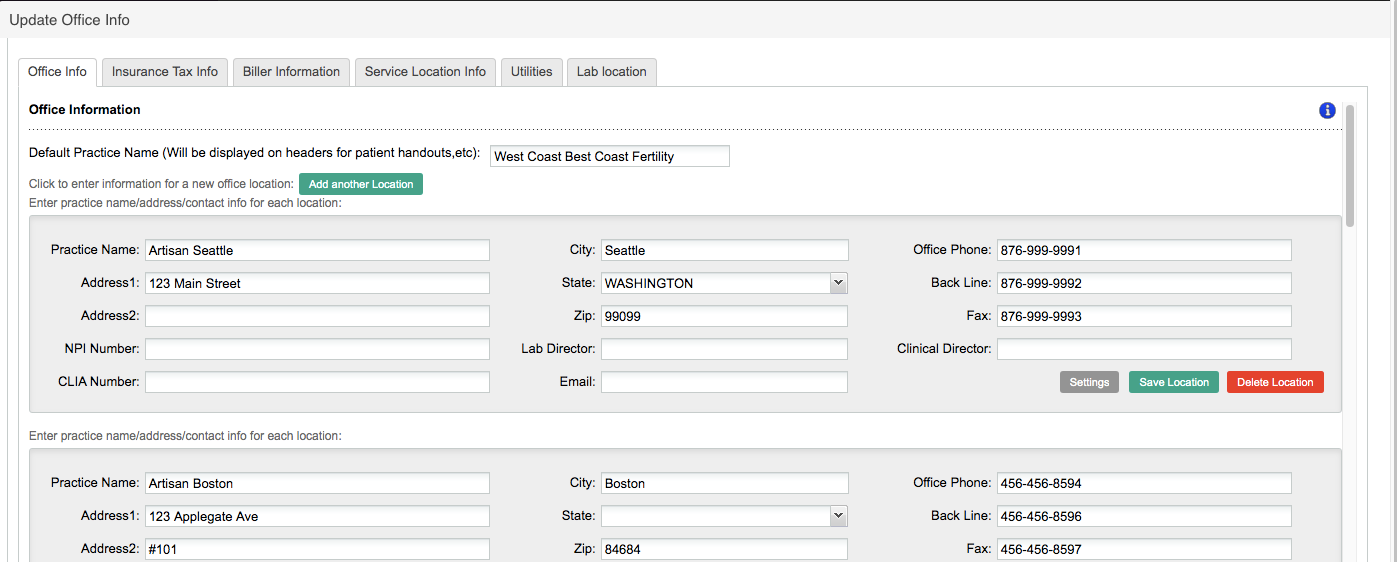
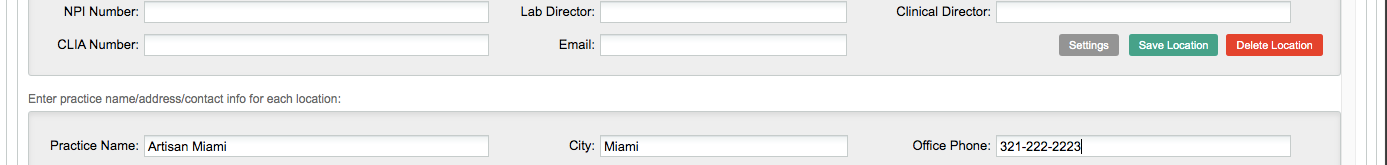
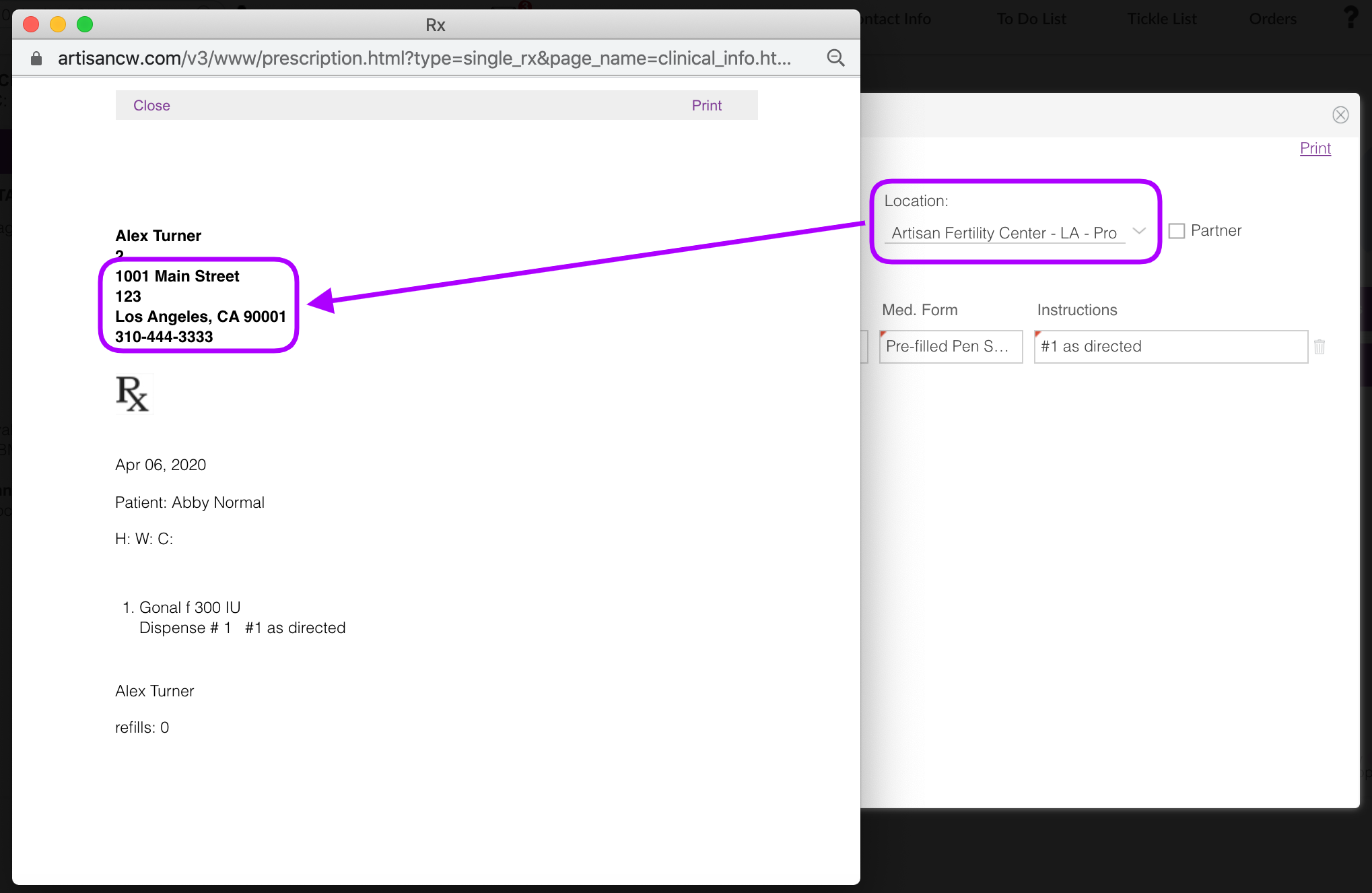
Bradley Carlson
Comments